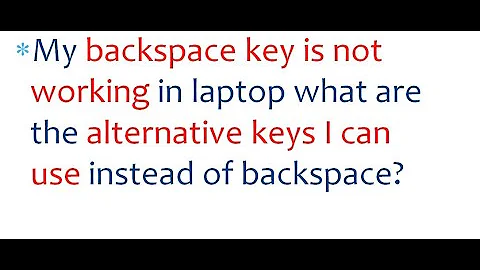Switch VI to use backspace key instead of Control+H for backspace?
ok. so we solved the backspace key not working.
by adding
:map! ^? ^H
to your .exrc file. to map the arrow keys in a similar manner, you can add the following to the same .exrc file.
:map! ^[OA ^[ka
:map! ^[OB ^[ja
:map! ^[OC ^[la
:map! ^[OD ^[ha
Keep in mind that all of these 'escape codes' are created not by simply typing shift+6 for the '^' character, but by pressing the following keys:
backspace & delete:
- ^? = control + v+delete
- ^H = control + v+control + h
up arrow:
- ^[OA = control + v+up arrow
- ^[ka = control + v+esc+k+a
down arrow:
- ^[OB = control + v+down arrow
- ^[ja = control + v+esc+j+a
right arrow:
- ^[OC = control + v+right arrow
- ^[la = control + v+esc+l+a
left arrow:
- ^[OD = control + v+left arrow
- ^[ha = control + v+esc+h+a
Any comment lines in your .exrc file must be marked by ", rather than #.
And you can't leave any blank lines in your .exrc file, otherwise that first blank line is where your .exrc will stop being processed.
Once these are in place, vi will start to feel a bit more like it was designed for use by humans. :)
for an example of how powerful the .exrc file is, check out this .exrc example by Dave Capella.
Related videos on Youtube
cwd
Updated on September 18, 2022Comments
-
cwd over 1 year
I'm on Solaris 10 and by default
viversion SVR4.0, Solaris 2.5.0 is installed.The system was set up so that when I ssh to it
Control+Hdoes backspace, and backspace outputs^?I added
stty erase '^?'into.profileso that in the terminal the backspace key works correctly now. However when I use vi it still is outputting the^?character.Normally I would type
:set nocompatibleto fix this but it gives mecompatible: No such option - 'set all' gives all option valuesset allgives menoautoindent nomodelines noshowmode autoprint nonumber noslowopen noautowrite nonovice tabstop=8 nobeautify nooptimize taglength=0 directory=/var/tmp paragraphs=IPLPPPQPP LIpplpipnpptags=tags /usr/lib/tags noedcompatible prompt tagstack noerrorbells noreadonly term=xterm noexrc redraw noterse flash remap timeout hardtabs=8 report=5 ttytype=xterm noignorecase scroll=33 warn nolisp sections=NHSHH HUuhsh+c window=66 nolist shell=/bin/ksh wrapscan magic shiftwidth=8 wrapmargin=0 mesg noshowmatch nowriteanyI'm guessing that this version of
viis too old and that I need either a newer version orvimif I want to useset nocompatible, but I'm wondering is there another way to getvito use backspace for backspacing without having to load vim?-
 Admin over 12 yearscheck your terminal settings. vi will use your TERM type, and use the termcap database to determine what the default capabilities of your terminal are. If you are using putty, you can change edit the ssh profile for that server and set it to send Control-? for backspace, instead of Control-H.
Admin over 12 yearscheck your terminal settings. vi will use your TERM type, and use the termcap database to determine what the default capabilities of your terminal are. If you are using putty, you can change edit the ssh profile for that server and set it to send Control-? for backspace, instead of Control-H. -
 Admin over 12 yearstried
Admin over 12 yearstrieddtterm,xtermc,vt320and all the other ones i could find.terminfohas a man page but the command is not found. backspace works fine at the command prompt, just not invi -
 Admin over 12 yearstry setting
Admin over 12 yearstry setting:map! ^? ^Hin your .exrc file. note that^?is not simply a ^ (shift+6) and a question mark, it's character created by pressing control+v control+shift+backspace, and ^H is created by pressing control+v control+h. -
 Admin over 12 yearsthat did it, thanks! want to post this below? btw unfortunately the arrow keys still produce ACDB.
Admin over 12 yearsthat did it, thanks! want to post this below? btw unfortunately the arrow keys still produce ACDB. -
 Admin over 12 yearsposted below, with the entries to map the arrow keys as a bonus. :)
Admin over 12 yearsposted below, with the entries to map the arrow keys as a bonus. :)
-