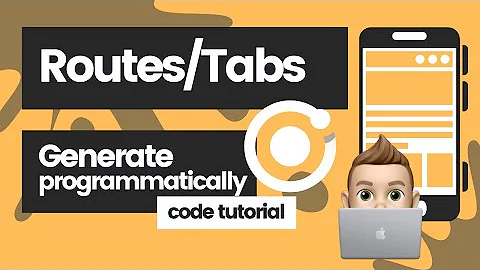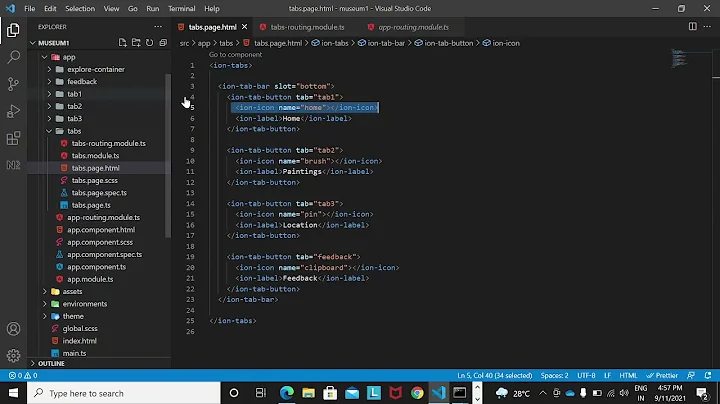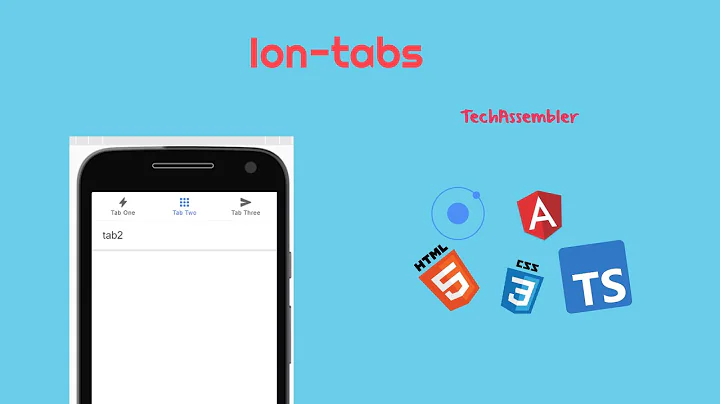Tabs in ionic is not showing content
Solution 1
You have to use a view to load content within the tabs directive. The route state uses the name of the view to place the content that will reside within the tab.
// Notice the referenced view is "home-tab"
.state('tabs.home', {
url: "/home",
views: {
'home-tab': {
templateUrl: "templates/home.html",
controller: 'HomeTabCtrl'
}
}
})
// Which correlates to the name of the view, which is also "home-tab"
<ion-tab title="Home" icon="ion-home" href="#/tab/home">
<ion-nav-view name="home-tab"></ion-nav-view>
</ion-tab>
You can add it easily within the same file (like in the example) using a template, which correlates using the templateUrl of the route to the id of the template in the markup:
<script id="templates/home.html" type="text/ng-template">
<ion-view view-title="Home">
<ion-content class="padding">
<p>
// Your content
</p>
</ion-content>
</ion-view>
</script>
For a bit more information on setting up tabs in ionic there's also this post.
Solution 2
If you study the example closely you'll see that, each tab entry contains a ion-nav-view and each nav-view is actually a ion-view with ion-content that specify its contents.
In your code, tab elements are wrapped inside a ion-content which is actually the opposite way.
Here is a slightly simplified example http://codepen.io/anon/pen/XbOLzY
Related videos on Youtube
Comments
-
Hitu Bansal over 1 year
I am trying to show content. I added custom code here manually on custom template file.
<ion-content> <ion-tabs class="tabs-positive tabs-icon-only"> <ion-tab title="Home" icon-on="ion-ios-filing" icon-off="ion-ios-filing-outline"> My Content here </ion-tab> <ion-tab title="About" icon-on="ion-ios-clock" icon-off="ion-ios-clock-outline"> My Content here 1 </ion-tab> <ion-tab title="Settings" icon-on="ion-ios-gear" icon-off="ion-ios-gear-outline"> My Content here 3 </ion-tab> </ion-tabs> </ion-content> </ion-view>I took example code from here
http://ionicframework.com/docs/api/directive/ionTabs/
I am able to see tabs, but not content. And yes if i follow sample app tab for ionic i am able to do this. But i need above one.
Can we show content here.
-
Hitu Bansal over 8 yearsyes.. but i dont want to use ion-nav-view. Can't be do in above example
-
user3718908x100 over 8 yearsI could kiss you, been having this problem for hours, your answer helped resolved my issue.