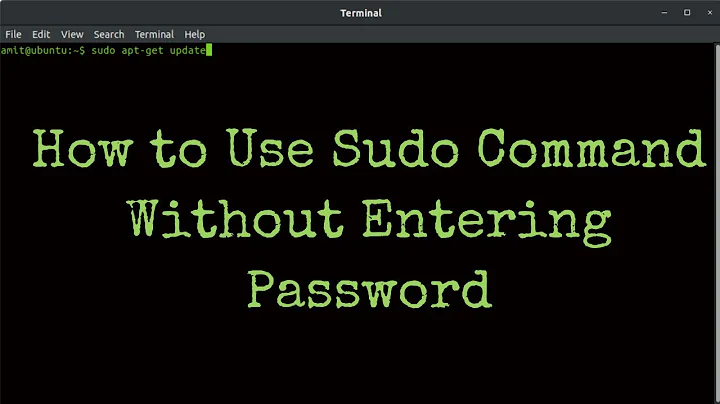Terminal problems entering password
When you are asked for your password in the Terminal, no placeholder characters (like *) appear as you enter it. That's not a problem--just type it in and press Enter. Your password is being received. The reason nothing is echoed back to you is for security--so that people looking at the screen (or at a log from the Terminal) don't know how many characters your password is.
If you enter your password and press Enter and it tells you that it's wrong, then make sure that Caps Lock was not on when you entered it. Make sure that you're putting in the password appropriate to the task--in the Terminal, when you are prompted for a password, this is almost always your user password, that is, the password you'd use to log in and/or unlock the screen. (If you ran a command in the Terminal that started with sudo, then it is definitely your user password.) Your user password is not necessarily the same as your keyring password. (Also, you might not have a keyring password, but you certainly have a user password.)
If you do not remember your password, you can reset it using this technique.
Related videos on Youtube
Sean
Updated on September 18, 2022Comments
-
Sean over 1 year
Every time I try to enable shell theme extension or anything in general in Terminal it asks me for a password but won't accept it.