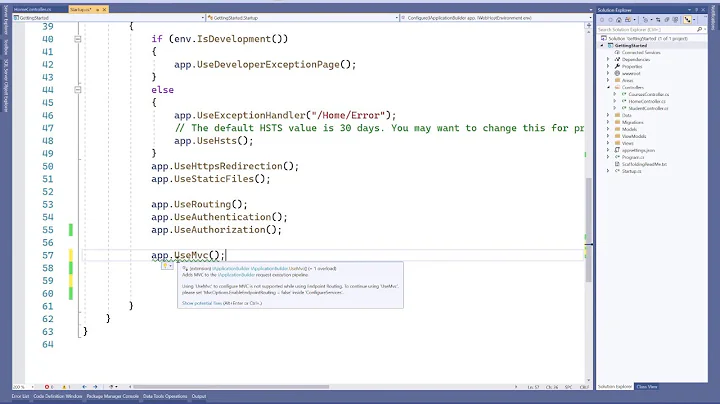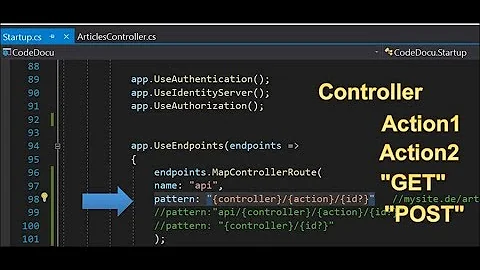The controller for path was not found or does not implement IController
Solution 1
I've found it.
When a page, that is located inside an area, wants to access a controller that is located outside of this area (such as a shared layout page or a certain page inside a different area), the area of this controller needs to be added. Since the common controller is not in a specific area but part of the main project, you have to leave area empty:
@Html.Action("MenuItems", "Common", new {area="" })
The above needs to be added to all of the actions and actionlinks since the layout page is shared throughout the various areas.
It's exactly the same problem as here: ASP.NET MVC Areas with shared layout
Edit: To be clear, this is marked as the answer because it was the answer for my problem. The above answers might solve the causes that trigger the same error.
Solution 2
In my case, the same error was not related to Area but thought to post the error caused in my case, which may be helpful for the people who come to this thread by searching "The controller for path was not found or does not implement IController"
The error was caused because of wrong entry in _Layout.cshtml file.
@Styles.Render("~/Content/misc")
The bundle with that name was removed in BundleConfig.cs but forgot to remove it in _Layout.cshtml
It was silly, but we programmers always do lot of silly mistakes :)
Solution 3
Yet another possible root cause for this error is if the namespace for the area registration class does not match the namespace for the controller.
E.g. correct naming on controller class:
namespace MySystem.Areas.Customers
{
public class CustomersController : Controller
{
...
}
}
With incorrect naming on area registration class:
namespace MySystem.Areas.Shop
{
public class CustomersAreaRegistration : AreaRegistration
{
...
}
}
(Namespace above should be MySystem.Areas.Customers.)
Will I ever learn to stop copy and pasting code? Probably not.
Solution 4
Also, for those who the solution above didn't work, here's is what worked for me:
I have a solution with multiple projects. All projects were in MVC3. I installed Visual Studio 2012 in my machine and it seems that some projects were automatically upgraded to MVC4.
I got this problem
The controller for path '/etc/etc' was not found or does not implement IController
because the project that handled that route was pointing to MVC4.
I had to manually update their references to use MVC3. You can also do that by opening the .csproj file with a text editor. Find the reference to MVC3 and remove this line:
<SpecificVersion>False</SpecificVersion>
Solution 5
in my case, the problem was that the controller class has not been publicly announced.
class WorkPlaceController : Controller
the solution was
public class WorkPlaceController : Controller
Related videos on Youtube
Comments
-
reaper_unique almost 2 years
I have an MVC4 project with language selection:
- en
- nl
- fr
- de
1 main part with:
- About
- Common (for the menu)
- Contact
- Faq
- Home
And 3 areas:
- Admin
- Customers
- Shop
In each area I have at least one controller, for example in Admin I have the controller overview with the corresponding view folder overview which contains an index.aspx page.
The home page and all the main pages (about, faq, etc.) work and can be visited).
However, when I follow the url: localhost:xxxx/en/admin/overview I get the error:
The controller for path '/en/admin/overview' was not found or does not implement IController.
Even though the route is correct (I can see this with Route Debugger), the error page also shows that the error was thrown when I wanted to load my main menu items:
<nav id="site-navigation" class="eightcol"> @Html.Action("MenuItems", "Common") </nav>-- Code removed because irrelevant --
Everything seems to be in order, but MVC doesn't seem to be able to load the menu, which is located in the main part.
So, the root of the problem is: Can I grant an area (e.g. Admin) access to the controllers in the main part (home, common, about, etc.) of my project?
-
Jonas Høgh over 11 yearsHave you tried commenting out the call to Html.Action to isolate the problem to the specific controller?
-
reaper_unique over 11 yearsI hadn't yet, but now I did and it's as I thought. The Area Admin uses the the layout from the main part of my project and when it reaches the Action the area tries to access the controller that isn't located in the area which throws the error. In other words, the root of the problem is, how can I grant an area access to the controllers in the main part (home, common, about, etc. controllers) of my project?
-
 Alireza over 8 yearsThe question is getting more possible problems and solutions. So it's a must, I think, to look at other answers as well and not the only the accepted one.
Alireza over 8 yearsThe question is getting more possible problems and solutions. So it's a must, I think, to look at other answers as well and not the only the accepted one. -
 KyleMit over 7 yearsI got this message when relative image references in CSS were breaking because of StyleBundles
KyleMit over 7 yearsI got this message when relative image references in CSS were breaking because of StyleBundles
-
Richard Fawcett over 10 yearsThanks, that worked for me. It's a very misleading error message from .NET saying that the controller for the action within the area can't be found, which isn't the case at all!
-
reaper_unique about 10 yearsThanks for the solution. It's indeed possible that there are multiple solutions to a seemingly identical but in actuallity only a similar problem. However, as my question stated that I use areas my own selected solution is still the most accurate.
-
 Jesus is Lord about 10 yearsOh my gosh. That's so random and obscure. Thanks a lot for posting! :) FUTURE READERS: Mine was only slightly different - the dll version itself was 4.0 instead of 3.0 - not sure how it got changed.
Jesus is Lord about 10 yearsOh my gosh. That's so random and obscure. Thanks a lot for posting! :) FUTURE READERS: Mine was only slightly different - the dll version itself was 4.0 instead of 3.0 - not sure how it got changed. -
Wilky over 8 yearsThis was my mistake. Thanks George!
-
jbwebtech about 8 yearsWe have 3 production web servers and 5 dev/test machines. Only on one production machine was it not working. Adding a space and saving Global.asax fixed it. #mindblown
-
jb007 about 8 yearsThe issue with mine was similar; I had a shared library which was referenced by the presentation layer and contained a shared controller, and the shared library was using mvc4, whereas the presentation layer was using mvc3. Once i updated the shared library to MVC3, it resolved the issue.
-
user2023861 over 6 yearsI had this problem. It was because I deleted my HomeController.cs file and I didn't understand what depended on it.
-
 Shelby115 about 6 yearsWish you could favorite answers and not just questions. I've re-stumbled upon this answer so many times. It's been just so helpful, thanks.
Shelby115 about 6 yearsWish you could favorite answers and not just questions. I've re-stumbled upon this answer so many times. It's been just so helpful, thanks. -
Richard Garside about 6 yearsThis caught me out and was hard to find because the namespace was wrong when it was in the root controller folder (code copied from another project), but it didn't matter before I moved it to an area.
-
 Daxtron2 about 6 yearsOf course that was my problem... It's always the stupid things that get you.
Daxtron2 about 6 yearsOf course that was my problem... It's always the stupid things that get you. -
 Denys Wessels almost 6 yearsYou are the CEO
Denys Wessels almost 6 yearsYou are the CEO -
Darth Scitus about 5 yearsThis fixed my issue. I guess next time I should start with the green check answer instead of at the top of the list.
-
 Thamarai T almost 4 years'@Html.Action("About", "Home", new { area = "" })' throws compilation error when specifying it as blank area. Any suggestions ?
Thamarai T almost 4 years'@Html.Action("About", "Home", new { area = "" })' throws compilation error when specifying it as blank area. Any suggestions ?







![WAMP orange icon, MySQL service is not working [FIX]](https://i.ytimg.com/vi/hCXDGA0b4hE/hq720.jpg?sqp=-oaymwEcCNAFEJQDSFXyq4qpAw4IARUAAIhCGAFwAcABBg==&rs=AOn4CLCgiHoD8Jhk2KWr3qeH0UaVK8SCZg)