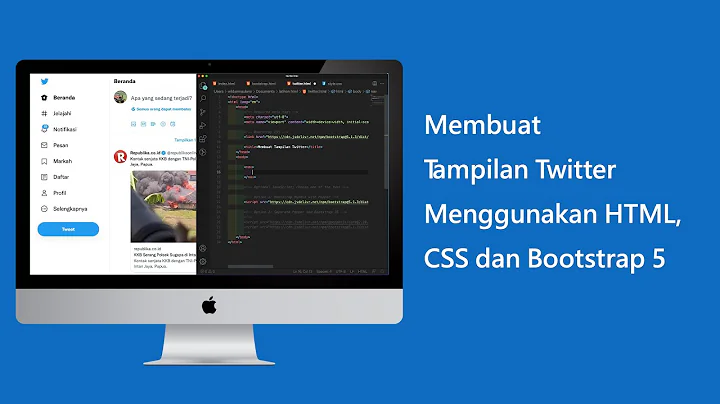Twitter Bootstrap + JSF2
For anyone having the same problem, this is how I got it to work:
- you have to open the modal by javascript yourself.
- if you don't want the modal to disappear on page-reload, you have to use
<f:ajax />to prevent page-reload - the only way I found to get the variable (here:
#{_member}) to a backing bean is to evaluate the EL expression in the ajax-listener
xhtml/javascript:
<h:form>
<h:dataTable id="dataTable" var="_member" value="#{members.memberList}"
rendered="#{not empty members}"
styleClass="table table-striped table-bordered">
<h:column>
<f:facet name="header">Action</f:facet>
<h:commandLink value="Edit">
<!-- the listener sets the variable in backing bean and onevent opens the modal -->
<!-- you also have to render the form inside the modal, so the values get updated with new ones from backing bean -->
<f:ajax listener="#{ajaxBean.handleEvent}" onevent="openModal('myModal');" render=":modalForm" />
</h:commandLink>
</h:column>
</h:dataTable>
</h:form>
<div id="myModal" class="modal hide fade" tabindex="-1" role="dialog" aria-labelledby="myModalLabel" aria-hidden="true">
<h:form id="modalForm>
<div class="modal-header">
<button type="button" class="close" data-dismiss="modal" aria-hidden="true">×</button>
<h3 id="myModalLabel">Modal header</h3>
</div>
<div class="modal-body">
<p>Use backing Bean property here... <h:outputText value="#{ajaxBean.member.name}</p>
</div>
<div class="modal-footer">
<button class="btn" data-dismiss="modal" aria-hidden="true">Close</button>
<button class="btn btn-primary">Save changes</button>
</div>
</h:form>
</div>
<script type="text/javascript">
function openModal(modalName) {
$(modalName).modal('show');
return false;
}
</script>
Backing Bean:
package somePackage;
import javax.faces.bean.ManagedBean;
import javax.faces.context.FacesContext;
import javax.faces.event.AjaxBehaviorEvent;
@ManagedBean
public class AjaxBean {
private Member member;
public final void handleEvent(final AjaxBehaviorEvent event) {
//get the member from the FacesContext.
FacesContext context = FacesContext.getCurrentInstance();
this.member = context.getApplication().evaluateExpressionGet(context, "#{_member}", Member.class);
}
public Member getMember() {
return member;
}
public void setMember(Member member) {
this.member = member;
}
}
This way, the modal will open and you can access the #{_member} from the dataTable via #{ajaxBean.member} in the modal.
Sometimes the modal won't close on first click this way if you hit the "close" button. If so, you can replace it with
<h:commandLink onclick="$(#myModal).modal('hide');" />
I'm almost certain that there is a more elegant way of doing this. If anyone knows how I'd be glad to hear from him/her.
Related videos on Youtube
user1682594
Updated on September 15, 2022Comments
-
user1682594 over 1 year
I'm trying to incorporate twitter-boostrap into one of first JSF2 project.Finally managed to get it working following example from http://rkovacevic.blogspot.com/2012/05/jsf-2-twitter-bootstrap.html
My question is how to get the selected index from the datatable so that when I click on the edit button is shows the modal form with the selected information
My thinking was to replace the normal html href tag by h:link so that I can add an action event to set the selected record in my managed bean,but the h:link outcome is not picking up the "#myModal" reference,the URL of h:link is missing "#myModal" at the end.
Hope this makes sense
<!DOCTYPE html PUBLIC "-//W3C//DTD XHTML 1.0 Transitional//EN" "http://www.w3.org/TR/xhtml1/DTD/xhtml1-transitional.dtd"> <html xmlns="http://www.w3.org/1999/xhtml" xmlns:ui="http://java.sun.com/jsf/facelets" xmlns:h="http://java.sun.com/jsf/html" xmlns:f="http://java.sun.com/jsf/core"> <ui:composition template="WEB-INF/templates/default.xhtml"> <ui:define name="content"> <div class="well"> <h2>Members</h2> <br /> <h:panelGroup rendered="#{empty members}"> <em>No registered members.</em> </h:panelGroup> <h:dataTable id="dataTable" var="_member" value="#{members.memberList}" rendered="#{not empty members}" styleClass="table table-striped table-bordered"> <h:column> <f:facet name="header">Id</f:facet> #{_member.memberId} </h:column> <h:column> <f:facet name="header">Name</f:facet> #{_member.firstName} </h:column> <h:column> <f:facet name="header">Email</f:facet> #{_member.lastname} </h:column> <h:column> <f:facet name="header">Phone #</f:facet> #{_member.contactNumber} </h:column> <h:column> <f:facet name="header">REST URL</f:facet> <a href="#{request.contextPath}/rest/members/#{_member.memberId}">/rest/members/#{_member.memberId}</a> </h:column> <h:column> <f:facet name="header">Action</f:facet> <a href="#myModal" role="button" class="btn" data-toggle="modal">Edit</a> </h:column> <h:column> <f:facet name="header">Action</f:facet> <h:link href="#myModal" role="button" class="btn" data-toggle="modal" value="Edit"></h:link> </h:column> </h:dataTable> </div> <!-- Button to trigger modal --> <a href="#myModal" role="button" class="btn" data-toggle="modal">Launch demo modal</a> <!-- Modal --> <div id="myModal" class="modal hide fade" tabindex="-1" role="dialog" aria-labelledby="myModalLabel" aria-hidden="true"> <div class="modal-header"> <button type="button" class="close" data-dismiss="modal" aria-hidden="true">×</button> <h3 id="myModalLabel">Modal header</h3> </div> <div class="modal-body"> <p>One fine body…</p> </div> <div class="modal-footer"> <button class="btn" data-dismiss="modal" aria-hidden="true">Close</button> <button class="btn btn-primary">Save changes</button> </div> </div> </ui:define> </ui:composition> </html>