Ubuntu 16.04: Checking Media [FAIL]
WARNING: This may cause problems on a dual-boot system where Windows relies on Secure Boot! Only follow these steps if you do not have any UEFI operating systems installed.
Because I had specifically opted to turn off Secure Boot during the install, Ubuntu was installed to boot via BIOS instead of UEFI. However, the computer was still configured to boot via UEFI.
To fix this, go into your BIOS settings and change a couple of things:
- Turn off Secure Boot
- Switch from UEFI to CSM (on Toshiba Satellite, it was under System Configuration)...
Immediately after saving the settings and restarting, Ubuntu 16.04 came up for me.
Related videos on Youtube
CodeMouse92
Software Engineer at Canonical Lead Software Engineer at MousePaw Media Author of "Dead Simple Python" (No Starch Press, 2022) You can find many of my articles on DEV! As of 2018, I am largely inactive on StackOverflow due to the anti-social tendencies of the community as a whole, especially the high-reputation members, which results in harassment of beginners and marginalized groups. I largely blame the reputation system and no-accountability downvoting feature.
Updated on September 18, 2022Comments
-
 CodeMouse92 over 1 year
CodeMouse92 over 1 yearWhile installing Ubuntu 16.04 LTS on a machine which previously had 15.04, I selected to install third-party libraries. The 16.04 installer prompts to shut off Secure Boot and install via BIOS, so I did that.
After the install, I reboot and receive the following message...
Checking media [FAIL] Checking media [FAIL]
And then...
No bootable medium found. Please restart your system.
How do I fix this?
-
Rod Smith almost 8 yearsIf the media check is failing, then that suggests the creation of the boot medium failed -- you had a "bad burn" on the CD-R/DVD-R, your USB flash drive is failing, or perhaps your download was corrupted.
-
 CodeMouse92 almost 8 yearsNote, I said after the install - the install from the DVD was just fine. This occurred after the install was done, and I had removed the DVD from the drive.
CodeMouse92 almost 8 yearsNote, I said after the install - the install from the DVD was just fine. This occurred after the install was done, and I had removed the DVD from the drive. -
Rod Smith almost 8 yearsMaybe your hard disk is failing. Try checking the SMART status of your disk.
-
 CodeMouse92 almost 8 yearsIt isn't. You did see that I answered my own question, right?
CodeMouse92 almost 8 yearsIt isn't. You did see that I answered my own question, right?
-
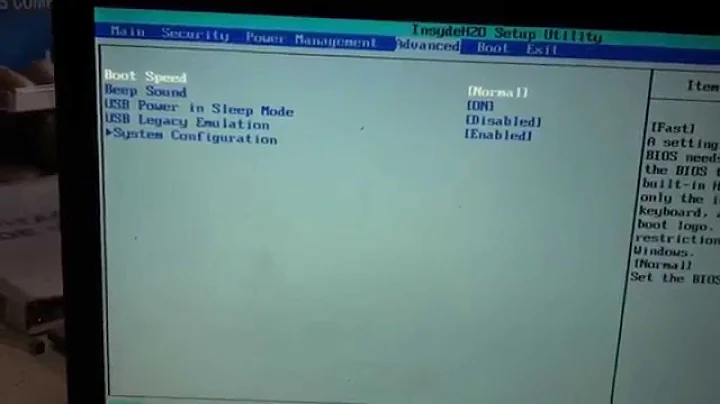



![Dell Inspiron 15 3521. Checking media [Fail] error](https://i.ytimg.com/vi/_5Wm3OtFcgk/hq720.jpg?sqp=-oaymwEcCNAFEJQDSFXyq4qpAw4IARUAAIhCGAFwAcABBg==&rs=AOn4CLCrbrfvxwtTIU4QbQusmjqj__vbhw)
