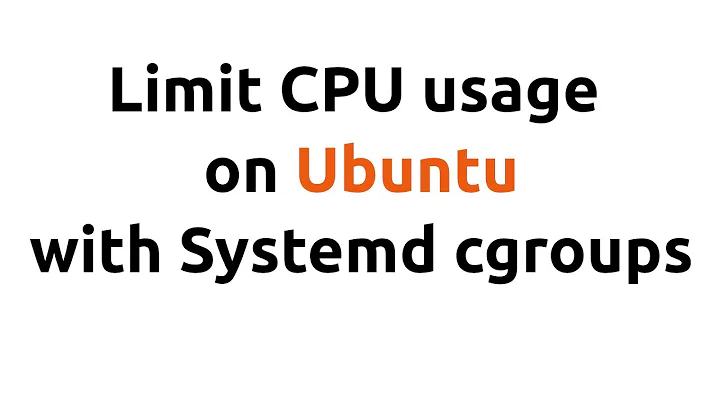Ubuntu 16.04 kills session when resource usage is extremely high
9,045
It is Hadoop itself that tries to kill some of its processes in order to reduce the resource usage on the machine, but instead it kills all processes it can due to a bug in the kill command.
Related videos on Youtube
Author by
michalo2882
Updated on September 18, 2022Comments
-
michalo2882 over 1 year
I'm working on project in hadoop on my computer. When I start some job consuming most of the available resources (100% CPU, high RAM usage) 'something' kills my user's session and all its processes.
syslog:
Jun 8 21:38:46 michalo-desktop systemd[1]: Created slice User Slice of hadoop. Jun 8 21:38:46 michalo-desktop systemd[1]: Starting User Manager for UID 1001... Jun 8 21:38:46 michalo-desktop systemd[1]: Started Session 21 of user hadoop. Jun 8 21:38:46 michalo-desktop systemd[11932]: Reached target Paths. Jun 8 21:38:46 michalo-desktop systemd[11932]: Reached target Sockets. Jun 8 21:38:46 michalo-desktop systemd[11932]: Reached target Timers. Jun 8 21:38:46 michalo-desktop systemd[11932]: Reached target Basic System. Jun 8 21:38:46 michalo-desktop systemd[11932]: Reached target Default. Jun 8 21:38:46 michalo-desktop systemd[11932]: Startup finished in 126ms. Jun 8 21:38:46 michalo-desktop systemd[1]: Started User Manager for UID 1001. Jun 8 21:38:46 michalo-desktop systemd[1]: Stopping User Manager for UID 1001... Jun 8 21:38:46 michalo-desktop systemd[11932]: Stopped target Default. Jun 8 21:38:46 michalo-desktop systemd[11932]: Stopped target Basic System. Jun 8 21:38:46 michalo-desktop systemd[11932]: Stopped target Timers. Jun 8 21:38:46 michalo-desktop systemd[11932]: Stopped target Sockets. Jun 8 21:38:46 michalo-desktop systemd[11932]: Reached target Shutdown. Jun 8 21:38:46 michalo-desktop systemd[11932]: Starting Exit the Session... Jun 8 21:38:46 michalo-desktop systemd[11932]: Stopped target Paths. Jun 8 21:38:46 michalo-desktop systemd[11932]: Received SIGRTMIN+24 from PID 12000 (kill). Jun 8 21:38:46 michalo-desktop systemd[1]: Stopped User Manager for UID 1001. Jun 8 21:38:46 michalo-desktop systemd[1]: Removed slice User Slice of hadoop.The log doesn't contain any info about the kill reson. kern.log doesn't have anything interesting.
-
 Admin almost 8 yearsHow often does that repeat? Strange that it kills it within 1 second of it starting.
Admin almost 8 yearsHow often does that repeat? Strange that it kills it within 1 second of it starting. -
 Wilf almost 8 yearsHow much ram is available and in use? If it was the OOM killer you could try
Wilf almost 8 yearsHow much ram is available and in use? If it was the OOM killer you could trydmesgto see if it did anything -
michalo2882 almost 8 yearsIt's 100% reproducible on normal user and the issue does not occur on root - this is my workaround for now. There's about 1GB free RAM (out of 8GB) during computation.
-