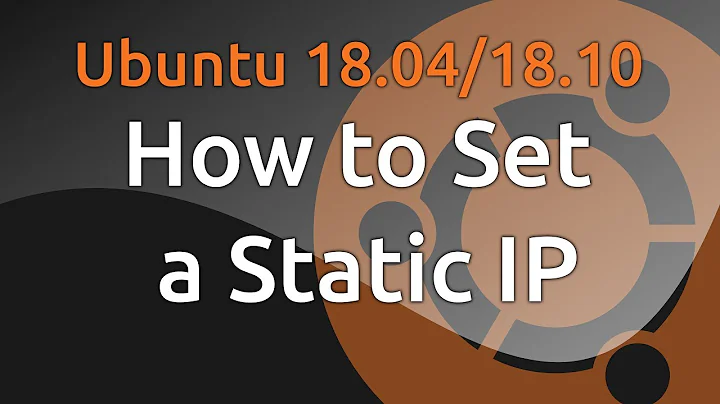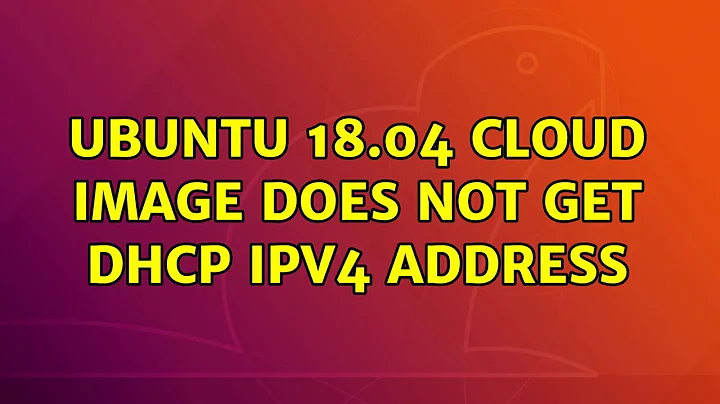Ubuntu 18.04 cloud image does not get DHCP IPv4 address
I've experienced the same problem on my RasPi 2 install of Ubuntu Server 18.04 LTS (armhf).
dhclient fixes the problem temporarily, but rebooting the system disables IPv4 again.
I will add this... I was able to enable a work-around by adding the following cronjob to start dhclient at boot:
@reboot /bin/sh dhclient
Related videos on Youtube
Comments
-
 Benjamin Drung over 1 year
Benjamin Drung over 1 yearI am testing the Ubuntu 18.04 LTS cloud image (20180426.2) on a KVM host. There is a DHCP v4 server running, but IPv6 is not supported. When booting the cloud image, it wont get an IPv4 address. The service systemd-networkd-wait-online failed to start:
root@ubuntu:~# systemctl status systemd-networkd-wait-online.service ● systemd-networkd-wait-online.service - Wait for Network to be Configured Loaded: loaded (/lib/systemd/system/systemd-networkd-wait-online.service; enabled; vendor preset: enabled) Active: failed (Result: exit-code) since Mon 2018-04-30 11:08:47 UTC; 12min ago Docs: man:systemd-networkd-wait-online.service(8) Process: 669 ExecStart=/lib/systemd/systemd-networkd-wait-online (code=exited, status=1/FAILURE) Main PID: 669 (code=exited, status=1/FAILURE) Apr 30 11:06:47 ubuntu systemd[1]: Starting Wait for Network to be Configured... Apr 30 11:08:47 ubuntu systemd-networkd-wait-online[669]: Event loop failed: Connection timed out Apr 30 11:08:47 ubuntu systemd[1]: systemd-networkd-wait-online.service: Main process exited, code=exited, status=1/FAILURE Apr 30 11:08:47 ubuntu systemd[1]: systemd-networkd-wait-online.service: Failed with result 'exit-code'. Apr 30 11:08:47 ubuntu systemd[1]: Failed to start Wait for Network to be Configured.systemd-network did not bring up IPv4:
root@ubuntu:~# journalctl -u systemd-networkd [...] -- Reboot -- Apr 30 11:06:47 ubuntu systemd[1]: Starting Network Service... Apr 30 11:06:47 ubuntu systemd-networkd[651]: Enumeration completed Apr 30 11:06:47 ubuntu systemd[1]: Started Network Service. Apr 30 11:06:47 ubuntu systemd-networkd[651]: lo: Link is not managed by us Apr 30 11:06:47 ubuntu systemd-networkd[651]: ens6: IPv6 successfully enabled Apr 30 11:06:47 ubuntu systemd-networkd[651]: ens6: Gained carrier Apr 30 11:06:49 ubuntu systemd-networkd[651]: ens6: Gained IPv6LL root@ubuntu:~# networkctl status ens6 ● 2: ens6 Link File: /run/systemd/network/10-netplan-ens6.link Network File: /run/systemd/network/10-netplan-ens6.network Type: ether State: degraded (configuring) Driver: virtio_net Vendor: Red Hat, Inc. Model: Virtio network device HW Address: 02:01:a5:2e:fe:bf Address: fe80::1:a5ff:fe2e:febfBut DHCP v4 is configured:
root@ubuntu:~# cat /etc/netplan/50-cloud-init.yaml # This file is generated from information provided by # the datasource. Changes to it will not persist across an instance. # To disable cloud-init's network configuration capabilities, write a file # /etc/cloud/cloud.cfg.d/99-disable-network-config.cfg with the following: # network: {config: disabled} network: version: 2 ethernets: ens6: dhcp4: true match: macaddress: 02:01:a5:2e:fe:bf set-name: ens6 root@ubuntu:~# cat /run/systemd/network/10-netplan-ens6.link [Match] MACAddress=02:01:a5:2e:fe:bf [Link] Name=ens6 WakeOnLan=off root@ubuntu:~# cat /run/systemd/network/10-netplan-ens6.network [Match] MACAddress=02:01:a5:2e:fe:bf Name=ens6 [Network] DHCP=ipv4 [DHCP] UseMTU=true RouteMetric=100When I launch
dhclientmanually, the network device gets an IPv4 address and is reachable (as expected):root@ubuntu:~# dhclient root@ubuntu:~# networkctl status ens6 ● 2: ens6 Link File: /run/systemd/network/10-netplan-ens6.link Network File: /run/systemd/network/10-netplan-ens6.network Type: ether State: routable (configuring) Path: pci-0000:00:06.0 Driver: virtio_net Vendor: Red Hat, Inc. Model: Virtio network device HW Address: 02:01:a5:2e:fe:bf Address: 87.106.172.51 fe80::1:a5ff:fe2e:febf Gateway: 87.106.172.1Does anybody know why systemd-networkd does not bring up IPv4 correctly? Is that a bug that I should report (against systemd-networkd)?
-
James Addison almost 6 yearsI'm seeing this as well on a DIY machine at home. Used the 18.04 server ISO to create a bootable USB install disc and installed the system with. It got an IP for the first for reboots, then it stopped getting them. dhclient works, but loses again on reboot.
-
 Benjamin Drung almost 6 yearsI created an bug report against systemd: bugs.launchpad.net/ubuntu/+source/systemd/+bug/1779721
Benjamin Drung almost 6 yearsI created an bug report against systemd: bugs.launchpad.net/ubuntu/+source/systemd/+bug/1779721
-
-
 Elder Geek almost 6 yearsWelcome to AskUbuntu! If you have the same problem, you can favorite this question by clicking the star next to it and you'll get notified of new answers. If you have a different question you should ask. Please reserve the answer box for actual answers.
Elder Geek almost 6 yearsWelcome to AskUbuntu! If you have the same problem, you can favorite this question by clicking the star next to it and you'll get notified of new answers. If you have a different question you should ask. Please reserve the answer box for actual answers.