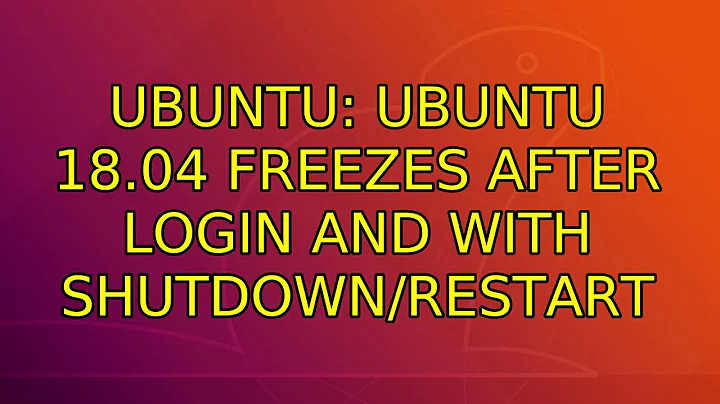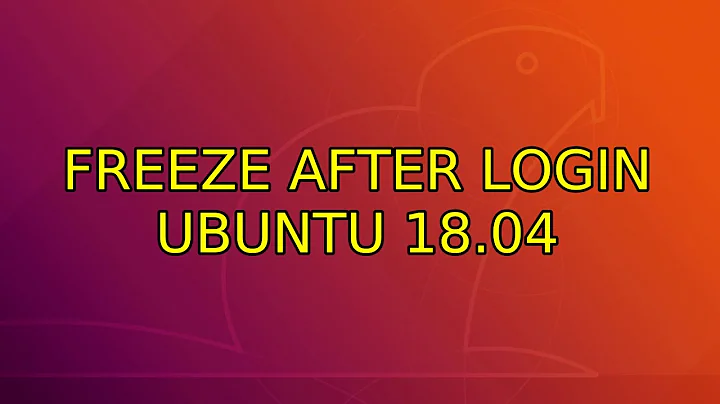Ubuntu 18.04 freezes after login and with shutdown/restart
You need to install your graphics drivers.
On your login page, press Ctrl + Alt + F2
Enter your credentials and use the below commands (if you're using Nvidia graphics card)
sudo add-apt-repository ppa:graphics-drivers/ppa
sudo apt-get update
sudo apt-get install nvidia-driver-390
Related videos on Youtube
Martijn Jansen
Updated on September 18, 2022Comments
-
Martijn Jansen over 1 year
I've been trying to install Ubuntu on my old laptop just to try it out. I created a USB boot with Rufus. When I run the laptop from the USB it works. I can install Ubuntu and try it out as well (and then install).
After I installed it, I can't restart my PC: it just freezes and the cursor is gone. When I shut down my laptop with the on/off key and try to reboot it (without USB) I can log in. After I entered my password it freezes as well. The cursor is still there, but I can't move it. On boot I did notice some messages:
The laptop I'm using is a MSI GE62 7RD Apache. It has 16gb RAM, I7-7700HQ and a Geforce GTX 1050.
I hope someone can help me with my problem.
-
Murray almost 6 yearsI'm getting the same problem. My graphics driver is Intel so I don't think it's a driver problem. Also, it happens intermittently.
-
-
 BoshRa almost 6 yearsThanks. Ctrl+alt+f2 didnt work for me. I went to recovery mode and do the commands
BoshRa almost 6 yearsThanks. Ctrl+alt+f2 didnt work for me. I went to recovery mode and do the commands