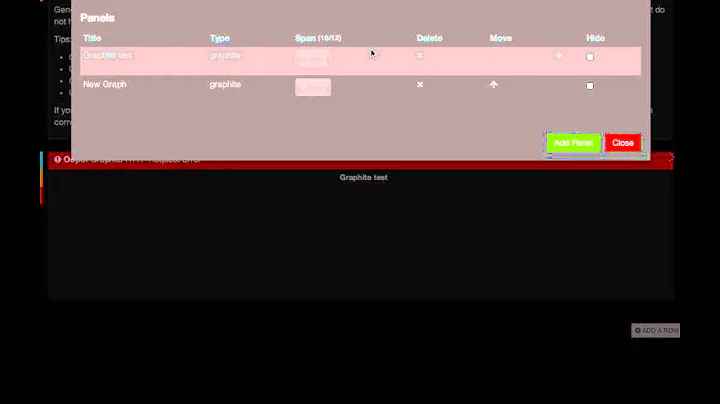unable to configure grafana with graphite
Solution 1
Try to access graphite through nginx (same origin). Just add new location
location /render {
proxy_pass http://xxx.xxx.xxx.xxx:8080/render;
}
then in your grafana config file change graphite url
Solution 2
Try to run browser whith "disable-web-security" flag.
Solution 3
I was able to solve this problem by changing the requests to GET instead of POST. See this issue for more information. https://github.com/grafana/grafana/issues/345
My data sources ended up looking like
datasources: {
graphite: {
type: 'graphite',
url: window.location.protocol+"//"+window.location.hostname+":"+window.location.port+"/_graphite",
default: true,
render_method: 'GET'
},
},
I still haven't figured out how to get my graphite install to accept POST requests. Even when querying directly so I can be sure CORS isn't an issue.
Solution 4
I think you need to enable CORS in nginx configuration for graphite.Take a look at : http://enable-cors.org/server_nginx.html . Here's the configuration I made using this link:
(In my case, grafana is exposed on port 8100, and graphite on port 8090; adapt accordingly (8100 -> 85 , 8090 -> 8080) ).
upstream django {
# Distribute requests to servers based on client IP. This keeps load
# balancing fair but consistent per-client. In this instance we're
# only using one uWGSI worker anyway.
ip_hash;
server unix:/tmp/uwsgi.sock;
}
server {
listen yourServerIp:8090;
server_name yourServerName.com;
access_log /var/log/nginx/graphite_access.log;
error_log /var/log/nginx/graphite_error.log;
charset utf-8;
# Django admin media.
location /media/admin/ {
alias /usr/lib/python2.7/dist-packages/django/contrib/admin/media/;
}
# Static media.
location /content/ {
alias /opt/graphite/webapp/content/;
}
# Send all non-media requests to the Django server.
location / {
# CORS (for grafana)
if ($http_origin ~* "^http://yourServerName.com:8100$") {
set $cors "true";
}
if ($request_method = 'OPTIONS') {
set $cors "${cors}options";
}
if ($request_method = 'GET') {
set $cors "${cors}get";
}
if ($request_method = 'POST') {
set $cors "${cors}post";
}
if ($cors = "trueoptions") {
add_header 'Access-Control-Allow-Origin' "$http_origin";
add_header 'Access-Control-Allow-Credentials' 'true';
add_header 'Access-Control-Allow-Methods' 'GET, POST, OPTIONS';
add_header 'Access-Control-Allow-Headers' 'DNT,X-Mx-ReqToken,Keep-Alive,User-Agent,X-Requested-With,If-Modified-Since,Cache-Control,Content-Type';
add_header 'Access-Control-Max-Age' 1728000;
add_header 'Content-Type' 'text/plain charset=UTF-8';
add_header 'Content-Length' 0;
return 204;
}
if ($cors = "truepost") {
add_header 'Access-Control-Allow-Origin' "$http_origin";
add_header 'Access-Control-Allow-Credentials' 'true';
add_header 'Access-Control-Allow-Methods' 'GET, POST, OPTIONS';
add_header 'Access-Control-Allow-Headers' 'DNT,X-Mx-ReqToken,Keep-Alive,User-Agent,X-Requested-With,If-Modified-Since,Cache-Control,Content-Type';
}
if ($cors = "trueget") {
add_header 'Access-Control-Allow-Origin' "$http_origin";
add_header 'Access-Control-Allow-Credentials' 'true';
add_header 'Access-Control-Allow-Methods' 'GET, POST, OPTIONS';
add_header 'Access-Control-Allow-Headers' 'DNT,X-Mx-ReqToken,Keep-Alive,User-Agent,X-Requested-With,If-Modified-Since,Cache-Control,Content-Type';
}
uwsgi_pass django;
include uwsgi_params;
}
}
Note that the interesting part for you is what's below # CORS , the django stuff might be useless for you.
To ensure it's a CORS issue, you want to inspect HTTP headers sent by your browser; if there's a Origin header, it means you have to use CORS.
Solution 5
I'm not sure if the OP has resolved their problem yet or not, but here's what worked for me:
I put graphite and grafana on the same site. Graphite exists at the root and grafana within /grafana/
This solves the cross site scripting problem without having to setup CORS: graphite and grafana are on the same site.
nginx site configuration:
upstream graphite {
server unix:///var/uwsgi/graphite-web.sock;
}
server {
listen 8080;
listen [::]:8080 ipv6only=on;
root /usr/share/graphite-web/;
server_name localhost;
location /static {
alias /usr/share/graphite-web/static;
}
location /grafana {
alias /usr/share/graphite-web/grafana;
}
location / {
uwsgi_pass graphite;
include /etc/nginx/uwsgi_params;
}
}
To access grafana, I therefore go to:
http://192.168.1.1:8080/grafana
(192.168.1.1 is my server's ip address)
Related videos on Youtube
ali haider
Updated on June 04, 2022Comments
-
ali haider almost 2 years
I am using Nginx to serve both graphite and grafana (they are all running on the same server - not my desktop). I am able to access graphite via Nginx. However, grafana cannot seem to connect to graphite (error: Graphite HTTP Request Error). I have copied the nginx config below for grafana - any ideas on fixing this will be appreciated. The request URL that fails in the browser is this (accessible if I access it directly in the browser):
**http://xxx.xxx.xxx.xxx:8080/render**Nginx default
server { listen 85; ##listen [::]:85; #ipv6only=on; server_name grafana; root /home/xxxx/grafana-1.5.3/; index index.html index.htm; ##logging per server access_log /var/log/nginx/grafana/access.log; error_log /var/log/nginx/grafana/error.log; location / { ## root /home/xxxx/grafana-1.5.3/; } }config.js URL for graphite (in grafana)
graphiteUrl: "http://xxx.xxx.xxx.xxx:8080"Edit Graphite does not need authentication for access from grafana. Also, I am using grafana v1.5.3
-
ali haider almost 10 yearsI added '/render' in the server portion of the nginx default conf file for grafana - the get request still fails.
-
ali haider almost 10 yearsI will most certainly do when I get back onto that installation - I was not able to look into the installation earlier. Much appreciated
-
ali haider almost 10 yearsBased on my setup, just using the root and index options under the location setting do not work. I get a HTTP request error frmo app.js (in the render call). xxx.xxx.xxx.xxx:8080/render (8080 is where grafite is running). Do I need to change any config in grafana or graphite to make this work?
-
ali haider almost 10 yearsThe post call to the graphite URL (ON PORT 8080) from app.js (render call) fails.
-
ali haider almost 10 yearsThe issue (I think) is that I have a domain name for this server which I use to access the applications on it (including graphite and grafana). When I try directly with the URL, my existing setup works (I will try the CORS option mentioned by Colin when I get the chance). Once again, thanks for sharing
-
foz almost 10 yearsIn the current version of phantomjs, I had to use --web-security=false to make this work.
-
Ryne Everett almost 10 yearsI tried this (without the elasticsearch block) and get "Error Could not load dashboards/default.json. Please make sure it exists". I'm not exactly sure which directory your
rootis pointing to and wonder if that could be the issue.