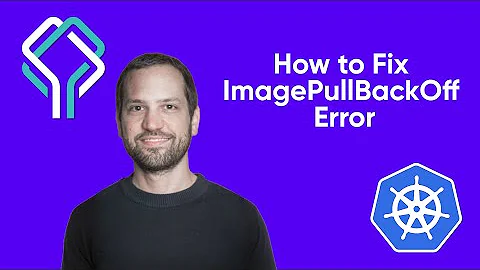Unable to find field "Name" (Capybara::ElementNotFound)
Solution 1
It looks like to me that you are looking for a field label Name, but your name field does not have a label, so you probably need to use the ID of the field or the name which is probably:
"#{resource_name}[name]"
Also, as @nmott said in his comment, you should try using save_and_open_page so that you can actually look at the page, However, be aware you need the launchy gem to use this method.
Furthermore, what you might discover is you're not even on the right page. My usual problem when testing pages OTHER than the sign up page is that I've been redirected and didn't know it. So after using visit, you should also use assert_template to make sure you're on the right page.
Solution 2
I encountered this issue and realized that Capybara filtered out hidden fields--my element belonged to a non-active tab (hidden) in a multi-tab page. I just passed the :visible arg and set it to false, and voila! the element was found.
fill_in "content", with: 'foo bar', visible: false
or
find('#item_content', visible: false).set 'foo bar'
Solution 3
I have the same problem myself and I had to stop using fill_in all together. What I did was replacing all occurrences of fill_in with the following code :
element = page.find("Name")
element.set(@visitor[:name])
I guess you can encapsulate this into a method in order to make your tests more smooth
Solution 4
Try to narrow down your scope from within the form as such
within("form#whatever_form_id") do
fill_in "Name", :with => @visitor[:name]
click_button "Sign up"
end
Related videos on Youtube
Andre Tachian
Updated on September 15, 2022Comments
-
Andre Tachian over 1 year
I'm trying to use capybara+rspec and get this error: Unable to find field "Name" (Capybara::ElementNotFound)
Here is my form:
%h2 Sign up = simple_form_for(resource, :as => resource_name, :url => registration_path(resource_name), :html => {:class => 'form-vertical' }) do |f| = f.error_notification = display_base_errors resource = f.input :name, :autofocus => true = f.button :submit, 'Sign up', :class => 'btn-primary' = render "devise/shared/links"Here is my user_steps.rb
When /^I sign up with valid user data$/ do create_visitor sign_up end def create_visitor @visitor ||= { :name => "Test visitor"} end def sign_up visit '/users/sign_up' fill_in "Name", :with => @visitor[:name] click_button "Sign up" endWhat's wrong????
-
 thank_you over 11 yearsWhen an element is not found it could denote that either you didn't write the element or your test is looking at the wrong page. I would first check the page source of
thank_you over 11 yearsWhen an element is not found it could denote that either you didn't write the element or your test is looking at the wrong page. I would first check the page source of/users/sign_upto see if you matched the appropriate name or id to your test. If that's right, then I would check to see if there are any obstructions the test might have when reaching/users/sign_up. -
nmott over 11 yearsDrop in
save_and_open_pagejust after yourfill_inand you will be able to see what Capybara actually thinks is on the page.
-
-
 Arslan Ali about 9 yearsIsn't
Arslan Ali about 9 yearsIsn'tfindmethod used for finding CSS? -
Justin over 8 yearsA second time I just had this error it was all caused by capitalisation of the first letter of words.
-
 flame3 almost 8 yearsThis helped us to save our time. Thanks a lot!
flame3 almost 8 yearsThis helped us to save our time. Thanks a lot!
![[Solved] Pandas Error Error tokenizing data C error Expected Fields in Some Line | #pandas_issue](https://i.ytimg.com/vi/7mbSjYgDTBs/hq720.jpg?sqp=-oaymwEcCNAFEJQDSFXyq4qpAw4IARUAAIhCGAFwAcABBg==&rs=AOn4CLA0s3JEjteuy7s_Q2otCClC7wswmA)


![How To Fix Tinyumbrella Unable To Validate Libraries[SOLVED]](https://i.ytimg.com/vi/Dq2XGRhIbEQ/hq720.jpg?sqp=-oaymwEXCNAFEJQDSFryq4qpAwkIARUAAIhCGAE=&rs=AOn4CLBn5BoxM9TWkR8RCFPCJlpP-CpFJQ)