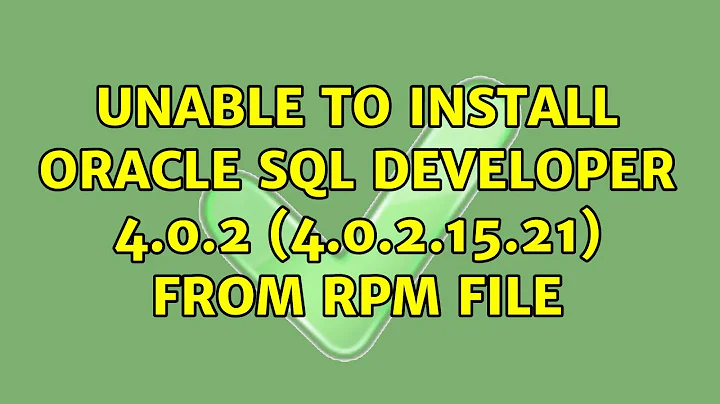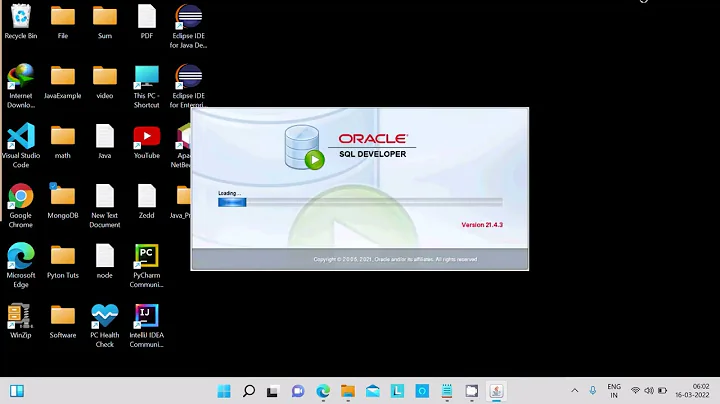Unable to install Oracle SQL Developer 4.0.2 (4.0.2.15.21) from rpm file
Solution 1
You should first convert .rpm file to .deb which is the installation file format in ubuntu.
sudo alien -d sqldeveloper-4.0.2.15.21-1.noarch.rpm
Then install that .deb file by :
sudo dpkg -i sqldeveloper-4.0.2.15.21-1.noarch.deb
Solution 2
I don't like using converted RPM for installation in Ubuntu, if there is an alternative.
I prefer manually using a binary package, specially with Java applications that usually does not have specific dependency (obviously JRE / JDK).
In this case, I install SQLDeveloper in this way:
- download the "Other Platforms" package: sqldeveloper-4.0.2.15.21-no-jre.zip
- unzip the package in /opt/sqldeveloper (or other directory if you like, I put all manually installed packages in /opt)
- create a sqldeveloper.desktop file in /usr/share/applications (for all users) or ~/.local/share/applications (for your user only)
Related videos on Youtube
Samy
Updated on September 18, 2022Comments
-
Samy over 1 year
I recently upgraded to Ubuntu 14.04 (using Update Manager), and it works fine with no issues.
In which I am using SQL Developer 3.2.20.09 and it works fine. Now a newer version was released on May 5th 2014, and I would like to use it, as it works fine with JDK 1.7. I followed the installation instructions provided by Oracle, but it fails to install.
Downloaded sqldeveloper-4.0.2.15.21-1.noarch.rpm from http://www.oracle.com/technetwork/developer-tools/sql-developer/downloads/index.html
-
Followed installation instructions from http://www.oracle.com/technetwork/developer-tools/sql-developer/downloads/sqldev-install-linux-1969676.html using the command:
rpm -Uhv sqldeveloper-4.0.2.15.21-1.noarch.rpmwhich resulted in:
rpm: RPM should not be used directly install RPM packages, use Alien instead! rpm: However assuming you know what you are doing... error: Failed dependencies: /bin/sh is needed by sqldeveloper-4.0.1.14.48-1.noarch -
Used Alien to install the RPM package:
sudo alien sqldeveloper-4.0.1.14.48-1.noarch.rpmwhich resulted in this error:
error: db5 error(-30969) from dbenv->open: BDB0091 DB_VERSION_MISMATCH: Database environment version mismatch error: cannot open Packages index using db5 - (-30969) error: cannot open Packages database in /home/arthanarisamy/.rpmdb
Should any package be updated manually, or have I missed updating while upgrading to Ubuntu 14.04?
-
Samy almost 10 yearsNo, there is no specific reason for using it, i tried to download Linux version and its installation notes.
-
Samy almost 10 yearsAlso i can give a try with other platforms as well, will let you know in some time about it.
-
Samy almost 10 yearsUsing other platform downloads and zip file worked, but had to modify sqldeveloper.sh file as below #!/bin/bash unset -v GNOME_DESKTOP_SESSION_ID cd "
dirname $0"/sqldeveloper/bin && bash sqldeveloper $*
-
Samy almost 10 yearsThanks. Will try this solution and update. I was missing -d while executing alien command.
-
 αғsнιη almost 10 yearsPlease make a link for sqldeveloper-4.0.2.15.21-no-jre.zip
αғsнιη almost 10 yearsPlease make a link for sqldeveloper-4.0.2.15.21-no-jre.zip -
 catch23 almost 10 years
catch23 almost 10 yearssudo alien -k --scripts sqldeveloper-4.0.2.15.21-1.noarch.rpmworks too