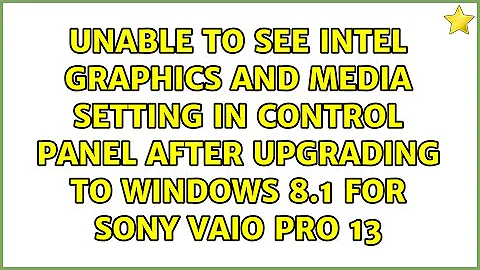Unable to see Intel Graphics and Media setting in control panel after upgrading to Windows 8.1 for Sony VAIO Pro 13
6,006
I'll answer my own question then, to see the Intel Graphics settings, there is a igfxcpl.cpl inside C:\Windows\System32, click to run and you can change Intel Graphics settings
Related videos on Youtube
Author by
imgen
I'm a developer based in China, mainly uses C#, JavaScript
Updated on September 18, 2022Comments
-
imgen over 1 year
Windows 8.1 is bad, quite bad, it keeps crashing, at least once a day. But that's fine, but the real issue is that the brightness keeps changing, it's annoying. And before the upgrade, I fixed this by disabling "Display Power Saving Technology" feature in Intel Graphics and Media setting in the control panel. Now it's gone. At least I cannot find it. BTW, all my drivers are up to date and I installed all the updates of Windows 8.1.
-
Ramhound over 10 yearsThis is handled by a driver. Have you installed a Windows 8.1 Intel Graphics driver. A Windows 8.0 driver is not good enough. Your crashing problems is isolated to your system because of driver problems.
-
 MDT Guy over 10 yearsI'd Agree with Ramhound this time around, sounds like a driver problem.
MDT Guy over 10 yearsI'd Agree with Ramhound this time around, sounds like a driver problem.
-