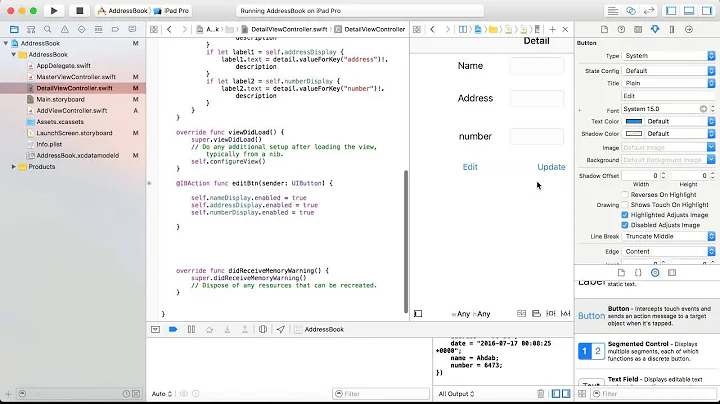Update/Edit coreData managed object
13,262
Have you tried:
[itemToUpdate setValue:[NSNumber numberWithBool:NO] forKey:@"purchased"]
form?
I always subclass NSManagedObject and the dot notation works for declared properties. But you might try this "older" notation to see if that works.
Related videos on Youtube
Author by
lostincode
Updated on June 04, 2022Comments
-
lostincode almost 2 years
I'm trying to edit a CoreData object when a user clicks on a cell in a UITableView based on the cell.accessoryType to show if the item has been clicked. Here is the current code.
- (void)tableView:(UITableView *)tableView didSelectRowAtIndexPath:(NSIndexPath *)indexPath { UITableViewCell *cell = [tableView cellForRowAtIndexPath:indexPath]; NSManagedObject *itemToUpdate = [groceryArray objectAtIndex:indexPath.row]; NSLog(@"updating: %@", itemToUpdate); if (cell.accessoryType == UITableViewCellAccessoryCheckmark) { cell.accessoryType = UITableViewCellAccessoryNone; itemToUpdate.purchased = NO; }else { cell.accessoryType = UITableViewCellAccessoryCheckmark; itemToUpdate.purchased = YES; } // Commit the change. NSError *error; if (![managedObjectContext save:&error]) { // Handle the error. NSLog(@"Saving changes failed: %@", error); } }It seems to be selecting the right object because the NSLog() will show the correct item but when I try to update using the dot notation e.g. "itemToUpdate.purchased = YES;" the compiler throws an error "request for member 'purchased' in something not a structure or union".
I know I'm probably doing this wrong (my first project in xcode) - any advice would be greatly appreciated!
Thanks
-
lostincode over 13 yearsThanks! That worked... I got a lot of reading to do. Appreciate your time and help. :)