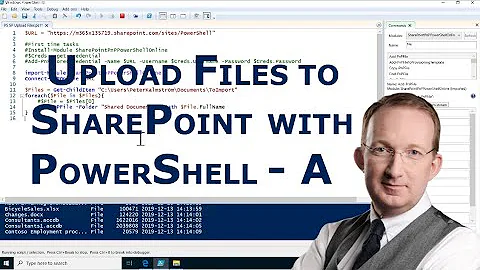Upload a file to Box.com using Powershell
There are a couple things that make this a little tricky in PowerShell:
- The
filenameparameter specifies the name of the file, not the contents. - A request body is required in order to specify the file name and destination.
- PowerShell treats
-InFileand-Bodyarguments as mutually exclusive. - PowerShell does not appear to natively support
multipart/form-dataPOSTs, per the question that you referenced.
Since the request body is required (1,2) -- and thus -InFile can't be used (3) -- I think you might need to roll your own multipart/form-data body (4) that contains the necessary metadata and file content. This blog post describes a method for doing so. The content there is a short string (a tweet) but the principle is the same.
Below is a Fiddler trace of an upload I just performed using the Box Windows SDK. This shows how the request should look as it goes across the wire. The $BOUNDARY is an arbitrary, unique string -- a GUID works great.
POST https://upload.box.com/api/2.0/files/content HTTP/1.1
Authorization: Bearer $TOKEN
Content-Type: multipart/form-data; boundary="$BOUNDARY"
Host: upload.box.com
Content-Length: 2118
Accept-Encoding: gzip, deflate
--$BOUNDARY
Content-Disposition: form-data; name="file"; filename="$FILENAME"
<THE CONTENT OF $FILENAME>
--$BOUNDARY
Content-Type: text/plain; charset=utf-8
Content-Disposition: form-data; name="metadata"
{"parent":{"id":"$PARENT_FOLDER_ID"},"name":"$FILENAME"}
--$BOUNDARY--
Here is the response I received:
HTTP/1.1 201 Created
Date: Mon, 14 Apr 2014 12:52:33 GMT
Server: Apache
Cache-Control: no-cache, no-store
Content-Length: 364
Connection: close
Content-Type: application/json
{"total_count":1,"entries":[{"type":"file","id":"$ID","name":"$FILENAME", ... }]}
Related videos on Youtube
Jeff Rosenberg
Accidental developer in Minneapolis, MN. I stumbled into a job in database development and decided to make a career out of it. I'm slowly but surely teaching myself about database and web development.
Updated on September 14, 2022Comments
-
 Jeff Rosenberg over 1 year
Jeff Rosenberg over 1 yearI am working on a series of Powershell scripts for my company to use to transfer data to and from Box.com. The one thing I just can't figure out is uploading files. The Box API requires a multipart POST operation for uploads, and I've seen a few answers here on SO indicating that I should be able to do that in Powershell (such as this one). But I can't seem to get it working.
Here's the code I have right now:
Function Post-File { Param( [Parameter(Mandatory=$True,Position=1)] [string]$SourcePath, [Parameter(Mandatory=$False,Position=2)] [string]$FolderId = ############ ) #Variables for building URIs $baseUrl = "https://upload.box.com/api/2.0/files/content" #Set Authorization for API requests $headers = @{} $AccessToken = Refresh-Tokens #A reference to another function that definitely works $headers.Add("Authorization", "Bearer $AccessToken") #Set POST content $body = @{} $body.Add("filename", [IO.File]::ReadAllBytes($SourcePath)) $body.Add("parent_id", $FolderId) #Upload the file Invoke-RestMethod -Uri $baseUrl -Method Post -Headers $headers -ContentType "multipart/form-data" -Body $body }Here's the response I get back:
{ "type":"error", "status":400, "code":"invalid_request_parameters", "help_url":"http://developers.box.com/docs/#errors", "message":"Invalid input parameters in request", "request_id":"1764475572534bcddfe04b7" }I've also tried a couple of other permutations that aren't working. I've tried using the
-InFileswitch inInvoke-RestMethodinstead of-Body. I've also tried usingGet-Content -Rawin place of[IO.File]::ReadAllBytes. Both of those return a more generic error:The server encountered an internal error or misconfiguration and was unable to complete your request..I'm pretty sure this has something to do with my
filenameparameter not being correct, but I'm not sure how to fix it. According to the Box API, here's what it should look like in curl. Can someone help me properly translate this for Powershell?https://upload.box.com/api/2.0/files/content \ -H "Authorization: Bearer ACCESS_TOKEN" \ -F filename=@FILE_NAME \ -F parent_id=PARENT_FOLDER_ID -
 Jeff Rosenberg about 10 yearsSame response, I'm afraid. :-(
Jeff Rosenberg about 10 yearsSame response, I'm afraid. :-( -
 Jeff Rosenberg about 10 yearsAwesome, thank you. I have a feeling it may take me a while to implement this, but I'll definitely start working on it and accept this answer if I can get it to work.
Jeff Rosenberg about 10 yearsAwesome, thank you. I have a feeling it may take me a while to implement this, but I'll definitely start working on it and accept this answer if I can get it to work. -
John Hoerr about 10 yearsHot dog! Glad that helped.
-
Bewc about 8 years@JeffRosenberg Would you consider posting back how you rolled your own? There are many SO questions where people are struggling with this.
-
ChiliYago over 6 yearsDitto @JeffRosenberg 's suggestion.