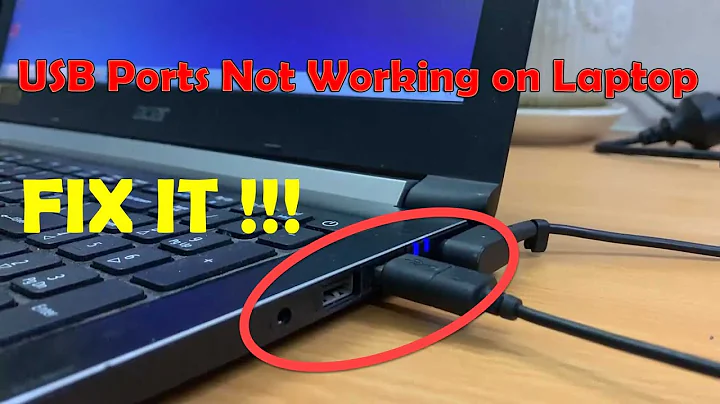USB port not working when I start my laptop
I have found a solution to my problem. Thanks to all of you for your kind help. I enabled "USB wake up" in BIOS and that solved the problem. By default that was disabled.
Related videos on Youtube
bytestorm
Updated on September 18, 2022Comments
-
 bytestorm over 1 year
bytestorm over 1 yearI have a Dell Inspiron 15 n5050 laptop, 1.5 years old, with Windows 8 Pro installed on it.
Recently I have been having some problems with the USB ports. When I start my computer and insert any USB devices (mouse, pen drive, mobile) it doesn't work. A USB mouse makes my computer freeze for about 20 seconds.
But if I go to Device Manager (I can see some exclamation marks on the USB drivers) and uninstall all the USB drivers and scan for hardware changes, it reinstalls the USB drivers and starts working properly. Who knows why?I have been experiencing this problem for the last two days. I upgraded Windows to Windows 8 nearly two weeks ago.
The problem repeats itself each time I shut down and start the computer again.
-
spuder over 10 yearsTry uninstalling the usb drivers, and letting windows 8 find the best drivers itself. Also, check if you have legacy usb support enabled in the bios (it's usually safe to turn this off anymore).
-
 magicandre1981 over 10 yearsother users also have this issue with Intel 6 series chipsets: social.technet.microsoft.com/Forums/en-US/…
magicandre1981 over 10 yearsother users also have this issue with Intel 6 series chipsets: social.technet.microsoft.com/Forums/en-US/…
-
-
 bytestorm over 10 yearsYou are right. When I give a full restart to the system everything works properly. But I need a solution because normal startup takes more time than default. For now I have disabled fast startup.
bytestorm over 10 yearsYou are right. When I give a full restart to the system everything works properly. But I need a solution because normal startup takes more time than default. For now I have disabled fast startup. -
 bytestorm over 10 yearsI also tried to update the bios and the chipset drivers from the dell site but it says that installed ones are of latest version.
bytestorm over 10 yearsI also tried to update the bios and the chipset drivers from the dell site but it says that installed ones are of latest version.