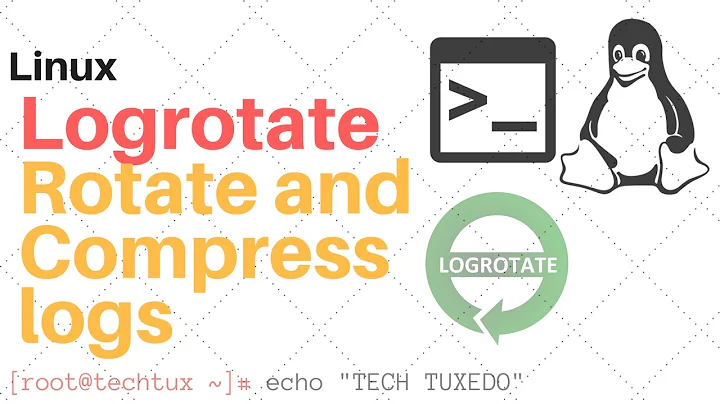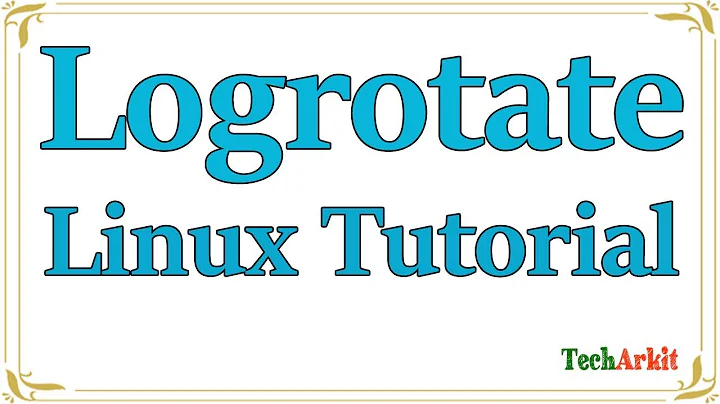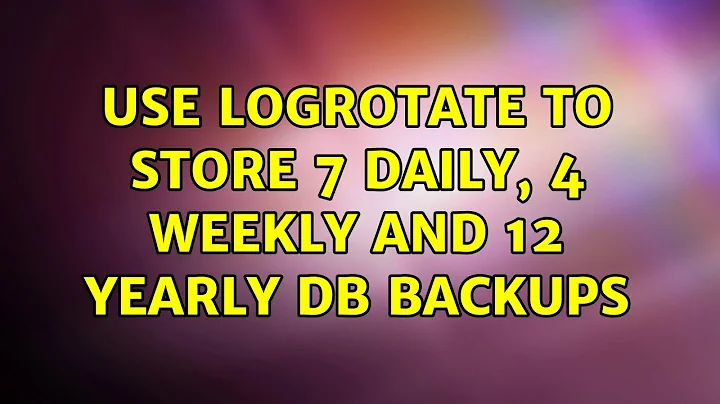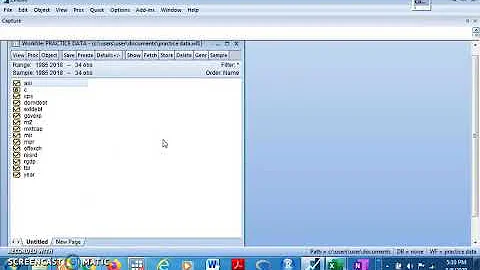Use logrotate to store 7 daily, 4 weekly and 12 yearly db backups
Solution 1
I've just stumble upon this problem and happened to read this thread.
During my research, I've found another way of solving the problem of the duplicate path in the logrotate config file:
Creating symbolic links is less than painful and tricks perfectly the logrotate parser in that you present him with different paths to access the same files.
In the filesystem :
$ls -l
mysql.monthly -> mysql/
mysql.weekly -> mysql/
mysql
In the logrotate conf file :
/path/mysql/*.sql.gz {
daily
rotate 8
copy
compress
ifempty
missingok
olddir /path/mysql/archives
sharedscripts
nocreate
}
/path/mysql.weekly/*.sql.gz {
weekly
copy
rotate 4
compress
ifempty
missingok
olddir /path/mysql/archives/1-Semaine
nocreate
}
/path/mysql.monthly/*.sql.gz {
monthly
copy
rotate 12
compress
ifempty
missingok
olddir /path/mysql/archives/2-Mois
}
Solution 2
The problem is that you're using the same logfile name in each of the entries.
A weekly rotation happens once it's gone more than a week since the last time that log file was rotated. Since the file gets rotated each day, you'll never get to the weekly run. (You'll also never get to the montly run, for the same reason.)
So, in order to keep the weekly and monthly backups you need to change the filename before running the logrotate. The simplest way would be to create a separate cron job that copies db.sql to db.sql.weekly once a week, and copies it to db.sql.monthly once a month. When you've done that, you can change your logrotate config to read
#daily (son)
"/backups/db.sql" {
daily
rotate 7
missingok
copy
compress
}
#weekly (father)
"/backups/db.sql.weekly" {
weekly
rotate 4
missingok
copy
dateext
dateformat %Y-%m-%d.
compress
prerotate
touch /backups/weekly_pre.txt
endscript
postrotate
touch /backups/weekly_post.txt
endscript
}
#monthly (grandfather)
"/backups/db.sql.monthly" {
monthly
rotate 12
missingok
copy
dateformat %Y-%m-%d.
compress
prerotate
touch /backups/monthly_pre.txt
endscript
postrotate
touch /backups/monthly_post.txt
endscript
}
Solution 3
I think your target files should have a different name for both weekly and monthly. If you look at the status file it stores target name + Date so that it knows when target was last run.
It is a log rotation system not really a backup system.
I would recommend a different strategy. and use something like rsnapshot which is designed to do something like this.
It might help to run logrotate with the -d option to see what decisions it makes ?
Alternatively, use a different target
#Weekly example 1
/backups/db.sql.1.gz {
# some strategy to copy/rename most recent or oldest daily
# (note db.sql.1.gz above is most recent )
}
#Weekly example 2 (another way)
/backups/db.sql.*.gz {
# some strategy to copy most recent or archive the set
}
#Monthly
/backups/db.sql_weekly*.gz {
# some strategy to copy most recent
}
But you want the monthly to run before the weekly and the weekly to run before the daily (rsnapshot this is built into rsnapshot).
Related videos on Youtube
Feida Kila
Updated on September 18, 2022Comments
-
Feida Kila over 1 year
I've been trying to use logrotate to store a database backup for:
- last 7 days (daily)
- last 4 weeks (weekly)
- last 12 months (monthly)
I've done a logrotate script like this, but only the daily rotations are done.
What I am missing or doing wrong? Is the date format *'weekly'* string breaking the script? If so, how can achieve to set a distinctive name to each type of rotated file? For example using 'extension .week'?
Note: I've used the prerotate and postrotate on weekly and monthly rotations to create a dummy file to check if these are beeing executed, but the files are never created.
Note 2: the file /backups/db.sql is created correctly
#daily (son) "/backups/db.sql" { daily rotate 7 missingok copy compress } #weekly (father) "/backups/db.sql" { weekly rotate 4 missingok copy dateext dateformat _weekly_%Y-%m-%d. compress prerotate touch /backups/weekly_pre.txt endscript postrotate touch /backups/weekly_post.txt endscript } #monthly (grandfather) "/backups/db.sql" { monthly rotate 12 missingok copy dateformat _monthly_%Y-%m-%d. compress prerotate touch /backups/monthly_pre.txt endscript postrotate touch /backups/monthly_post.txt endscript }If I execute logrotate manually with
logrotate -d /path/to/logrotate_jobI get
# logrotate -d /path/to/logrotate_job reading config file logrotate_job reading config info for "/backups/db.sql" error: db_backup:11 duplicate log entry for /backups/db.sql error: found error in "/backups/db.sql" , skipping removing last 1 log configs Handling 2 logs rotating pattern: "/backups/db.sql" after 1 days (7 rotations) empty log files are rotated, old logs are removed considering log /backups/db.sql log does not need rotating rotating pattern: "/backups/db.sql" 1048576 bytes (no old logs will be kept) empty log files are rotated, old logs are removedIt seems that the same file cannot be rotated, so how can rotate the daily file if its name includes the date?
Trying to set in weekly task:
nodate
prerotate cp dailyrotated to dailyrotated.week
And setting in monthly
nodate
prerotate cp weeklyrotated to weeklyrotated.month
-
 Admin about 10 yearsTo start with, you've got the
Admin about 10 yearsTo start with, you've got theweeklysection set todaily. -
 Admin about 10 yearschanged, anyways the prerotate and postrotate files are not beeing created
Admin about 10 yearschanged, anyways the prerotate and postrotate files are not beeing created
-
 Jenny D about 10 yearsThat was a clever way to get around the filename problem, kudos!
Jenny D about 10 yearsThat was a clever way to get around the filename problem, kudos! -
 Jenny D over 6 yearsVery clever; I never thought of that but it's a neat solution!
Jenny D over 6 yearsVery clever; I never thought of that but it's a neat solution!