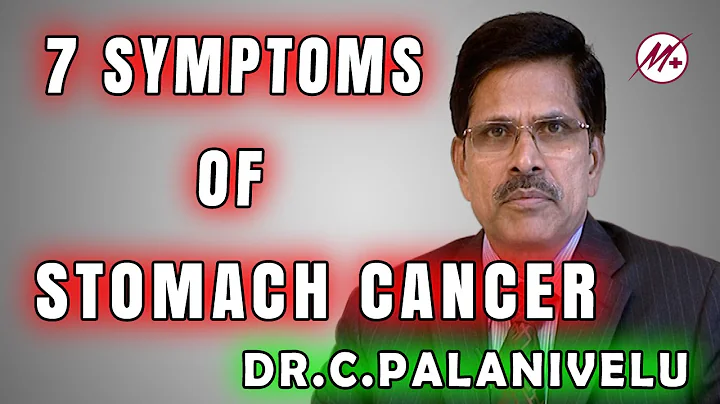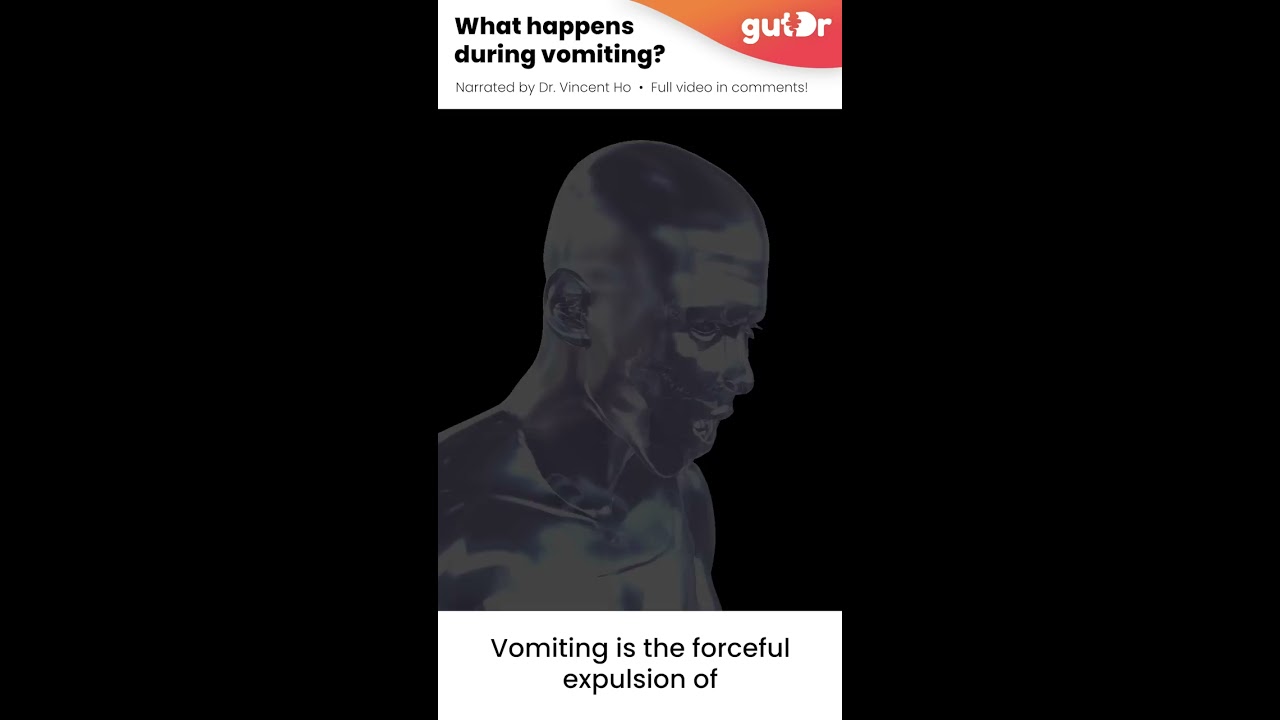Using AttachConsole, while the process I've attached with is running and spewing, I can still type and run other commands
Solution 1
This may not be elegant based on what you are doing, but do a Kill() on the console after attaching it and it will continue to get output from your other process. Example Windows Forms code below, add your own bells and whistles:
using System;
using System.Diagnostics;
using System.Runtime.InteropServices;
using System.Windows.Forms;
namespace WindowsFormsApplication1
{
internal static class Program
{
[DllImport("kernel32", SetLastError = true)]
private static extern bool AttachConsole(int dwProcessId);
[DllImport("user32.dll")]
private static extern IntPtr GetForegroundWindow();
[DllImport("user32.dll", SetLastError = true)]
private static extern uint GetWindowThreadProcessId(IntPtr hWnd, out int lpdwProcessId);
[STAThread]
private static void Main(string[] args)
{
IntPtr ptr = GetForegroundWindow();
int u;
GetWindowThreadProcessId(ptr, out u);
Process process = Process.GetProcessById(u);
AttachConsole(process.Id);
process.Kill();
Application.EnableVisualStyles();
Application.SetCompatibleTextRenderingDefault(false);
Application.Run(new Form1());
}
}
}
Solution 2
I found a little cleaner solution is just to send an extra "Enter" to the console after your program exits:
[STAThread]
public static int Main(string[] args)
{
try
{
AttachConsole(ATTACH_PARENT_PROCESS);
...
...
}
catch (Exception eCatchAll)
{
ShowHelpCommand.ShowHelp(eCatchAll.ToString());
return (int) ConsoleReturnCode.UnexpectedError;
}
finally
{
ConsoleNewLine();
}
}
private static void ConsoleNewLine()
{
try
{
// When using a winforms app with AttachConsole the app complets but there is no newline after the process stops. This gives the newline and looks normal from the console:
SendKeys.SendWait("{ENTER}");
}
catch (Exception e)
{
Debug.Fail(e.ToString());
}
}
Related videos on Youtube
Comments
-
Matt almost 2 years
Using AttachConsole, while the process I've attached with is running and spewing, I can still type and run other commands.
My program runs in either a form, or from command line. If started with arguments it runs in the command window. I use AttachConsole(-1) to attach my process to command window I called from. It works great, I get all my output spew from my process.
However, the console still processes user input from the keyboard, whatever I type, for instance, if I type 'cls' and hit enter, the output will be wiped. How can I block user input to the console while the process is running?