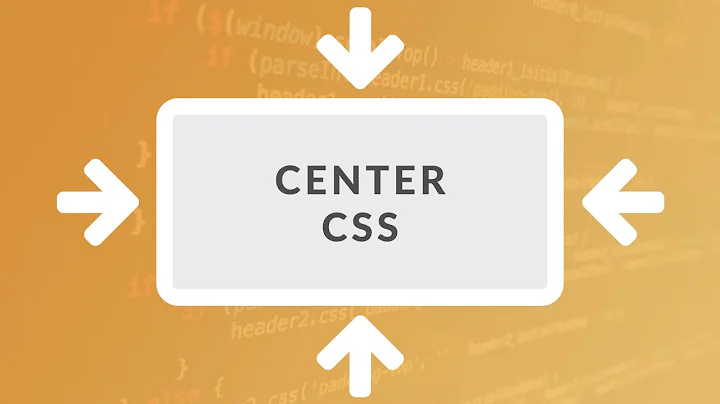using CSS to center FLOATED input elements wrapped in a DIV
CSS:
body {
text-align: center;
}
#term1-container {
width: 500px;
text-align: center;
margin: 0 auto;
}
.hbox div {
float: left;
}
HTML
<div id="term1-container">
<div class="hbox">
<div>
<button id="operator1" class="operator-split-button">equals</button>
<button id="operator1drop">show all operators</button>
</div>
<div><input type="text" id="term1"/></div>
<div><input type="checkbox" id="meta2"/>
<label for="meta2" class="tinylabel">meta</label></div>
</div>
</div>
UPDATED
if you have problem on setting a fixed width:
you can use something like this
body {
text-align: center;
}
#term1-container {
display: table;
white-space: nowrap;
text-align: center;
margin: 0 auto;
}
.hbox div {
display: table-cell;
display: inline
}
Related videos on Youtube
Tim
Updated on June 04, 2022Comments
-
Tim almost 2 years
There's no shortage of questions and answers about centering but I've not been able to get it to work given my specific circumstances, which involve floating.
I want to center a container DIV that contains three floated input elements (split-button, text, checkbox), so that when my page is resized wider, they go from this:
||.....[ ][v] [ ] [ ] label .....||to this
||......................[ ][v] [ ] [ ] label.......................||They float fine, but when the page is made wider, they stay to the left:
||.....[ ][v] [ ] [ ] label .......................................||If I remove the float so that the input elements are stacked rather than side-by-side:
[ ][v] [ ] [ ] labelthen they DO center correctly when the page is resized. SO it is the float being applied to the elements of the DIV#hbox inside the container that is messing up the centering. Is what I want to do impossible because of the way float is designed to work?
Here is my DOCTYPE, and the markup does validate at w3c:
<!DOCTYPE HTML PUBLIC "-//W3C//DTD HTML 4.01//EN" "http://www.w3.org/TR/html4/strict.dtd">Here is my markup:
<div id="term1-container"> <div class="hbox"> <div> <button id="operator1" class="operator-split-button">equals</button> <button id="operator1drop">show all operators</button> </div> <div><input type="text" id="term1"></input></div> <div><input type="checkbox" id="meta2"></input><label for="meta2" class="tinylabel">meta</label></div> </div> </div>And here's the (not-working) CSS:
#term1-container {text-align: center} .hbox {margin: 0 auto;} .hbox div {float:left; }I have also tried applying display: inline-block to the floated button, text-input, and checkbox; and even though I think it applies only to text, I've also tried applying white-space: nowrap to the #term1-container DIV, based on posts I've seen here on SO.
And just to be a little more complete, here's the jQuery that creates the split-button:
$(".operator-split-button").button().click( function() { alert( "foo" ); }).next().button( { text: false, icons: { primary: "ui-icon-triangle-1-s" } }).click( function(){positionOperatorsMenu();} ) })-
prodigitalson almost 14 yearsIs there a reason why you dont just set a width on
.hboxand set the margins tomargin: 0 auto;?
-
-
Tim almost 14 yearsAlthough the first suggested appproach did not center the floated form elements, your second suggestion (display: table-cell; display: inline) did center them, but they don't reposition when the window is resized. Thanks for that tip. I discovered that wrapping these elements in a fieldset work best.