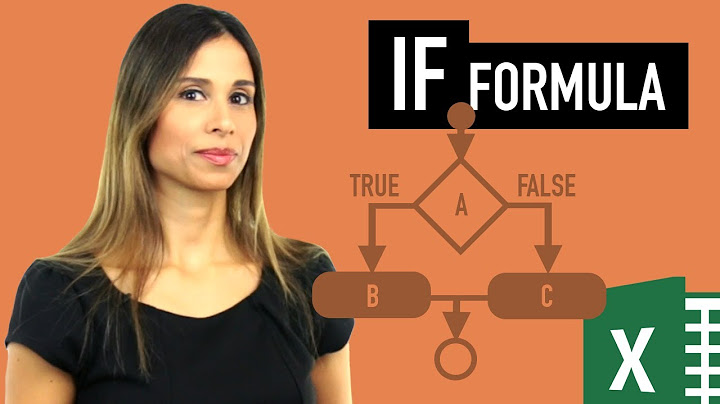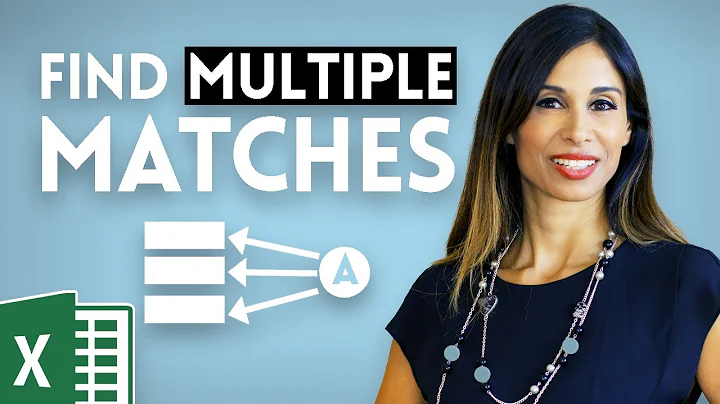V-if inside v-for - display list of items in two columns
Solution 1
What I would do is create a computed property dividing (or chunking) the items array into the appropriate number of columns.
Here's an example that uses a flexbox layout and one extra column element.
new Vue({
el: 'main',
data: {
items: ['Item 1', 'Item 2', 'Item 3', 'Item 4', 'Item 5', 'Item 6', 'Item 7'],
cols: 2
},
computed: {
columns () {
let columns = []
let mid = Math.ceil(this.items.length / this.cols)
for (let col = 0; col < this.cols; col++) {
columns.push(this.items.slice(col * mid, col * mid + mid))
}
return columns
}
}
}).container {
display: flex;
border: 1px solid;
}
.col {
margin: 10px;
border: 1px solid;
flex-grow: 1;
display: flex;
flex-direction: column;
}
.item-container {
border: 1px solid;
padding: 5px;
margin: 5px;
}<script src="https://cdn.jsdelivr.net/npm/[email protected]/dist/vue.min.js"></script>
<main>
<p><label>Columns:<label> <input type="number" v-model="cols"></p>
<div class="container">
<div class="col" v-for="column in columns">
<div class="item-container" v-for="item in column">{{item}}</div>
</div>
</div>
</main>If you'd like a less verbose way of chunking the items array, see Split array into chunks
Solution 2
Its good to see someone who stumbled across the same problem as me. I had to position 6 items in each column. I sliced the API-response into the columns and printed them afterwards.
let allCategory = response.body.Categories.slice(); //clone
while (allCategory.length > 0) {
let chunk = allCategory.splice(0,6);
this.ColArray.push(chunk);
}
ColArray is an array that then will contain arrays of the columns. It would look like this:
{
ColArray: [
Column1: [
Item1,
Item2,
Item3,
],
Column2: [
...
]
]
}
In Vue it will just be looped through, like this:
<div v-for="(col,colIndex) in ColArray" :key="'cate_col'+colIndex" class="col-md-2">
<div v-for="(row,rowIndex ) in col" :key="'cate_row'+colIndex + rowIndex" class="row">
{{row}}
</div>
</div>
Here is a sample fiddle :
https://jsfiddle.net/keysl183/50wL7mdz/775484/
Related videos on Youtube
Zeth
Web developer. Making websites in primarily WordPress and Vue.
Updated on September 15, 2022Comments
-
Zeth over 1 year
I'm sorry for posting this, - because I can see that many questions similar to this one has been asked several time. Here's the ones that came closes to helping me - and why they didn't:
- This one is because the calculation shouldn't be done in the rendering, but rather in the methods/computed section. That doesn't help me.
-
This one is using two different templates, writing the
v-ifon the template-tag. This would seem foolish in my case, since the two templates would be 98% identical. - This Medium-article addresses a problem very very close to mine. However, - it's a filtering of users in his case (which is solved by computed properties), and not an if-clause that inserts a snippet of code at a certain iteration (which is what I think I'm looking for).
The problem
I have a list of items, being pulled from an API, - so the amount will change. I want them displayed in two columns as such:
----------------- | Item1 Item5 | | Item2 Item6 | | Item3 Item7 | | Item4 | -----------------I'm looping through them using a
v-forloop.My attempts
- Using pure CSS with
display: flex
But that can only do this:
----------------- | Item1 Item2 | | Item3 Item4 | | Item5 Item6 | | Item7 | ------------------ Using CSS with
column-count: 2;
But that breaks of the column mid-element, regards of
display: block; overflow: hidden;and many other attemps. It should be said, that the height of these elements can vary.- So I gave up on fixing it using CSS.
If it had been
php, then I'd simply do something like this:<?php if( $index == count( $items)/2 ): echo '</div>'; echo '</div>'; echo '<div class="col-md-6">'; echo '<div class="item-container">'; endif; ?>... But it's not. And I'm looking for the vue-alternative. I tried this:
{{#if key === Number( items.length / 2 ) }} </div> </div> <div class="col-md-6"> <div class="item-container"> {{/if}But it doesn't work. And as far as I can tell, then it's not 'the vue way' of doing it. But I can't figure out what is. :-/
Does any such thing exist?
A simplification of my current code
<div class="col-md-12"> <div class="items-container"> <div class="item-container" v-for="item, key in items['data']"> <!-- A BUNCH OF ITEM-INFO --> </div><!-- /.item-container --> </div><!-- /.items-container --> </div><!-- /.col-md-12 --> -
Zeth over 5 yearsThis is a pretty nice work-around. But can it really be true, that it isn't possible to print/echo/check-something at a given iteration using Vue? That I, in that case, have to do it in a method or something?
-
 keysl over 5 yearsYou can implement the splice and slicing in a computed so you don't need to use a method
keysl over 5 yearsYou can implement the splice and slicing in a computed so you don't need to use a method