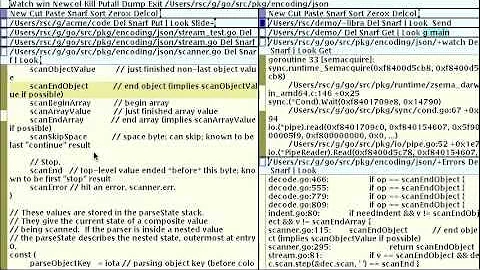View newline and tab chars in Linux text editor
Solution 1
For Python 'SPE' or 'ERIC3' are great.
I know for sure that SPE supports highlighting whitespace. Probable ERIC3 as well.
Also you can let the editors save without trailing spaces.
'kate' supports highlighting whitespace as well as tabs and can also remove trailing spaces and/or highlight them.
At the moment I'm using 'KDevelop' because it supports vertical selection which is very usefull at times.
Solution 2
try vi <filename> and then in command mode type :set list
Solution 3
Gedit has a plugin called 'Draw Spaces' it doesn't show newline characters, however, I am sure you could modify the plugin if you wanted that. The plugin is available in the 'gedit-plugins' package in the Ubuntu repositories.
Related videos on Youtube
Comments
-
 neelsg over 1 year
neelsg over 1 yearIn Notepad++, you can go to View > Show Symbol > Show All Characters and see where the newline and tabs chars are. This is useful, because it allows you to easily identify where an indent is made with spaces instead of tabs (Very important in Python) or just to see where there are trailing spaces etc. on a line (Just keeping things neat).
I would like to use the same functionality in Linux, but gedit does not seem to have it. Is there a different editor that has this, am I not seeing the feature or is it not available?
-
 neelsg about 11 yearsI would prefer a GUI editor. Although I do use vi on servers and have grown rather fond of it in recent times, it still i.m.h.o. does not come close to the speed and ease of use achievable by a GUI editor
neelsg about 11 yearsI would prefer a GUI editor. Although I do use vi on servers and have grown rather fond of it in recent times, it still i.m.h.o. does not come close to the speed and ease of use achievable by a GUI editor -
Pietro Battiston almost 8 yearsThe plugin (as of 2016) does show newline characters: you can configure its "Preferences"