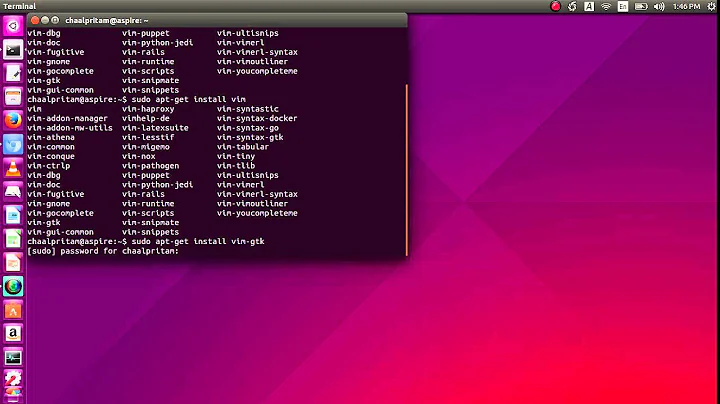Vim installation in Ubuntu 14.04
181,425
Solution 1
To make sure you have the latest sources.list
sudo apt-get update
then run:
sudo apt-get install vim
Solution 2
Vim is pre-installed in Linux based OS. For Ubuntu its minimal version is pre-installed.
vim.tiny
You can create alias to run it as vim
alias vim=vim.tiny
To make that alias permanent,
gedit ~/.bashrc
Add alias vim=vim.tiny line in .bashrc file.
For more see here: How do I create a permanent Bash alias?
Related videos on Youtube
Author by
user304611
Updated on September 18, 2022Comments
-
user304611 over 1 year
I am unable to install Vim and need help. I've tried the following:
root@cbitlab1:/home/cbitlib1# sudo -s root@cbitlab1:/home/cbitlib1# apt-get install vim Reading package lists… Done Building dependency tree Reading state information… Done Package vim is not available, but is referred to by another package. This may mean that the package is missing, has been obsoleted, or is only available from another source E: Package ‘vim’ has no installation candidateHow do I fix this - I'm on 14.04.