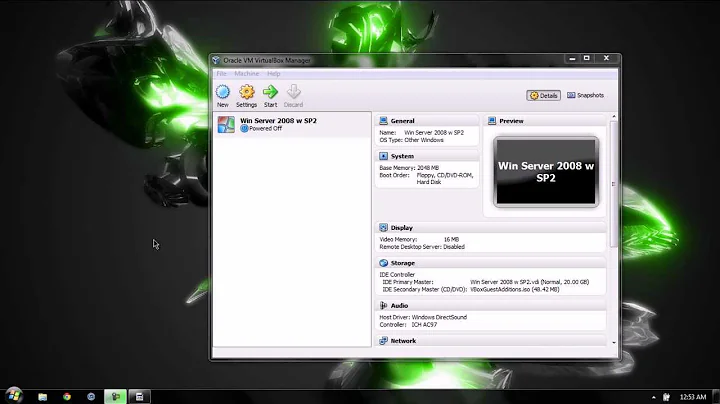Virtualbox suddenly doesn't connect to networks
Try changing the network from NAT to bridged. This will put the VM directly on your network and allows you to select which underlying network adapter you want to share.
iwconfig won't help with guest OS because the virtual machine hides the fact that you are using wireless. The guest OS thinks it is connected to the network using a wired connection.
Edit: After using a bridged connection, on the guest os try this:
dhclient eth2
Related videos on Youtube
ljetibo
Updated on September 18, 2022Comments
-
ljetibo over 1 year
I've had Lucid Lynx (I think that's ubuntu 10.4LTS) running on VirtualBox V4.2. for about 6 moths already running on Win7 host OS. I've never had any issues with internet connectivity so far, but today afternoon it just stopped working without any apparent reason. I'm on my laptop and win7 still connects to the internet. I can see the 'Virtualbox Bridged Networking Driver' in the wireless network properties on my host OS. So far I only needed internet access so I used NAT (adapter type: INTEL PRO/1000 Desktop with cable connected option enabled), however all I receive in return is 'Networking disabled'. In terminal
ifconfig -areturns:eth2 Link encap:Ethernet HWaddr 08:00:27:76:54:26 BROADCAST MULTICAST MTU:1500 Metric:1 RX packets:0 errors:0 dropped:0 overruns:0 frame:0 TX packets:0 errors:0 dropped:0 overruns:0 carrier:0 collisions:0 txqueuelen:1000 RX bytes:0 (0.0 B) TX bytes:0 (0.0 B) lo Link encap:Local Loopback inet addr:127.0.0.1 Mask:255.0.0.0 inet6 addr: ::1/128 Scope:Host UP LOOPBACK RUNNING MTU:16436 Metric:1 RX packets:44 errors:0 dropped:0 overruns:0 frame:0 TX packets:44 errors:0 dropped:0 overruns:0 carrier:0 collisions:0 txqueuelen:0 RX bytes:3152 (3.1 KB) TX bytes:3152 (3.1 KB)In terminal
iwconfigreturnslo eth2 no such extensions. Ping-ing any address returnsNetwork is unreachableexcept when I ping what it says is my ip adress (which is also weird 127.0.0.1). As I was reading up on the problem I've noticed that a lot of people solved their problem by simply changing their adapter type so I did that multiple times (for various versions of PCnet-FAST II/III and the aforementioned Intel Pro/1000) but without result. I've also tried using 'Bridged adapter' with different names and adapter type options also without result. my etc/network/interfaces file looks like:auto lo iface lo inet loopbackwhich resembles this problem but when I try using his solution:
ubuntu-admn@ubuntu:~$ sudo dpkg-reconfigure resolvconf Package `resolvconf' is not installed and no info is available. Use dpkg --info (= dpkg-deb --info) to examine archive files, and dpkg --contents (= dpkg-deb --contents) to list their contents. /usr/sbin/dpkg-reconfigure: resolvconf is not installed -
ljetibo over 10 years"I've also tried using 'Bridged adapter' with different names and adapter type options also without result". Anything else you can recommend except just bridged?