Visual Studio 2013 RTM Setup Failed
I got the same error 0x80070643 in install log file, but when uninstalling Visual Studio 2012. Applying the "Fix it" solution in "Method 1" here solved the problem.
I had to run the "Fix it" exe twice. After running it once, the error was fixed for one component (LightSwitch), but later failed for another component. On running it again, the second component error got fixed.
I found the solution here.
Related videos on Youtube
huoxudong125
I'm a software developer of C#. I like WinForm,WPF,WCF and WF in dotnetframework; I like multithreading programming to improve the Application's perfermence and user experience. I like opensource framework like SCSF,Prism,MVC and so on. I'm familiar of some principles in OOD,OOP. I'm familiar of SQL Server and Oracle. I know a little about C++ I'd like to master the C# and related technologies. I hope be friend with you who has the same interests. You can contact with me 423huo#gmail.com(Please replace the # using @)
Updated on September 15, 2022Comments
-
huoxudong125 over 1 year
When install vs2013 RTM ,the web developer and asp.net runtime package setup failed.
I found some error infomation from the install log file:
web developer tool info:
[1024:1040][2013-10-18T22:36:08]i301: Applying execute package: webtoolsextensionsvs_1040, action: Install, path: C:\ProgramData\Package Cache\{BD63060C-F4C7-4E86-9C2A-4A102E7EE12C}v2.0.40926.0\packages\WPT\webtoolsextensionsvs2013.msi, arguments: ' ARPSYSTEMCOMPONENT="1" MSIFASTINSTALL="7" SKIP_SETUP="1"' [1024:1040][2013-10-18T22:36:19]e000: Error 0x80070643: Failed to install MSI package. [1024:1040][2013-10-18T22:36:19]e000: Error 0x80070643: Failed to execute MSI package. [0E84:0900][2013-10-18T22:36:19]e000: Error 0x80070643: Failed to configure per-machine MSI package. [0E84:0900][2013-10-18T22:36:19]i000: MUX: Installation size in bytes for package: webtoolsextensionsvs_1040 MaxAppDrive: 0 MaxSysDrive: 168521728 AppDrive: 0 SysDrive: 136851456 [0E84:0900][2013-10-18T22:36:19]i000: MUX: Return Code:0x80070643 Msi Messages:0 Result Detail:WebConfigInitialize Restart:None [0E84:0900][2013-10-18T22:36:19]i000: MUX: Set Result: Return Code=-2147023293 (0x80070643), Error Message=, Result Detail=WebConfigInitialize, Vital=False, Package Action=Install, Package Id=webtoolsextensionsvs_1040 [0E84:0900][2013-10-18T22:36:19]w350: Applied non-vital package: webtoolsextensionsvs_1040, encountered error: 0x80070643. Continuing... [1024:1040][2013-10-18T22:36:19]i325: Registering dependency: {9e6e5a9b-6f0e-40ff-84fb-19cab458402e} on package provider: {BD63060C-F4C7-4E86-9C2A-4A102E7EE12C}, package: webtoolsextensionsvs_1040asp.net page 2 runtime package info:
[1024:1040][2013-10-18T22:36:49]i301: Applying execute package: aspnetwebpages2_1030, action: Install, path: C:\ProgramData\Package Cache\{B536762B-1047-4B51-8ECF-46D5686E5416}v2.0.20716.0\packages\WPT\aspnetwebpages2.msi, arguments: ' ARPSYSTEMCOMPONENT="1" MSIFASTINSTALL="7"' [1024:1040][2013-10-18T22:36:52]e000: Error 0x80070643: Failed to install MSI package. [1024:1040][2013-10-18T22:36:52]e000: Error 0x80070643: Failed to execute MSI package. [0E84:0900][2013-10-18T22:36:52]e000: Error 0x80070643: Failed to configure per-machine MSI package. [0E84:0900][2013-10-18T22:36:52]i000: MUX: Installation size in bytes for package: aspnetwebpages2_1030 MaxAppDrive: 0 MaxSysDrive: 1511424 AppDrive: 0 SysDrive: 729088 [0E84:0900][2013-10-18T22:36:52]i000: MUX: Return Code:0x80070643 Msi Messages:0 Result Detail:WebConfigInitialize Restart:None [0E84:0900][2013-10-18T22:36:52]w350: Applied non-vital package: aspnetwebpages2_1030, encountered error: 0x80070643. Continuing... [1024:1040][2013-10-18T22:36:52]i325: Registering dependency: {9e6e5a9b-6f0e-40ff-84fb-19cab458402e} on package provider: Microsoft.ASP.NET.webpages_runtime,v2, package: aspnetwebpages2_1030 [1024:1040][2013-10-18T22:36:52]i301: Applying execute package: aspnetwebpages2vs12tools_1032, action: Install, path: C:\ProgramData\Package Cache\{64297226-2B81-4588-89BD-76440BC0BCFC}v4.1.21001.0\packages\WPT\aspnetwebpages2vs2013tools_enu.msi, arguments: ' ARPSYSTEMCOMPONENT="1" MSIFASTINSTALL="7" SKIP_SETUP="1"' [0E84:0900][2013-10-18T22:37:05]i000: MUX: Installation size in bytes for package: aspnetwebpages2vs12tools_1032 MaxAppDrive: 0 MaxSysDrive: 9265152 AppDrive: 0 SysDrive: 5529600 [0E84:0900][2013-10-18T22:37:05]i000: MUX: Return Code:0x0 Msi Messages:0 Result Detail:RollbackCleanup Restart:None [0E84:0900][2013-10-18T22:37:05]i000: MUX: Reset execution Result [0E84:0900][2013-10-18T22:37:05]i000: MUX: Reset Result-
Jacques Eloff over 10 yearsThe logs you posted are from the main VS bundle (EXE), so it will only summarize the results of the individual MSIs. There should be corresponding log files in your %temp% folder for each of these packages, for example: dd_vs_ultimate_20130228145032_175_aspnetwebpages2_1030.log Both these MSIs execute an action that modifies the root web.config on your machine. It's like that this action is failing, but the individual MSI logs will confirm that.
-

![Microsoft Visual C++ 2015 Redistributable Setup Failed [0x80240017], how to fix](https://i.ytimg.com/vi/cudqEvmHgd4/hqdefault.jpg?sqp=-oaymwEcCOADEI4CSFXyq4qpAw4IARUAAIhCGAFwAcABBg==&rs=AOn4CLBXhzD0mmhPO2AD2Bu0U4k7U811DQ)
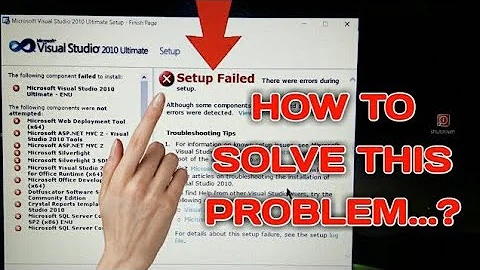

![[Workaround] Unable to install Visual Studio in Windows error: Access Denied. Setup Engine](https://i.ytimg.com/vi/AX0e2P9nV1U/hqdefault.jpg?sqp=-oaymwEcCOADEI4CSFXyq4qpAw4IARUAAIhCGAFwAcABBg==&rs=AOn4CLChzcXnMoA57dTiiN2_Ixaqci7RaA)
![[SOLVED] Unable to install Visual C++ build tools](https://i.ytimg.com/vi/p_R3tXSq0KI/hq720.jpg?sqp=-oaymwEcCNAFEJQDSFXyq4qpAw4IARUAAIhCGAFwAcABBg==&rs=AOn4CLCyYBBnyt7ikY_Uy_LMk-1jpwqDpg)
![Visual Studio 2013 - Data Source Tab/Window Not Found[SOLVED!]](https://i.ytimg.com/vi/A0Bs7iV73Jg/hqdefault.jpg?sqp=-oaymwEcCOADEI4CSFXyq4qpAw4IARUAAIhCGAFwAcABBg==&rs=AOn4CLC8WuNw8Ci1X4-mzH2MqgsBVnboAA)


