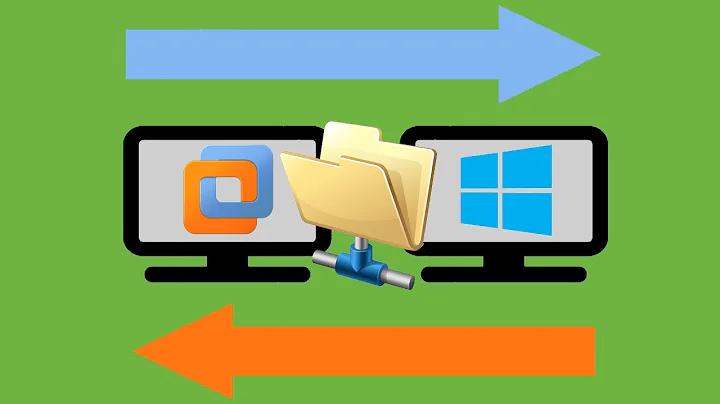vmwared shared folder not working
Vmware workstation has a tool called VMware tools which allows you to share files between your vm and your host computer here is a reference to install on workstation 14
Try to install this before run the perl installer sudo apt-get install build-essential and sudo apt-get install linux-headers-$(uname -r).
Execute the perl file with sudo perl vmware-config-tools.pl sometimes you need dependencies like headers or builtin tools.
Related videos on Youtube
Nicolasome
Updated on September 18, 2022Comments
-
Nicolasome over 1 year
I have a Ubuntu 16.04 guest operating system running on a windows 10 host, I am using VMware workstation 15 player. I have been trying to set up a shared folder but the shared folder doesn't seem to be showing up.
The Problem
My shared folder doesn't seem to be appearing under the default path /mnt/hgfs on Ubuntu. In fact /mnt/hgfs doesn't even exist only /mnt/ exist.
What I tried
After some digging around I discovered that running
sudo vmware-config-tools.plshould fix my problem. Unfortunetly when I runsudo vmware-config-tools.plI getsudo: vmware-config-tools.pl: command not found. I checked ifopen-vm-toolsandopen-vm-tools-desktopis installed and it is with the latest version.
The next thing I did was to check if my Ubuntu guest was able to detect that there is a shared folder on my host OS by runningvmware-hgfsclientand the name of my shared folder came up.
Here's a screenshot of my terminal after running the "what I tried" commandsAny idea on things I can do to access my shared folder in Ubuntu (my guest OS)?
-
Nicolasome about 5 yearsyes that is correct
-
Holly Doge about 5 yearsDo not worry vmware workstation has a tool called vmware tools which allows you to share files between your vm and your host computer here is a reference to install vmware.com/support/ws55/doc/ws_newguest_tools_linux.html, execute the perl file with sudo perl vmware-config-tools.pl sometimes you need dependencies like headers or builtin tools.
-
Holly Doge about 5 yearsTry to install this before run the perl installer sudo apt-get install build-essential and sudo apt-get install linux-headers-$(uname -r) hope this help.
-
Nicolasome about 5 yearsThanks Holly your comment lead me to finding a solution. The reference that you sent is for an outdated Workstation. What I had to do was go under Player -> Manage -> Reinstall VMwareTools. After re-installing the tools, everything worked as expected.
-
Mureinik about 5 yearsThis does not provide an answer to the question. Once you have sufficient reputation you will be able to comment on any post; instead, provide answers that don't require clarification from the asker. - From Review
-
Nicolasome about 5 years@Mureinik What is the correct protocol here. The correct answer appears in the comment section of what was originally a lousy answer. Should I be marking the lousy answer as correct or should I re-post the comment in a new answer? I want to be able to give credit to Holly if possible.
-
Mureinik about 5 years@Nicolasome personally, I'd ask Holly to edit the answer so it includes the right details from the comments.
-
Nicolasome about 5 years@HollyDoge Can you edit your answer to include the right details so that I can mark it as correct?
-
Holly Doge about 5 yearsOk, I will edit the comment thank you @Mureinik