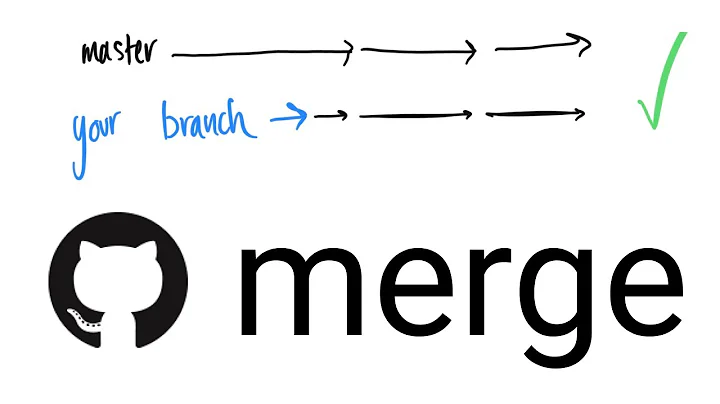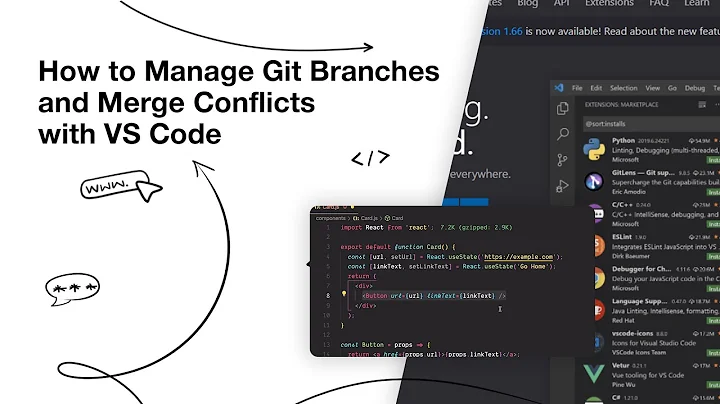vscode - Merge one branch into another
Solution 1
I have created an extension which is available under the name: Git Merger in the vscode marketplace.
Solution 2
Use Git: merge branch command
VSCode now has built-in branch merge support.
see In Visual Studio Code How do I merge between two local branches?
Press Ctrl/Cmd+Shift+P (Or View > Command Palette...) and look for Git: merge branch.
You select the branch to merge from (if you have a workspace open, the command lets you choose the project within the workspace).
Conflict management is also implemented, highlighting the Git conflict markers (see link above).
The branch gets merged with the commit message "Merged branch '[branchname]'"
Related videos on Youtube
Shahar Kazaz
Working as a Front-End developer for the past couple of years and have hands on experience in building web apps from end to end. Coding is beyond just a job I love everything about it, from facing endless challenges to seeing your idea come to life. So I'm here to learn and share my knowledge, as Albert Einstein once said: “The important thing is not to stop questioning; curiosity has its own reason for existing.”
Updated on June 04, 2022Comments
-
 Shahar Kazaz almost 2 years
Shahar Kazaz almost 2 yearsIs it possible to merge one branch into another using the vscode interface and not the terminal? or is there any extension that makes this possible?
using vscode v1.13.0
Thanks in advance. -
aj go over 3 yearsby interface, does he mean only when using shortcut key ctrl + shift + p? I couldn't find what changes in the source control was added when I installed it in VS code