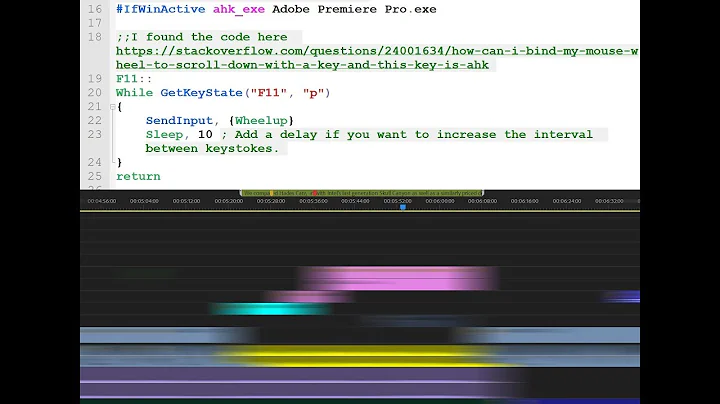Wacom tablet middle mouse button scrolling
Solution 1
I wanted to enable scroll/pan actions in my wacom, like we do in Windows by pressing the mouse middle button and move the mouse to up and down. To do this:
- First I listed the devices using
xsetwacom --list devices:
$ xsetwacom --list devices
Wacom Intuos S Pen stylus id: 14 type: STYLUS
Wacom Intuos S Pen eraser id: 15 type: ERASER
Wacom Intuos S Pen cursor id: 16 type: CURSOR
Wacom Intuos S Pad pad id: 17 type: PAD
- Since I wanted to enable scroll/pan using the lower button in wacon pen (Button 2), I used the command below (where "pan" is the value to enable the feature in Button 2)
xsetwacom --set "Wacom Intuos S Pen stylus" Button 2 "pan"
To test, go to your browser or any other document, drag the pen to up/down/left/ right while you click the pen Button 2.
To increase the sensitivity, I decreased the value of
"PanScrollThreshold"parameter (the default value was 1300)
xsetwacom --set "Wacom Intuos S Pen stylus" "PanScrollThreshold" 200
References:
- http://manpages.ubuntu.com/manpages/bionic/man1/xsetwacom.1.html
- http://manpages.ubuntu.com/manpages/bionic/man4/wacom.4.html
Solution 2
As a fellow owner of Wacom tablet, I decided to make an autoscrolling utility. It works only on X11-based desktop environments (so no Wayland + Gnome).
Example config:
# Use `xinput list` to get device list. Wacom Bamboo registers 4
# devices. The relevant one is called "Wacom Bamboo Pen stylus". But
# there is nothing wrong with grabbing all 4 of them, which is why I use
# "Wacom" filter to catch them all. `_grep` part comes from the fact
# that the program is just running `xinput list | grep ${xinput_grep}`.
xinput_grep = "Wacom"
# Windows-like auto-scrolling. Press `button_id` to start scrolling,
# then move your mouse up or down. The longer the distance between the
# cursor and the starting point, the faster you scroll. Remove/comment
# out whole section if you don't want it.
[scroll]
# `hold = false` means click once to enable, click once to disable.
# Recommended `false` on tablets, as it's annoying when you connectivity
# while using `hold = true`.
hold = false
# Scrolling speed. Has different effect on different screen resolutions.
# Recommended to set `speed` to high value and decrease system-wide
# scrolling speed as much as possible. Equation: `speed`×`distance`[px]
# ÷1_000_000_000 = emulated mouse wheel rolls.
speed = 1000000
# Which button toggles scrolling. Button 2 is the middle mouse button.
# Button 3 is upper button on Wacom Bamboo Pen.
button_id = 3
Related videos on Youtube
JMAA
Updated on September 18, 2022Comments
-
JMAA over 1 year
So I recently got a Wacom Bamboo Pen graphics tablet, which is wonderful. I've been trying it out as a general purpose mouse on my 14.04 laptop. The only annoyance is scrolling. The tablet has no scroll wheel nor scroll buttons, and moving to the scroll bar on the screen is really very annoying.
I remember using Windows you could click the middle mouse button to "autoscroll", which would be amazing with a tablet---it's exactly the sort of solution I want. I can't however, for the life of me work out how to implement this system-wide on Ubuntu.
I am aware that there are Chrome and Firefox extensions/options for enabling this for those browsers, but I would love something system wide. I understand that middle-click is "supposed to be" copy/paste on Linux, but when I have Ctrl+C/V I really don't need another clipboard, what I need is easy scrolling.
Any other solutions for simple scrolling with a graphics tablet would be much appreciated too. A keyboard shortcut perhaps?
-
swapsCAPS almost 4 yearsSaved my life thanks!. Took me a while to find this. Do not understand why this is not a default in Ubuntu 20.04.
-
Grisha S over 3 yearsPerfect! Thank you!
-
Grisha S over 3 yearsActually, not that perfect... it only works in the Chrome browser, but not in any other apps. Also, the setting is reverted after reboot.
-
 Антон Сергунов over 2 yearsI'm on Mint 20.3 and it works only for scrolling down. It can't scroll up for some reason. Wacom INTUOS Pen & Pad Firefox
Антон Сергунов over 2 yearsI'm on Mint 20.3 and it works only for scrolling down. It can't scroll up for some reason. Wacom INTUOS Pen & Pad Firefox