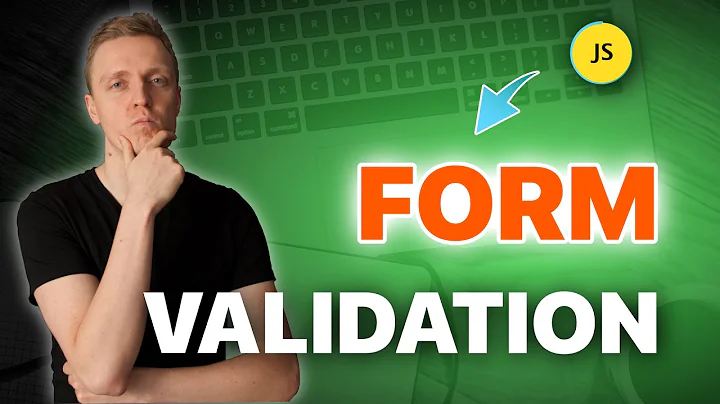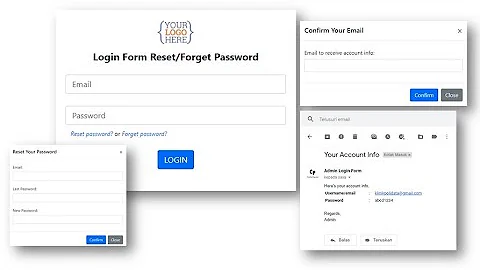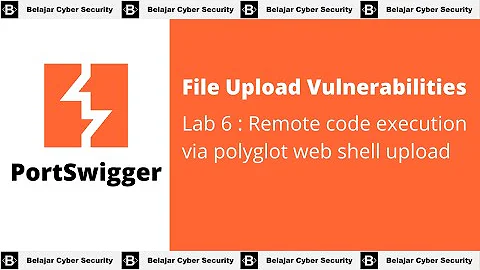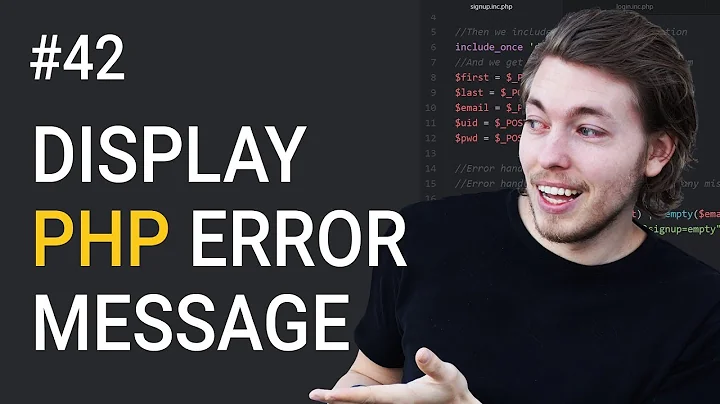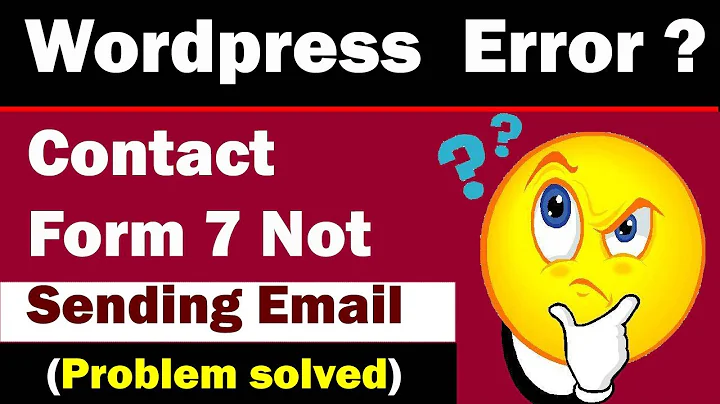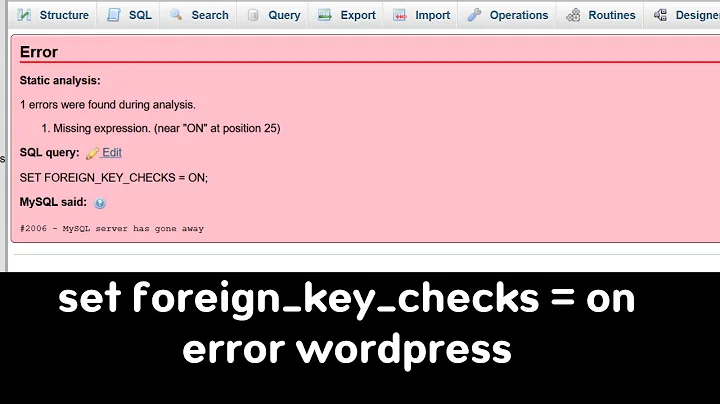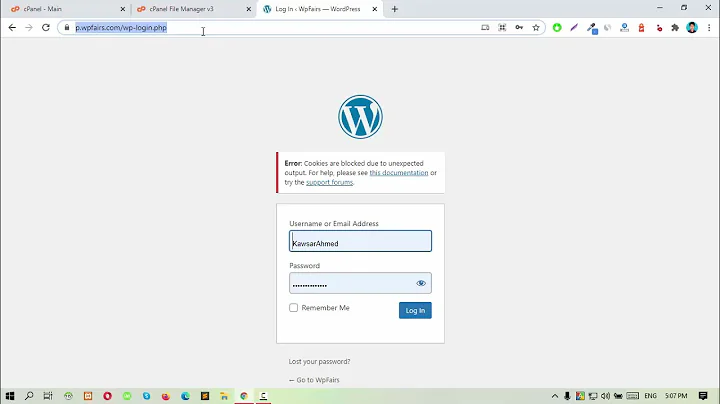Web Forms error message: "This is not scriptlet. Will be output as plain text"
Solution 1
You cannot use <%= ... %> to set properties of server-side controls.
Inline expressions <% %> can only be used at
aspx page or user control's top document level, but can not be embeded in
server control's tag attribute (such as <asp:Button... Text =<% %> ..>).
If your TextBox is inside a DataBound controls such as GridView, ListView .. you can use: <%# %> syntax. OR you can call explicitly DataBind() on the control from code-behind or inline server script.
<asp:TextBox runat="server" ID="txtbox" class='<%# TEXTBOX_CSS_CLASS %>' />
// code Behind file
protected void Page_Load(object sender, EventArgs e)
{
txtbox.DataBind();
}
ASP.NET includes few built-in expression builders that allows you to extract custom application settings and connection string information from the web.config file. Example:
- Resources
- ConnectionStrings
- AppSettings
So, if you want to retrieve an application setting named className from the <appSettings> portion of the web.config file, you can use the following expression:
<asp:TextBox runat="server" Text="<%$ AppSettings:className %>" />
However, above snippet isn't a standard for reading classnames from Appsettings.
You can build and use either your own Custom ExpressionBuilders or Use code behind as:
txtbox.CssClass = TEXTBOX_CSS_CLASS;
Check this link on building Custom Expression builders. Once you build your custom Expression you can display value like:
<asp:TextBox Text="<%$ SetValue:SomeParamName %>"
ID="setting"
runat="server" />
Solution 2
The problem is that you can't mix runat=server controls with <%= .. %>code blocks. The correct way would be to use code behind: txtbox.CssClass = TEXTBOX_CSS_CLASS;.
Solution 3
This will work.
Mark up
<asp:TextBox runat="server" ID="txtbox" class='<%# TEXTBOX_CSS_CLASS %>' />
Code-behind
protected void Page_Load(object sender, EventArgs e)
{
if (!IsPostBack)
{
txtbox.DataBind();
}
}
But its a lot cleaner to access the CssClass property of the asp:TextBox on Page_Load
Related videos on Youtube
cbp
Updated on June 03, 2022Comments
-
cbp almost 2 years
In my ASP .NET Web Forms I have the following declarative code:
<asp:TextBox runat="server" ID="txtbox" CssClass='<%=TEXTBOX_CSS_CLASS%>' />The constant TEXTBOX_CSS_CLASS is defined in a base class that the page's code-behind class inherits from:
public class MyPageBase : Page { protected internal const string TEXTBOX_CSS_CLASS = "myClass"; }The edit-time compiler however warns me that "This is not scriptlet [sic]. Will output as plain text". True to its word, the css class is rendered as literally "<%=TEXTBOX_CSS_CLASS%>".
What does this error message mean and is there a workaround so I can still use a constant in a base class?
-
 spankmaster79 over 9 yearswhere does the weird <%# syntax come from?
spankmaster79 over 9 yearswhere does the weird <%# syntax come from? -
naveen over 9 years@spankmaster79: just read the above answer for a detailed explanation.