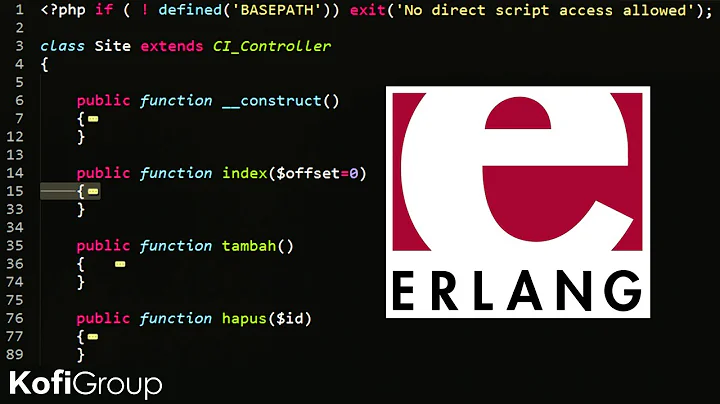What's a good IDE for Erlang programming?
Solution 1
The best IDE for Erlang is Emacs. However, the mode which ships with Erlang isn't the best. Erlware-mode extends it and Distel allows you to use Emacs itself as an Erlang node, enabling some very nice features. See this blog post.
Between plugins for NetBeans (ErlyBird) and Eclipse (ErlIDE), I prefer the Eclipse one. NetBeans at least used to require nightly versions of NetBeans and didn't work properly for me.
Solution 2
Erlang plugin for IntelliJ IDEA provides some features for Erlang code editing and navigation:
- Syntax and errors highlighting
- References resolving
- Code completion for functions, records, variables, macroses and keywords
- Rename refactoring for modules, functions, records, macroses and variables
- Safe delete refactoring
- Structure view and Find usages
- Code formatter
- Compilation and running
- Eunit test runner
- Dialyzer integration
- Snippets (Live Templates)
- Quick-fixes
- Rebar integration
- Emacs-based code formatting action
- Erlang shell console
- Debugger
- Extract variable and function refactorings
The plugins is free and open sourced: http://ignatov.github.io/intellij-erlang.
Solution 3
I use Erlide on eclipse (http://erlide.org/).
Pros: Syntax highlight, autocompletion and suggestion all work well. During suggest it will display some documentationif available: very useful when exploring a module.
Error and warning annotiations are quick and helpful.
All things considered the user experience is good, especially if you are used to eclipse.
Cons: Erlide can also run your modules, but I find the shell is too clunky to be usable. I always keep a "real" erlang shell open and compile/test my code from there.
There is also a Textmate bundle (google), but I have not tried that yet.
Solution 4
Erlang mode in Emacs is the generally recommended IDE.
http://www.erlang.org/doc/apps/tools/erlang_mode_chapter.html
If you just want basic syntax highlighting in Windows I have written a syntax definition for NotePad++ that works well:
http://www.roberthorvick.com/2009/07/08/syntax-highlighing-for-erlang-in-notepad/
There is an Erlang definition for vim that I'm sure Google knows how to find.
I'm sure others have done the same for other editors.
Solution 5
If you use Vim I recommend you Vimerl (http://github.com/jimenezrick/vimerl):
Features
- Syntax highlighting
- Code indenting
- Code folding
- Code omni completion
- Syntax checking with quickfix support
- Code skeletons for the OTP behaviours
- Uses configuration from Rebar
- Pathogen compatible (http://github.com/tpope/vim-pathogen)
Related videos on Youtube
Comments
-
Blake almost 2 years
As far as I know there's Erlang plugin for NetBeans and Eclipse. Which one has the upper hand at the moment?
Are there any other IDE for Erlang which I didnt mention, and how good are they when compare with NetBeans and Eclipse?
-
Roger over 13 yearsForgot to mention that it is cross platform (A must for me)
-
kay over 12 yearsScite supports Windows and Linux, though.
-
Maxim Vladimirsky over 12 yearsBeware that "the Erlware Emacs Mode is deprecated. All significant changes made to the Erlware version have been incorporated into the latest release of the official distribution."
-
Berzemus over 10 yearsSee this recent post on integrating vim & erlang: blog.erlware.org/2013/09/09/…
-
 C. Sederqvist about 8 yearsYes. And all the links to erlware related projects are dead.
C. Sederqvist about 8 yearsYes. And all the links to erlware related projects are dead. -
jim ying over 3 yearsAgree, 2020 now days, i recommand use vscode with erlang plugins to develop erlang.