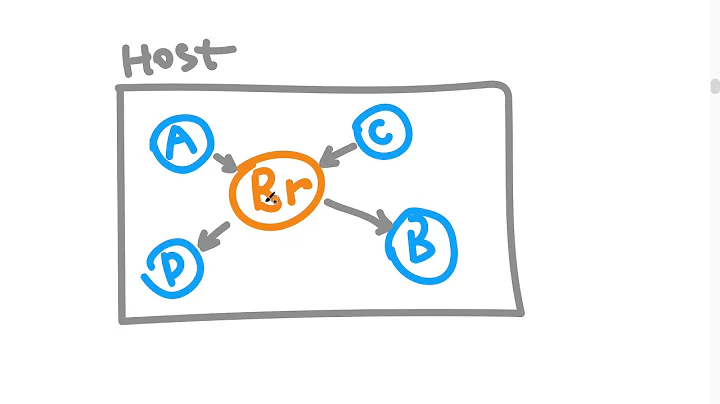What causes transport: "dial unix /var/run/docker/containerd/docker-containerd.sock: connect: connection refused"?
Solution 1
This is fixed in containerd 1.0.2 (currently in release candidate phase). Once this is released we can include it in a dockerd patch release.... this would be a problem for all versions of docker from 17.11 and up... but note the containerd patch would only be included in 17.12 and 18.03 (assuming the containerd patch is released soon).
Reported workaround is to killall -9 dockerd or reboot the system, but it's better update docker version to 17.12.1 or 18.03.
Solution 2
In my case I have been installing docker using binary files so there was no docker service to start or to stop, but I have found that the problem was that the containerd itself was not running, so if that is your problem you need to rerun containerd service using sudo containerd & then run sudo dockerd &, hope this would be helpful.
Related videos on Youtube
Comments
-
 Ivan Aracki over 1 year
Ivan Aracki over 1 yearThere are good explanations on how to resolve this issue. SOF Q1, SOF Q2 and many more related questions on SOF and internet.
My worry is, what causes this issue and why docker ends up in this state. (/var/run contains run time data of an application i.e docker. Why is docker not able to connect/ or write here. If this point is not relevant... leave it.).
My concern is, our docker system was well working and stable for several days and suddenly we see this issue. I can not always ask the sys admins to restart docker or the linux server (process issues.. and of course I wan't to prevent it by having better understanding of docker ). So i got to prevent this issue from happening.
We are using fedora based linux and the docker version info is:
Server Version: 17.12.0-ce
Storage Driver: overlay2 Backing
Filesystem: extfs
Supports d_type: true
Native Overlay Diff: true
Logging Driver: json-file
Cgroup Driver: cgroupfsCan provide more docker info if require.
-
 João MatosWe are having the exact same problem with the exact same version (17.2.0-ce).
João MatosWe are having the exact same problem with the exact same version (17.2.0-ce). -
 Ryan
Ryanservice docker restarthelped me: github.com/moby/moby/issues/36117#issuecomment-360889492
-
-
Lance over 5 yearsThis works for me! after
killall -9 dockerd, I usedsudo service docker restart, then it works. -
 Ivan Aracki over 4 yearsstill happening with
Ivan Aracki over 4 yearsstill happening with17.12