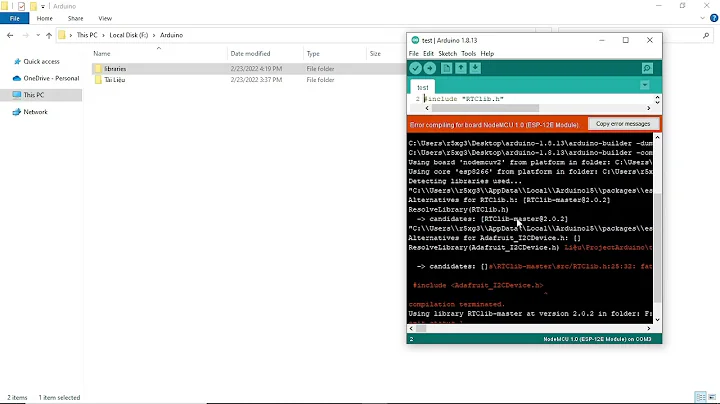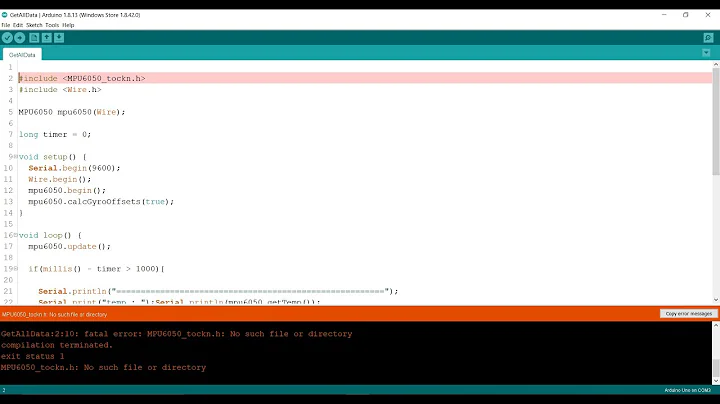What is causing "Directory not empty" errors?
Solution 1
For the rmdir command, you need to add the --ignore-fail-on-non-empty flag so it deletes the directory even if files are in there like so:
rmdir --ignore-fail-on-non-empty $newBaseDir/Data/NewDataCopy
You could also just use rm -r too:
rm -r $newBaseDir/Data/NewDataCopy
From the Wikipedia Entry:
rmdir will not remove a directory if it is not empty in UNIX. The correct way to remove a directory and all its contents recursively is with the rm command.
Solution 2
Check for any files in the directory that start with .. I note you're moving *, but if there's a file called, for example, .hello, then * will not match this file and as a result the directory will not be empty when you come to do an rmdir.
Related videos on Youtube
Jeff Severns Guntzel
Updated on June 27, 2022Comments
-
Jeff Severns Guntzel almost 2 years
I've written a script that is mostly working for me. However, the two
rmdircommands at the end are sometimes returningDirectory not emptyerrors. How do I beat this? I tried addingrand then-rfwhich returnedIllegal optionerrors.I'm a rookie, and I'd be grateful for any help. Here is the full shell script, which, again, is mostly working beautifully:
if [[ -z "${1}" ]]; then die "FolderName Required" fi newDirName="DirectoryName" newBaseDir="/Users/JSG/Desktop/DataFarm/$1/" /bin/mkdir -p $newBaseDir/{ProtectedOrig,Data} echo -n "---Data Folder Setup ---Data Introduction ---Data Audit/Manipulation ---Data Queries" > $newBaseDir/Data/$1_DataJournal.txt ditto NewData/ NewDataCopy fab deploy_data_to_s3:data=* mv NewData/ $newBaseDir/ProtectedOrig/NewData mv NewDataCopy/ $newBaseDir/Data/NewDataCopy mv $newBaseDir/Data/NewDataCopy/* $newBaseDir/Data/ rmdir $newBaseDir/Data/NewDataCopy mv $newBaseDir/ProtectedOrig/NewData/* $newBaseDir/ProtectedOrig/ rmdir $newBaseDir/ProtectedOrig/NewData chflags -R uchg $newBaseDir/ProtectedOrig/ mkdir NewDataWhat am I missing? And thanks in advance!
-
Jeff Severns Guntzel over 12 yearsAdded
rm -rand it now the script works like a charm. However,ignore-fail-on-non-emptyreturnedIllegal optionerrors. Any idea why? And thank you very, very much. -
Suhail Patel over 12 yearsPossibly that flag was deprecated or not used on Unix anymore. Using rm -r is the preferred way anyway for removing a directory which is empty or even non-empty.



![[SOLVED] Error The Directory is Not Empty Problem Issue](https://i.ytimg.com/vi/btgX6smCkdE/hq720.jpg?sqp=-oaymwEcCNAFEJQDSFXyq4qpAw4IARUAAIhCGAFwAcABBg==&rs=AOn4CLAo0JPlcyX4pYmTYJ01W7m8taxmdQ)