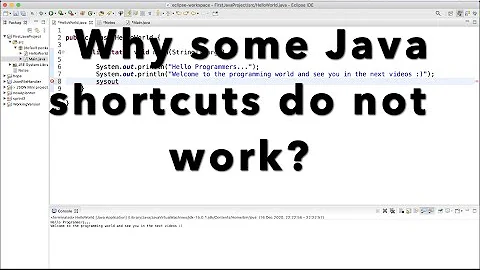What is Eclipse's Ctrl+O (Show Outline) shortcut equivalent in IntelliJ IDEA?
Solution 1
I haven't used Eclipse for years, so I'm not that familiar with the behaviour you're after - but I believe Ctrl + F12 may do what you want: it is the shortcut for the File structure Popup in the default mapping.
For macOS fn + cmd + F12
Solution 2
Shortcuts:
- Mac: ⌘+F12
- Windows: Ctrl+F12
- Ubuntu/CentOS: Ctrl+F12
Above works on IntelliJ versions 14 to 2020.
Solution 3
Windows : ctrl + F12
MacOS : cmd + F12
Above commands will show the functions/methods in the current class.
Press SHIFT TWO times if you want to search both class and method in the whole project.
Solution 4
On MacOSX 10.8.5, CmdF12 did not work for me. I had to use FnCmdF12
Solution 5
For Intellij 13 on ubuntu the shortcut for the Structure window is Alt+7 (Cmd+7 on Mac). You can make the window floating to simulate the Eclipse behavior using the top-right setting icon, also unselect the pinned mode option for Esc to work.
Related videos on Youtube
Boris Pavlović
Interested in developing programming, concurrent model design skills, design patterns, refactoring, testing... Computer languages: java, javaScript, sql, fsp, erlang...
Updated on April 15, 2022Comments
-
 Boris Pavlović about 1 month
Boris Pavlović about 1 monthI like to use Eclipse's shortcut Ctrl + O which outlines the current source. Is there an equivalent shortcut in IntelliJ IDEA?
It opens a dialog which allows for quick search of methods and fields in a class.
-
 Michael Scheper about 8 yearsIt would aid web searchers a lot if you included a description of the functionality you're after in this question's title. Eclipse's keyboard shortcuts are platform- and setup-dependent.
Michael Scheper about 8 yearsIt would aid web searchers a lot if you included a description of the functionality you're after in this question's title. Eclipse's keyboard shortcuts are platform- and setup-dependent.
-
-
Rites over 12 yearsSee for more shortcuts. At StackOverflow : What are the most useful Intellij IDEA keyboard shortcuts? AT stackoverflow.com/questions/294167/…
-
 Andrzej Doyle over 12 yearsThat brings up a "Reformat Code" dialog for me, using what I believe are default keyboard bindings.
Andrzej Doyle over 12 yearsThat brings up a "Reformat Code" dialog for me, using what I believe are default keyboard bindings. -
 overthink over 11 yearsCtrl-F3 is correct IF you're using the Eclipse keymap in IntelliJ IDEA. If you're using the default IntelliJ keymap, it's Ctrl-F12. At least in IDEA 10.
overthink over 11 yearsCtrl-F3 is correct IF you're using the Eclipse keymap in IntelliJ IDEA. If you're using the default IntelliJ keymap, it's Ctrl-F12. At least in IDEA 10. -
 seh over 10 yearsFor the record,
seh over 10 yearsFor the record,Ctrl-F12is bound to the File Structure command, available in the top-level Navigate menu. -
 Andrzej Doyle almost 10 yearsIn what I believe is a default keymap, <kbd>Ctrl</kbd>+<kbd>F3</kbd> is "Find word at caret".
Andrzej Doyle almost 10 yearsIn what I believe is a default keymap, <kbd>Ctrl</kbd>+<kbd>F3</kbd> is "Find word at caret". -
 Denis Weerasiri about 9 years@LuigiR.Viggiano Doesn't ⌘+F12 is overridden by the System's Volume UP command? Or do you know a way avoid it?
Denis Weerasiri about 9 years@LuigiR.Viggiano Doesn't ⌘+F12 is overridden by the System's Volume UP command? Or do you know a way avoid it? -
 Luigi R. Viggiano about 9 yearsYes, you can change OS X shortcuts, I think in keyboard settings, but don't remember now.
Luigi R. Viggiano about 9 yearsYes, you can change OS X shortcuts, I think in keyboard settings, but don't remember now. -
hnilsen over 8 years@DenisWeerasiri You need to hold the Fn-button to hit the F-buttons on a Mac. So ⌘+F12 is the same as ⌘+Fn+VolumeUp
-
 nikoo28 almost 7 yearsdepends upon the preferences you have set for your mac machine
nikoo28 almost 7 yearsdepends upon the preferences you have set for your mac machine -
 Admin almost 7 yearsThis wont work as sometimes you want to search in small sample space.
Admin almost 7 yearsThis wont work as sometimes you want to search in small sample space. -
Ejaz Ahmed over 6 yearsIt is not the answer to the posted question. CTRL+O in eclipse searches in current class/file. CTRL+F12 is the correct equivalent.
-
Willie Z over 5 yearscmd + fn + F12 for OS X
-
 Lucian about 5 years@loeschg what if cmd + f12 is overridden by the system's volume up?
Lucian about 5 years@loeschg what if cmd + f12 is overridden by the system's volume up? -
 loeschg about 5 years@LucianNut then you'll probably want cmd + fn + F12 like willy_z suggested.
loeschg about 5 years@LucianNut then you'll probably want cmd + fn + F12 like willy_z suggested. -
 Luke about 5 yearsLink only answers are not useful as they don't guarantee a future user can find the answer. Please include a summary of the information in your answer.
Luke about 5 yearsLink only answers are not useful as they don't guarantee a future user can find the answer. Please include a summary of the information in your answer. -
IVBORA about 5 yearsYou are right, I didn't think about that... just include some info.
-
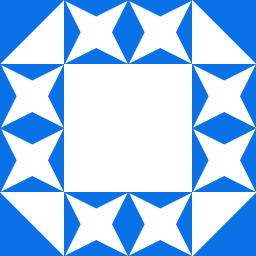 davidfrancis over 4 yearsIs the Fn necesssary to reveal the F1-12 keys on your macbook pro with touchbar? You can configured that in the Keyboard System Preferences i.e. always show F keys on the touchbar when in Intellij
davidfrancis over 4 yearsIs the Fn necesssary to reveal the F1-12 keys on your macbook pro with touchbar? You can configured that in the Keyboard System Preferences i.e. always show F keys on the touchbar when in Intellij -
 Joshua Goldberg about 3 yearsThe other solutions (Ctrl/Cmd-O) show methods but cannot show fields.
Joshua Goldberg about 3 yearsThe other solutions (Ctrl/Cmd-O) show methods but cannot show fields. -
Anupam Jain about 2 yearsThe scope is too wide for double shift based search in IntelliJ
-
 Jorge Tovar 5 monthsCMD + 7 on Mac will show the structure (functions) pane. The same command will toggle it off.
Jorge Tovar 5 monthsCMD + 7 on Mac will show the structure (functions) pane. The same command will toggle it off.