What is the preferred way to import pylab at a function level in Python 2.7?
From the matplotlib documentation:
pylabis a convenience module that bulk importsmatplotlib.pyplot(for plotting) andnumpy(for mathematics and working with arrays) in a single name space. Although many examples usepylab, it is no longer recommended.
I would recommend not importing pylab at all, and instead try using
import matplotlib
import matplotlib.pyplot as plt
And then prefixing all of your pyplot functions with plt.
I also noticed that you assign the second return value from plt.subplots() to plt. You should rename that variable to something like fft_plot (for fast fourier transform) to avoid naming conflicts with pyplot.
With regards to your other question (about fig, save fig()) you're going to need to drop that first fig because it's not necessary, and you'll call savefig() with plt.savefig() because it is a function in the pyplot module. So that line will look like
plt.savefig(Output_Location)
Try something like this:
def Time_Domain_Plot(Directory,Title,X_Label,Y_Label,X_Data,Y_Data):
# Directory: The path length to the directory where the output file is
# to be stored
# Title: The name of the output plot, which should end with .eps or .png
# X_Label: The X axis label
# Y_Label: The Y axis label
# X_Data: X axis data points (usually time at which Yaxis data was acquired
# Y_Data: Y axis data points, usually amplitude
import matplotlib
from matplotlib import rcParams, pyplot as plt
rcParams.update({'figure.autolayout': True})
Output_Location = Directory.rstrip() + Title.rstrip()
fig,fft_plot = plt.subplots()
matplotlib.rc('xtick',labelsize=18)
matplotlib.rc('ytick',labelsize=18)
fft_plot.set_xlabel(X_Label,fontsize=18)
fft_plot.set_ylabel(Y_Label,fontsize=18)
plt.plot(X_Data,Y_Data,color='red')
plt.savefig(Output_Location)
plt.close()
Related videos on Youtube
Jon
Nuclear and Aerospace engineer with backgrounds in materials science, fluid dynamics and reactor physics. Interested in the development of numerical methods with C, C++, Fortran and Python.
Updated on June 04, 2022Comments
-
Jon almost 2 years
I have written a relatively simple function in python that can be used to plot the time domain history of a data set as well as the frequency domain response of a data set after a fast fourier transform. In this function I use the command
from pylab import *to bring in all the necessary functionality. However, despite successfully creating the plot, I get a warning statingimport * only allowed at the module level.
So if using the command
from pylab import *is not the preferred methodology, how do I properly load all the necessary functionality from pylab. The code is attached below. Also, is there a way to close the figure after the function is exited, I have triedplt.close()which is not recognized for subplots?def Time_Domain_Plot(Directory,Title,X_Label,Y_Label,X_Data,Y_Data): # Directory: The path length to the directory where the output file is # to be stored # Title: The name of the output plot, which should end with .eps or .png # X_Label: The X axis label # Y_Label: The Y axis label # X_Data: X axis data points (usually time at which Yaxis data was acquired # Y_Data: Y axis data points, usually amplitude from pylab import * from matplotlib import rcParams rcParams.update({'figure.autolayout': True}) Output_Location = Directory.rstrip() + Title.rstrip() fig,plt = plt.subplots() matplotlib.rc('xtick',labelsize=18) matplotlib.rc('ytick',labelsize=18) plt.set_xlabel(X_Label,fontsize=18) plt.set_ylabel(Y_Label,fontsize=18) plt.plot(X_Data,Y_Data,color='red') fig.savefig(Output_Location) plt.clear() -
Jon about 8 yearsThank you for the suggestion. Unfortunately I have already tried that. Once I import matplotlib.pyplot as plt, the code no longer recognizes the command matplotlib.rc, nor fig, save fig(). If I import matplotlib.pyplot as plt, then how do I get the code to recognize the other commands?
-
wpercy about 8 yearsYou also need to
import maplotlibapparently. I'm updating my answer now -
Jon about 8 yearsI will wait for your updated answer. I also tried to import matplotlib and that the code still does not recognize the command 'savefig'
-
wpercy about 8 years@Jon That's because
savefigis in thepyplotmodule and you need to prefix it withplt. -
Jon about 8 yearsUnfortunately that does not work wither. if I use plt.savefig I get a message stating that 'AxesSubplot' object has no attribute savefig. Also, one would think that if I import marplotlib, then there would be no more need for from matplotlib import rcParams, but if I remove that line, then it no longer recognizes rcParams
-
wpercy about 8 years@Jon You are clearly struggling with the structure of the
matplotlibmodule and probably python modules in general. The big problem is that you override the value forpltwith the actual plot, leaving yourself with no access to thepyplotmodule. You need to either havefrom matplotlib import rcParamsOR if you don't want that and just want to importmatplotlib, you need to prefixrcParamswithmatplotliblikematplotlib.rcParams -
Jon about 8 yearsNever mind my previous comment, i just deleted it, I saw a minot error that changed everything. Your posted code did the trick and I appreciate your patience with me.

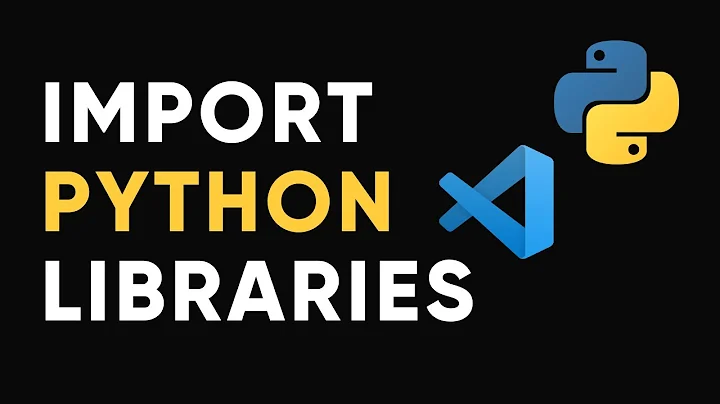
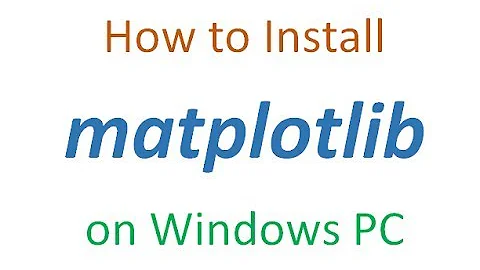





![[Android] Plot a Function in Python with Matplotlib (Pydroid). [#StayHome #WithMe]](https://i.ytimg.com/vi/HClfKFSXtIk/hq720.jpg?sqp=-oaymwEcCNAFEJQDSFXyq4qpAw4IARUAAIhCGAFwAcABBg==&rs=AOn4CLAnVRVhDmg19wgwg-P6p14LwGElYA)
