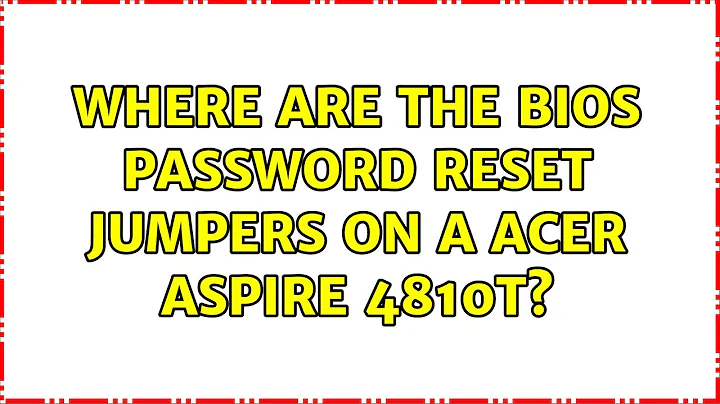Where are the BIOS password reset jumpers on a Acer Aspire 4810T?
If you can still load the operating system, you can reset the password with Acer eSettings Management (Acer eSettings Management --> Click BIOS Passwords near the footer of the screen --> Use Create Password or Remove Password option).
As for hardware reset, the reset jumper should be marked CLRP1. If you cannot find that one, just remove the battery, wait up to 1h and re-attach it. In the service manual page 57, they show where the battery is located and how to remove it.
Related videos on Youtube
Greenonline
Happily Deranged Interested in: Drones 3D Printers (P3Steel v4 and Kossel) Synths and sequencers (CD4017 etc.) Building storage servers UI/UX Macs and iPhone repair Coding/Scripting and Testing software/hardware Hardware: Arduino Pi Macs Z80/68030 OS: iOS MacOS OS X Linux Software/Scripting: C/C++ Java Pascal Assembler (Z80/8086/68k) Perl Python Bourne, bash, csh
Updated on September 18, 2022Comments
-
 Greenonline over 1 year
Greenonline over 1 yearI need to change the boot order on an old Acer Aspire 4410/4810T laptop that I have, but as soon as I hit F2 on startup it asks me for a BIOS password. I have no clue as to what the password is.
I have read a number of web pages that offer weird and wonderful ideas1 for resetting the password, but the three main options seem to be:
- Boot with a USB stick, which is loaded with some recovery software
- Locate to jumper pads on the motherboard (usually under the RAM)
- Disconnect the CMOS battery for 10-20 minutes
This tips are covered in this video, How to Clear/Remove Acer Bios Password, and appear to be backed up by numerous other sites.
As I have said, option one won't work for me - as I can not change the boot order, due to the required password (chicken and egg).
I have located the RTC battery (I am not sure if that is the same as the CMOS battery), using this complete disassembly guide, Aspire 4810 Series Disassembly Instruction, which was linked to from How to disassemble Acer Aspire 4810T 4810TZ 4410. The complete disassembly guide does not show the CMOS battery, but does show the Real Time Clock (RTC) battery. I disconnected this, for an hour, but still I was asked for the BIOS password, when hitting F2.
So, I am still looking for the BIOS/Password reset jumpers. I have seen photos of many acer laptop motherboards showing the jumpers and their location, just not for the 4810T.
1 This site, How to Reset an Acer BIOS Password, makes mention of the Acer proprietary software Acer eSettings Management, that has a pre-requisite of Acer Empowering Technology. I read a comment on this site, Windows 7: Acer eSettings Management is not on my acer laptop, which says that eSettings Management is now called the Launch Manager, from the Acer downloads page - a dubious claim. I have installed the Launch Manager, regardless, but I was not able to find the software after the reboot.
This page, ACER eSettings Management Software? was useful, but says that eSettings Management only works on Vista. Plus, this page, Acer Empowering Technology question, implies that it is bloat ware.
-
Overmind about 7 yearsi've seen your edit. Did you try this version: softpedia.com/get/System/System-Info/… ?
-
 Greenonline about 7 years@Overmind - I am rather wary of SW from third parties, as it tends to be loaded with Malware...
Greenonline about 7 years@Overmind - I am rather wary of SW from third parties, as it tends to be loaded with Malware... -
Overmind about 7 yearsSame here, but it's not 3rd party, its just the acer program hosted on a general software site. Some of these sites I don't trust, but this one faired pretty well so far compared to many others.
-
 Greenonline about 7 yearsThe Acer software wasn't installed when I installed Windows 7 recently, not sure why (I was using an OEM random Win 7 disk). I can't find where to downloaded it from, subsequent to the Windows install. There is an old Win XP install on the PC still, but that doesn't have the eSetting Management either. That battery is the same one as I disconnected. I left it for over an hour. Maybe I should leave it longer? I will look for the CLRP1 jumper. Many Thanks, btw...
Greenonline about 7 yearsThe Acer software wasn't installed when I installed Windows 7 recently, not sure why (I was using an OEM random Win 7 disk). I can't find where to downloaded it from, subsequent to the Windows install. There is an old Win XP install on the PC still, but that doesn't have the eSetting Management either. That battery is the same one as I disconnected. I left it for over an hour. Maybe I should leave it longer? I will look for the CLRP1 jumper. Many Thanks, btw... -
Overmind about 7 yearsIf you do not want to wait long, short-circuit the contacts after removing the battery and capacitors should discharge immediately. There is no risk in this procedure, since there is very low power involved.
-
 Greenonline about 7 yearsThanks to the link you provided, I have found the correct procedure and a photo - see my answer. Thanks again., much appreciated.
Greenonline about 7 yearsThanks to the link you provided, I have found the correct procedure and a photo - see my answer. Thanks again., much appreciated. -
 Greenonline about 7 yearsA word of warning! I have just fried my motherboard whilst shorting the jumpers with the power switched on. There was a mildly loud crack, and then nada. A dead parrot. I don't recommend this procedure.
Greenonline about 7 yearsA word of warning! I have just fried my motherboard whilst shorting the jumpers with the power switched on. There was a mildly loud crack, and then nada. A dead parrot. I don't recommend this procedure. -
Overmind about 7 yearsThat was a pretty well hidden one.