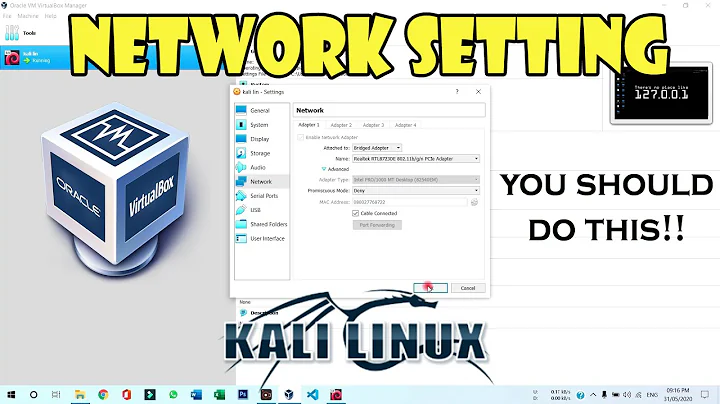Why does Kali Linux only allow a wired internet connection in VirtualBox?
VirtualBox is emulating a wired connection for your virtual machine. If you go into the configuration for your virtual machine, under Network -> Adapter 1 (I'm guessing) -> Advanced, you'll see the emulated adapter type. The machine is using your computer's (wi-fi) network connection for handling data to and from your virtual machine, but your virtual machine won't see the physical interface. If you want your virtual machine to connect to different wi-fi networks on its own, you'll need to get a dedicated wi-fi adapter for your VM. For example, you can buy a wi-fi USB adapter and let your VM have full control over it. Then you should see wi-fi settings in your virtual machine.
Related videos on Youtube
Dinosaur212
By Day: Boring School student that does homework. By night: Boring School student who sleeps. By nor day or night: Random Kid who wants to learn about tech-stuff but gets 1 million errors.
Updated on September 18, 2022Comments
-
Dinosaur212 over 1 year
As you can see from the screenshot below, my virtual machine of Kali Linux in VirtualBox will only allow for me to get connected to the Internet by an ethernet cable, which I don’t have.
I want to allow Wi-Fi, but I don’t know how, as I am very new to this.
On my bootable live USB thumb drive, Wi-Fi is built into Kali Linux and it works. It isn’t the ISO image because I used the same one for VirtualBox and for the live USB.
-
Dinosaur212 over 6 yearsI got a wi-fi USB adapter but still nothing will work. I have installed the drivers, added the USB on virtualbox and have made sure that it was connected once I got in when I checked Devices > USB > Realtek...
-
lungj over 6 yearsDid you install the drivers for the adapter in your host OS or in your guest OS? You need to install them for the guest (and it doesn't even matter if you install them for the host).