Why was git installed in AppData instead of Program Files?
Solution 1
Install it as administrator, by right clicking on the Git package. Then it will install to the C:\Program files\Git. Otherwise it will default to the program files folder under the user folder.
Solution 2
You should really just install the standalone Git; the Github Desktop git is meant to be internal to that app.
The Windows Git installer gives options for adding the executable paths to PATH automatically.
You can get that installer here: https://git-scm.com/download/win
Related videos on Youtube
slevin
aspiring web developer - html5 and web mapping enthusiast. mainly work with apache, geoserver, openlayers, html5, php, mysql, postgresql/postgis, javascript, jquery SOreadytohelp
Updated on June 04, 2022Comments
-
slevin almost 2 years
I installed the GitHub Desktop app in my Windows 7 from here and then restarted my laptop. I go to the Windows cmd and type
git clone https://github.com/myName/myAwesomeProject.gitand I get'git' is not recognized as an internal or external command, operable program or batch file..So I googled it and found out that I have to re-set the PATH from here. I go to the
C>Program Files (x86)and there is no Git folder there. I dont know why. I searched for "Git" inside C and found it hereC:\Users\nerd\AppData\Local\GitHub\PortableGit_c2ba306e536fdf878271f7fe636a147ff37326ad, I copied this to my PATH, restarted the laptop and clone now works.My question is , why is Git installed in that location and not Program Files? Did I do something wrong? Will this cause problems in the future?
-
killjoy over 5 yearsSo many contradicting opinions, why did they (git folks) have to make this so confusing - wasted enough time on this b.s. already !!
-
-
 RBT almost 6 yearsAwesome! This was the root cause for me. Earlier when I was trying to install it with my user account (which didn't have administrative privileges) then it was getting installed at path -
RBT almost 6 yearsAwesome! This was the root cause for me. Earlier when I was trying to install it with my user account (which didn't have administrative privileges) then it was getting installed at path -C:\Users\<MyUserAccountName>\AppData\Local\Programs\Git. I had to call IT people to install it using an account with administrative privileges. I was on an office PC. -
nomen over 4 yearsThank you. For "some reason", my Git got installed on a network drive (which wouldn't usually matter except that I'm using its git-bash's vim, and it's SLOOOOW to load all its vim files from the network). This is the reason.


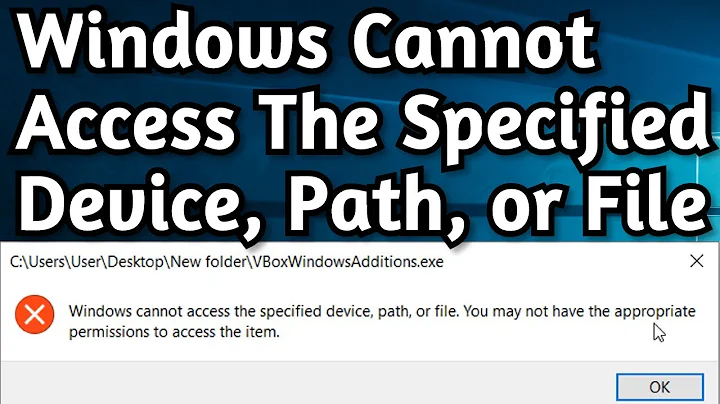


![How to completely Uninstall any software from your Computer | Remove Software Completely [Subtitle]](https://i.ytimg.com/vi/c4j47cyPJ_Y/hq720.jpg?sqp=-oaymwEcCNAFEJQDSFXyq4qpAw4IARUAAIhCGAFwAcABBg==&rs=AOn4CLDaXkdzmFQqJWYoktIu6tHDJ37p7A)







