Windows 10 Disable Animations via regedit/script
8,875
Not sure how to change the toggle, but this will turn the animations off. Restart or re-login after running as Admin.
REG ADD "HKEY_CURRENT_USER\Control Panel\Desktop\WindowMetrics" /v MinAnimate /t REG_SZ /d 0 /f >nul 2>&1
Related videos on Youtube
Author by
atreyu
Updated on September 18, 2022Comments
-
atreyu over 1 year
Is there a way to turn off the "Play animations in Windows" setting via command line (batch/vbs/reg commands, etc.)? Normally, you have to navigate to PC Settings > Ease of Access > Other Options and the setting is at the top, under Visual options; you have to slide the setting to Off.
I need to implement the disabling of this feature in a script. I have already tried setting the VisualFxSetting registry parameter to 2 (see this SO thread) and it seems to turn off all the other stuff, but not this one setting. You can test whether or not it is enabled by maximizing/minimizing a window.
Thanks for any pointers.
-
atreyu almost 8 yearsthat did it - exactly what I was after. THANKS! Yeah, it didn't change the PC Settings toggle button (which might confuse a user), but I don't care - does what I want.
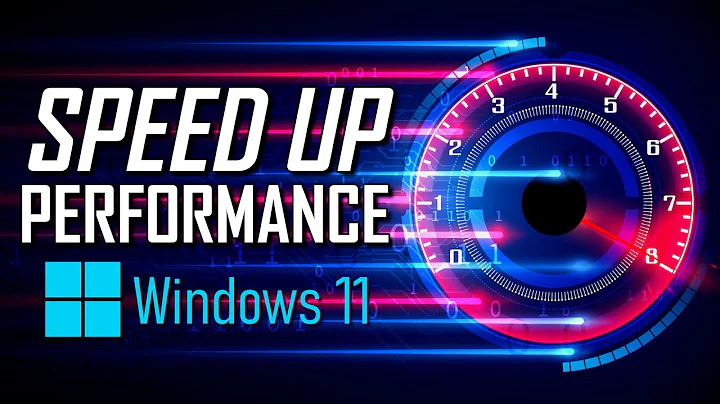





![How to Disable the Registry Editor (Regedit) in Windows 10/8/7 [Tutorial]](https://i.ytimg.com/vi/LHZewLm4fas/hq720.jpg?sqp=-oaymwEcCNAFEJQDSFXyq4qpAw4IARUAAIhCGAFwAcABBg==&rs=AOn4CLDub_m2D_skDrEha_b1EtCAv441Og)
