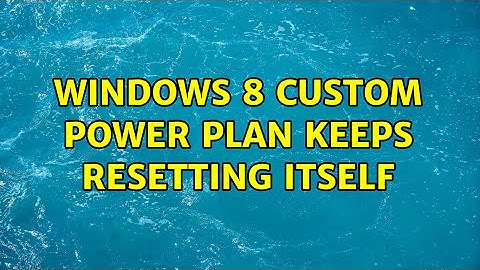Windows 8 custom power plan keeps resetting itself
Solution 1
I was having a similar issue - each time I rebooted, the settings for my power plan were being changed. In my case the culprit was the ASUS AI suite. If you have this installed on your PC, that may be the cause in your case. You can prevent ASUS AI suite from starting on reboot as described here:
http://www.overclock.net/t/1139980/how-to-disable-ai-suite-from-startup
Manually Starting ASUS AI suite after your system is up was not changing my power plan settings, so I am still able to use this utility
Solution 2
I have an HP-- no ASUS utility here. However, I have pinpointed the problem. It's Razer Game Booster that messes the powerplans up.
So this is a third-party issue, not something with Windows or HP. Hopefully Razer can get this resolved soon.
Related videos on Youtube
E-swizz
Updated on September 18, 2022Comments
-
E-swizz over 1 year
I just got a new Haswell laptop, and was experiencing very short battery life: about 3-4 hrs with minimal use. I knew this had to be wrong, so I checked the power plan, and found that "HP Recommended" was idling the processor at 100%, rather than the 5% I wanted. I changed the settings on the HP power plan, but they would always reset. So to fix this, I created my own power plan.
For about a week this power plan stayed unchanged, then it reset itself back to 100% minimum processor state. About 5-6 days after I once again changed it to 5% idle use, it reset itself again! This is very bothersome because it cuts my battery life in half if I keep the plan at 100% idle.
I have looked this up, and no one provides a clear solution: the usual sfc /scannow and isolating troublesome startup software are the only suggestions I've found so far. Does anyone know what is causing this and/or how to fix it? I am sick and tired of having to adjust the power plan every few days just to maintain decent battery life.
I have read that it may have something to do with third-party programs that modify power plans, but the only software I have that does that is Razer's Game Booster, which simply switches to a high-performance plan; it doesn't modify existing ones.
Any suggestions?


![How to Fix: Power Plan Keeps Changing on Windows 10 [2022]](https://i.ytimg.com/vi/BffAbVqJd1Q/hqdefault.jpg?sqp=-oaymwEcCOADEI4CSFXyq4qpAw4IARUAAIhCGAFwAcABBg==&rs=AOn4CLAQf_W497I_ThucaNkvpel68aCkLg)