Windows Service not Auto Starting on reboot
Solution 1
If your service StartType is set to Automatic, but the service is not running after a reboot, then either your service has a dependency on another service that is not starting correctly, or your service's own startup code is failing and ends up stopping the service. Check the Windows Event Log for errors (if you are not logging your own errors, you should be).
Solution 2
Go to your windows services, right click --> Properties, and then select Startup type to Automatic.
Related videos on Youtube
Malachi
I can be found in The Second Monitor. Ping me by typing @Malachi {and then a fun message} Programming Language Skills: Expert: google-fu learning Intermediate: c# vb sql html css xml Beginner: ruby php javascript java angular-js Upcoming Endeavors: android I have been Building Websites for small businesses and will hopefully be finishing up a Windows/XboX Arcade style game sometime in the near future, some of the things that are in the list for this are Integrating Spec flow for testing features of the game Moving the Game to Azure for Testing Online play (eventually) Upgrades to the game Leveling system Armor upgrades Weapon Upgrades Shield implementation More enemies More complex enemies Bosses Boss battles Follow my Blog Random Lyle I also earned the first Reversal Badge on Code Review with my answer to http://codereview.stackexchange.com/questions/40146
Updated on April 19, 2020Comments
-
 Malachi about 4 years
Malachi about 4 yearsI have done some Researching and implemented some additions from the Questions that I found here on StackOverFlow. but I am still having issues with the service not auto-starting
here are some of the Questions/Answers that I have read
- How To Auto Start Windows Service
- Automatically start a windows Service on install
- Auto Start Windows Services through installer in vs net 2008
- How to Automatically start your service after install
I set the Start Type in my Installer code
I set the after install Code
I tested by rebooting, nothing.
uninstalled, re installed, started service and then reboot again, service didn't auto start on reboot.
I made sure every time I made a change that I did a rebuild on the project and the setup project before a fresh install.
I am not finding much for my current situation, when searching Google either.
am I missing something?
-
Jeff about 11 yearsAre you logging? I would imagine if it is set to automatic and it is not restarting that there would be an exception somewhere.
-
 Martin Argerami over 6 yearsThis is not necessarily the case. My service has no dependencies and has been working fine for the last 10 years. Then yesterday I updated to 1703 (Creators Update), and now it doesn't start on boot; but it can still be started manually.
Martin Argerami over 6 yearsThis is not necessarily the case. My service has no dependencies and has been working fine for the last 10 years. Then yesterday I updated to 1703 (Creators Update), and now it doesn't start on boot; but it can still be started manually. -
 Rudy Hinojosa about 6 yearsI am using Top Shelf 3.2. I suspect your application might be dependent on the event log service if you are logging. In top shelf the code is DependsOnEventLog()
Rudy Hinojosa about 6 yearsI am using Top Shelf 3.2. I suspect your application might be dependent on the event log service if you are logging. In top shelf the code is DependsOnEventLog() -
 Herman Van Der Blom over 5 yearsThey suggest that you use als startup: Automatic (delayed). May be not everything is loaded at the point you want to start your service. With Automatic (delayed) your service will be started last in line.
Herman Van Der Blom over 5 yearsThey suggest that you use als startup: Automatic (delayed). May be not everything is loaded at the point you want to start your service. With Automatic (delayed) your service will be started last in line.
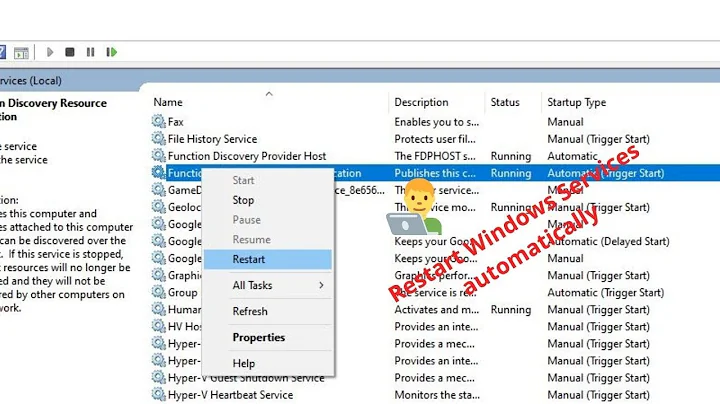
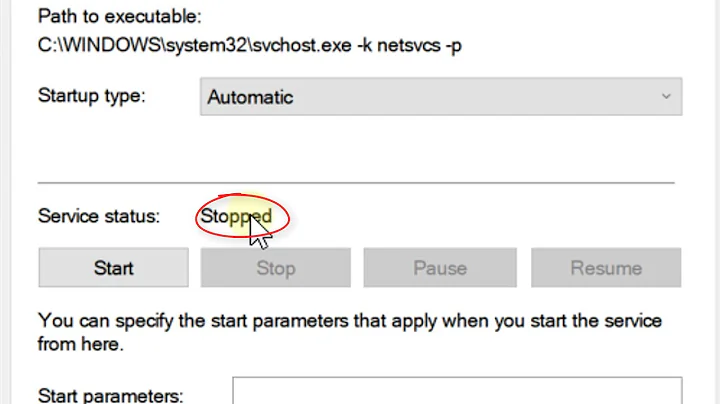


![The Delayed Auto-Start Flag Could Not Be Set – Windows Service Error FIX [Tutorial]](https://i.ytimg.com/vi/kWKahV7tWJU/hq720.jpg?sqp=-oaymwEcCNAFEJQDSFXyq4qpAw4IARUAAIhCGAFwAcABBg==&rs=AOn4CLBVrTKztLNJwkGS_hNEYaRBrY6y1w)

