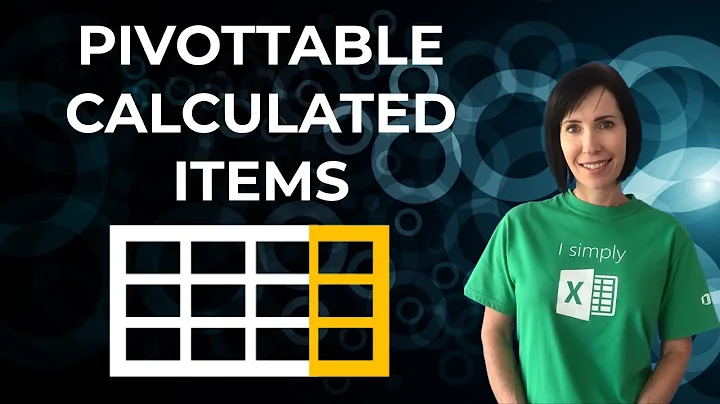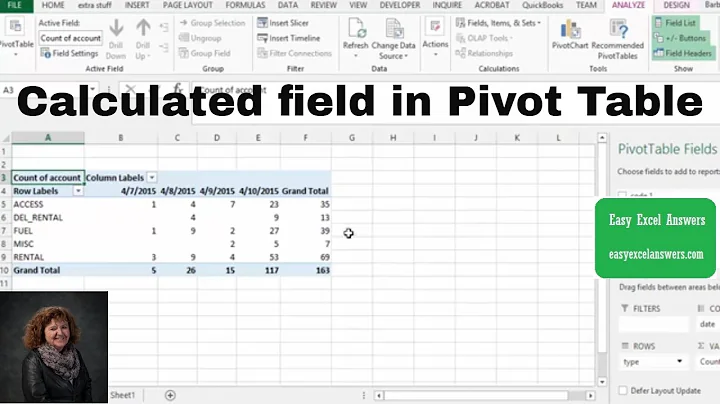Working with Averages in Pivot Table (Calculated Field)
Microsoft's somewhat opaque help page states that "Custom formulas operate on sum totals, not individual records." ("calculate values in a PivotTable report" This has two implications for your question. (1) references in formula to contract_value will be to sum of contract_value, even though the field is displayed as an average, (2) functions like "AVERAGE" and "COUNT" don't do much of anything because they are operating on a single value -- the sum.
To calculate your own averages, you need to create a new variable in your data table that has a "1" for every entry. Let's call this "helper". "helper" in a custom formula will then be the count of the number of rows. (13 in your example).
So the formula you are looking for is
=(contract_value /helper )-costs
(Note that this will be calculated separately for each row, so if you add a "Company B," for example, you will get the "correct" result for each company.)
Related videos on Youtube
narzero
Updated on September 18, 2022Comments
-
narzero over 1 year
I have the following data :
customer_id customer_name id date contract_value costs profit_extra_work 200027 Company A 00.161.559 08/07/2015 499.5 50.55 0 200027 Company A 00.161.566 08/07/2015 499.5 30 824.9 200027 Company A 00.188.852 04/04/2016 499.5 0 69.39 200027 Company A 00.190.078 30/05/2016 499.5 98.1 158.29 200027 Company A 00.190.291 14/04/2016 499.5 15 346.06 200027 Company A 00.222.221 12/05/2017 499.5 15 5.1 200027 Company A 00.222.229 12/05/2017 499.5 100.35 400.81 200027 Company A 00.161.561 08/07/2015 499.5 45 269.97 200027 Company A 00.185.058 18/02/2016 499.5 15 77.41 200027 Company A 00.190.074 30/05/2016 499.5 37.5 95.92 200027 Company A 00.190.084 30/05/2016 499.5 45 420.89 200027 Company A 00.194.050 01/06/2016 499.5 139.65 0 200027 Company A 00.222.222 12/05/2017 499.5 60 274.88This is what my Pivot Table looks like:
Row Labels Average of contract_value Sum of costs Sum of profit_extra_work Company A 499.5 651.15 2943.62What I want to do is add a Calculated Field called "Contract profit". This value can be calculated as
Average of contract_value - Sum of costs. So I've tried adding a new Calculated Field "Contract profit" with this formula:= contract_value - costsBut this returns the wrong results (5842.35). The reason is that for
contract_valueit takes the sum instead of the average. I've tried usingAVERAGE(contract_value) - costsbut this returns the same incorrect result.How can I work with the average value of contract_value in Calculated Fields to get the correct value of -151.56?
-
Jonathan over 6 yearsI hope my answer to your question helped. I'm curious though, about the purpose of your measurement. I can't think of any situation where one would be interested in subtracting total costs from average value.
-