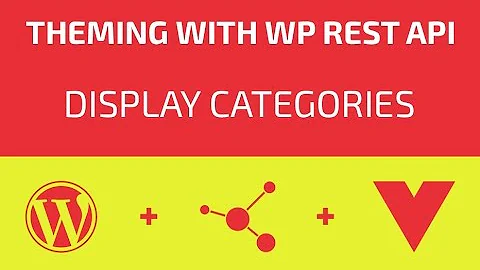WP Rest API + AngularJS : How to grab Featured Image for display on page?
Solution 1
To get featured images response, please add _embed on the query string. example:
http://demo.wp-api.org/wp-json/wp/v2/posts/?_embed
Then, access the featured images in returned JSON response using _embedded['wp:featuredmedia'][0].media_details.sizes.thumbnail.source_url
var app = angular.module('myApp', ['ngSanitize']);
app.controller('Ctrl', function($http, $scope) {
$http.get("http://ogmda.com/wp/wp-json/wp/v2/posts?_embed").success(function(data) {
$scope.posts = data;
var firstFeaturedImageUrl = $scope.posts[0]._embedded['wp:featuredmedia'][0].media_details.sizes.thumbnail.source_url;
});
});
Solution 2
A better way would be to integrate the URL of the featured image into the json response so that you get it all in a single request. You can add the following code (inside your-theme/functions.php) to achieve this:
//Get image URL
function get_thumbnail_url($post){
if(has_post_thumbnail($post['id'])){
$imgArray = wp_get_attachment_image_src( get_post_thumbnail_id( $post['id'] ), 'full' ); // replace 'full' with 'thumbnail' to get a thumbnail
$imgURL = $imgArray[0];
return $imgURL;
} else {
return false;
}
}
//integrate with WP-REST-API
function insert_thumbnail_url() {
register_rest_field( 'post',
'featured_image', //key-name in json response
array(
'get_callback' => 'get_thumbnail_url',
'update_callback' => null,
'schema' => null,
)
);
}
//register action
add_action( 'rest_api_init', 'insert_thumbnail_url' );
Then in your view, you can use
{{ post.featured_image }}
Note: To get the same image in different sizes, use above wp_get_attachment_image_src function that accepts any valid image size, or an array of width and height values in pixels as its second parameter.
Related videos on Youtube
redshift
I've received so much help on this site over the years that I hope I can contribute back in some small way.
Updated on June 04, 2022Comments
-
redshift almost 2 years
I am accessing Wordpress data through an HTTP REST API plugin (this wordpress plugin: http://v2.wp-api.org/). I know how to grab my post title, but how do I display the featured image associated with that post using this plugin? My test shows the post title and the featured image ID, but I am unsure how to display the actual image. Test Example.
Here's my code:
<div ng-app="myApp"> <div ng-controller="Ctrl"> <div ng-repeat="post in posts | limitTo: 1"> <h2 ng-bind-html="post.title.rendered"></h2> <p>{{ post.featured_image }}</p> </div> </div> </div> <script src="https://ajax.googleapis.com/ajax/libs/angularjs/1.3.15/angular.min.js"></script> <script src="https://cdnjs.cloudflare.com/ajax/libs/angular.js/1.3.15/angular-sanitize.min.js"></script> <script> var app = angular.module('myApp', ['ngSanitize']); app.controller('Ctrl', function($http, $scope) { $http.get("http://ogmda.com/wp/wp-json/wp/v2/posts").success(function(data) { $scope.posts = data; }); }); </script> -
per.eight about 8 years@sakarya Yes it does support custom post type, be sure to set 'show_in_rest'=> true in initialisation of your custom post type. Heres more detailed way v2.wp-api.org/extending/custom-content-types
-
sakarya about 8 yearsI'm writing custom endpoints with custom values. When my app finish I will share my codes.