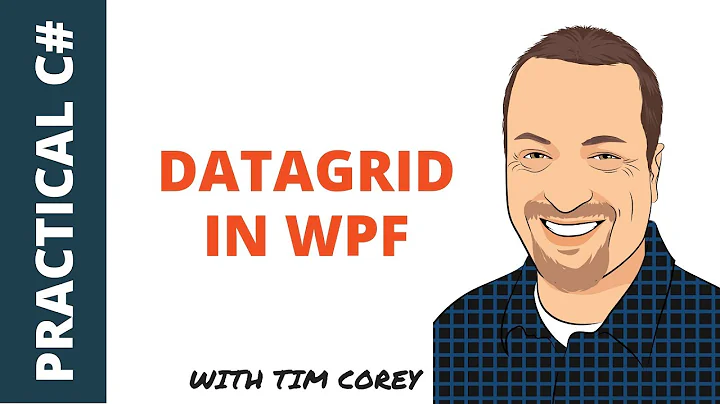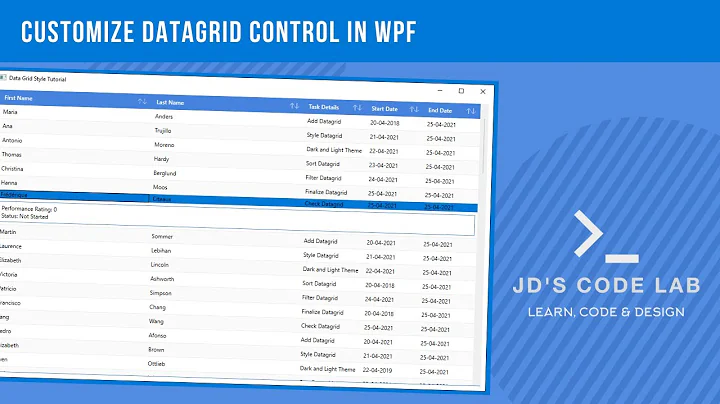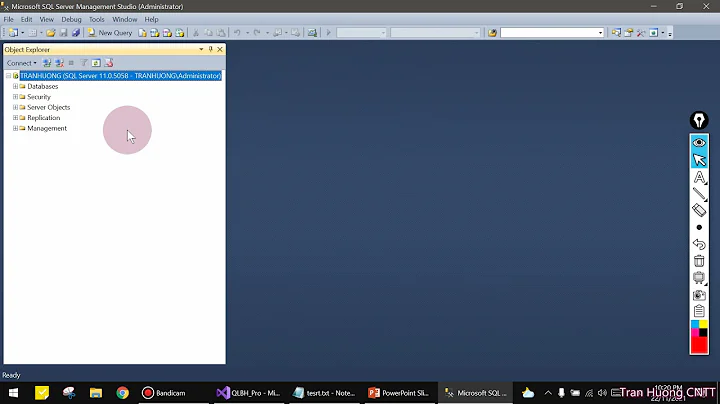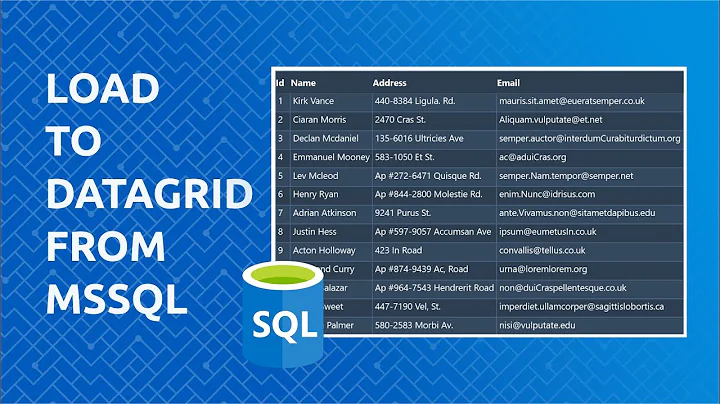WPF Datagrid Lazy load
Solution 1
Loading data: 200k rows is a lot of data that no one (user) wants to see in one place. It will definitely reduce your UI user experience. So your best bet is to filter your data just to reduce the amount of it (for example do not show closed orders, just show the open ones). If you can't do so, you should use Virtualization. I didn't see any applications that use pagination in order to show data (Of course except in web). Most of the time it isn't such a good approach. But if you are talking about a type of data that is like search engines results you must use it. But keep in mind that most users won't exceed page 10 in search engines results.
Filtering: I would suggest doing it on your server side for such a huge amount of data (SQL Server here), or as I said first filter the whole 200k to reduce the amount on server side and then filter it (for user) in order to find something, on the client side. You might also find the following link helpful:
Sorting: Again I would suggest server-client solution but you might also find following links helpful:
- http://blogs.msdn.com/b/jgoldb/archive/2008/08/26/improving-microsoft-datagrid-ctp-sorting-performance.aspx
- http://blogs.msdn.com/b/jgoldb/archive/2008/08/28/improving-microsoft-datagrid-ctp-sorting-performance-part-2.aspx
- http://blogs.msdn.com/b/jgoldb/archive/2008/10/30/improving-microsoft-datagrid-sorting-performance-part-3.aspx
Many people don't use default SortMemberPath of WPF datagrid just because it uses reflection on every single record and this will highly reduce the performance of the sorting process.
Hosein
Solution 2
Here is a very good sample of Data Virtualization (Not UI Virtualization):
http://www.codeproject.com/KB/WPF/WpfDataVirtualization.aspx
Althogh it doesn't support the LINQ IQueryable objects directly but you can use this sample as it is. Of course I'm now wokring to improve it to work with IQueryable objects directly. I think it's not so hard.
Related videos on Youtube
Comments
-
Ravi Yenugu almost 2 years
Details
- VS-2008 Professional SP1
- Version .net 3.5
- Language:C#
I have a WPF Datagrid which loads from Linq-sql query Datacontext data item.The result set contains around 200k rows and its it very slow loading them,sorting,filtering etc. What is the simple and easy way to improve the speed?
Couple of things I saw searching are Scrollview,Data virtualization etc people also talk about Paging,Profiling etc
-
Ravi Yenugu about 13 yearsCan you provide some good reading material links to the paging idea?
-
Efren about 13 yearsSorry, I don't have a good reading materials for the paging code. You already have a full list with all the items. You can have second list which will hold, let's say, 10 items at most. What you do is show the user the second list, never the full list. Give the user a previous and next button, have an index pointing to the first item being shown. Next will add 10 to the index, recreate the second list, and refresh the display.
-
dansan over 10 yearsAnother option is to add a simple fade-in: you set the opacity to 0.0 and then add an event trigger for the OnLoad event to the style for the data grid row that includes a simple DoubleAnimation for the opacity.
-
Josh Noe about 7 yearsThis should probably be a comment?
-
 NoWar over 6 yearsIt is a good example of derived VirtualizatingCollection, performing loading asychronously. Thank you!
NoWar over 6 yearsIt is a good example of derived VirtualizatingCollection, performing loading asychronously. Thank you!