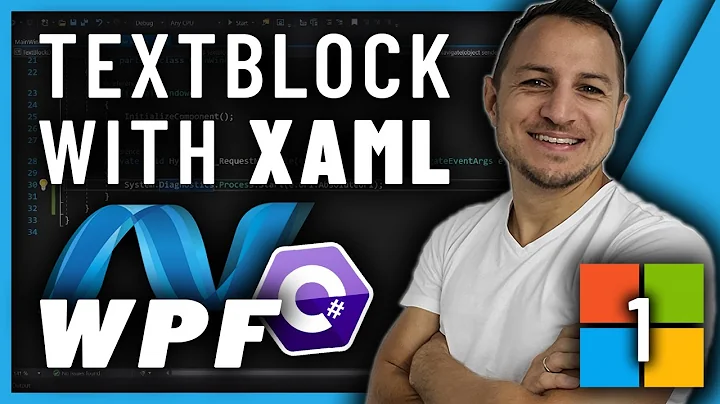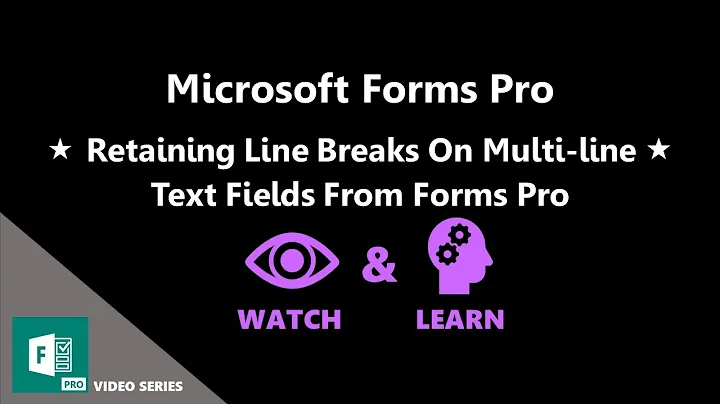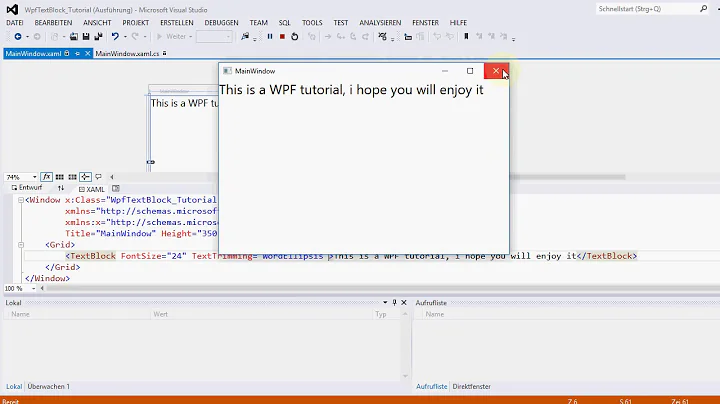WPF Multiline TextBlock LineBreak issues
10,443
See this answer: What the best way to get paragraphs in a WPF textblock? (newline chars?)
You need:
txtBlock1.Inlines.Add("This is first paragraph");
txtBlock1.Inlines.Add(new LineBreak());
txtBlock1.Inlines.Add("This is second paragraph");
Related videos on Youtube
Author by
KMC
Tutorials: WPF C# Databinding C# Programming Guide .NET Framework Data Provider for SQL Server Entity Framework LINQ-to-Entity The Layout System Resources: LifeCharts: free .NET charts FileHelper: text file helper cmdow
Updated on June 04, 2022Comments
-
 KMC almost 2 years
KMC almost 2 yearsI have the following code
txtBlock1.Inlines.Add("This is first paragraph \n This is second paragraph");then TextBlock would display:
This is first paragraph This is second paragraphBut, if I have the following (which I though is equivalent);
txtBlock1.Inlines.Add("This is first paragraph"); txtBlock1.Inlines.Add("\n"); txtBlock1.Inlines.Add("This is second paragraph");TextBlock display:
This is first paragraph // but second paragraph missingIf I separate out the linebreak then the rest of text after the linebreak doesn't show. Why?
I have to use run:
Run run1 = new Run(); run1.Text = "First Paragraph"; run1.Text += "\n"; run1.Text += "Second Paragraph"; txtBlock1.Inlines.Add(run1);Then it produce the result correctly. Why I cannot add inline text to
Textblockand require me to useRun?