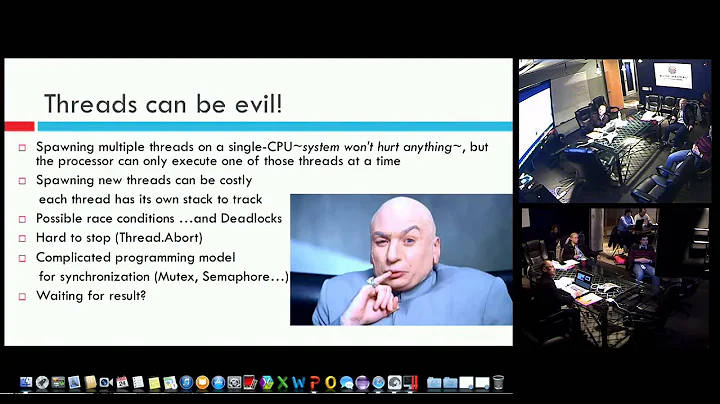WPF: Slider doesnt raise MouseLeftButtonDown or MouseLeftButtonUp
Solution 1
Sliders swallow the MouseDown Events (similar to the button).
You can register for the PreviewMouseDown and PreviewMouseUp events which get fired before the slider has a chance to handle them.
Solution 2
Another way to do it (and possibly better depending on your scenario) is to register an event handler in procedural code like the following:
this.AddHandler
(
Slider.MouseLeftButtonDownEvent,
new MouseButtonEventHandler(slider_MouseLeftButtonDown),
true
);
Please note the true argument. It basically says that you want to receive that event even if it has been marked as handled. Unfortunately, hooking up an event handler like this can only be done from procedural code and not from xaml.
In other words, with this method, you can register an event handler for the normal event (which bubbles) instead of the preview event which tunnels (and therefore occur at different times).
See the Digging Deeper sidebar on page 70 of WPF Unleashed for more info.
Solution 3
Try using LostMouseCapture and GotMouseCapture.
private void sliderr_LostMouseCapture(object sender, MouseEventArgs e)
private void slider_GotMouseCapture(object sender, MouseEventArgs e)
GotMouseCapture fires when the user begins dragging the slider, and LostMouseCapture when he releases it.
Solution 4
I'd like to mention that the Slider doesn't quite swallow the entire MouseDown event. By clicking on a tick mark, you can get notified for the event. The Slider won't handle MouseDown events unless they come from the slider's... slider.
Basically if you decide to use the
AddHandler(Slider.MouseLeftButtonDownEvent, ..., true)
version with the ticks turned on, be sure that the event was handled previously. If you don't you'll end up with an edge case where you thought the slider was clicked, but it was really a tick. Registering for the Preview event is even worse - you'll pick up the event anywhere, even on the white-space between ticks.
Related videos on Youtube
Nick
Updated on April 19, 2022Comments
-
Nick about 2 years
I tried this XAML:
<Slider Width="250" Height="25" Minimum="0" Maximum="1" MouseLeftButtonDown="slider_MouseLeftButtonDown" MouseLeftButtonUp="slider_MouseLeftButtonUp" />And this C#:
private void slider_MouseLeftButtonDown(object sender, MouseButtonEventArgs e) { sliderMouseDown = true; } private void slider_MouseLeftButtonUp(object sender, MouseButtonEventArgs e) { sliderMouseDown = false; }The sliderMouseDown variable never changes because the MouseLeftButtonDown and MouseLeftButtonUp events are never raised. How can I get this code to work when a user has the left mouse button down on a slider to have a bool value set to true, and when the mouse is up, the bool is set to false?
-
Nick over 15 yearsThank you, I was able to use the IsMouseCapturedWithinChanged event in combination with the PreviewMouseLeftButtonUp events to accomplish my ultimate goal.
-
PeterAllenWebb over 15 yearsDoes anyone know the rationale for this behavior?
-
PeterAllenWebb over 15 yearsUsing this trick seems like the kind of hack that could make your job (or someone else's) much harder in the future. Is it really a good idea?
-
Michael Brown over 15 yearsThe reason for this behavior is that the button handles the MouseDown event. By default if any control states that they've handled an event, then no one else gets notification unless they have specified they want to see handled events as well.
-
cplotts over 15 yearsI wouldn't call it a hack. However, that being said, I would try to avoid using it if possible, but if you are between rock and a hard place ... Let me explain. The preview events fire before the regular events. So, using the preview events might not always work in the situation at hand.
-
Jason Stevenson over 14 yearsIt is the "only" way that we can make Wpf work within our MFC application. The preview events mess with our messaging within the application.
-
 Samvel Siradeghyan about 14 yearsThanks for this solution. I had the same problem and your answer solved it.
Samvel Siradeghyan about 14 yearsThanks for this solution. I had the same problem and your answer solved it. -
Michael Brown almost 14 yearsCorey...can't believe I forgot to mention HandledEventsToo, that is the alternetave and one or the other would be desireable based on a given scenario (for instance if you want to short-circuit the event and handle it at the higher level, You can set the event's handled property to true in the preview event (preventing it from being fired in most cases by a lower element).
-
Etienne Charland almost 6 yearsIf IsMoveToPointEnabled is true, neither this nor PreviewMouseDown works when clicking the slider. Any idea how to get it working in that case?