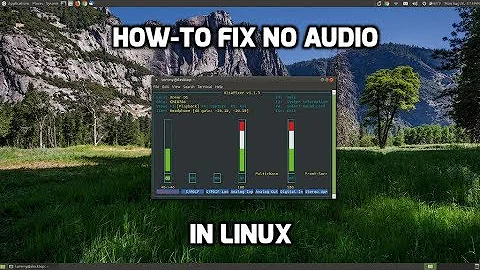Xubuntu 14.04 system sound not working?
This drove me crazy. Make sure Pulse Audio Volume Control is installed.
To install open a terminal (Ctrl+T) and type sudo apt-get install pavucontrol
This took me forever to find but worked like a charm.
Related videos on Youtube
Glen
Updated on September 18, 2022Comments
-
Glen over 1 year
There are no system sounds as far as I can tell and there is no option for setting this in settings. Speakers are working fine as I'm able to play Youtube Videos.
Its a fresh 14.04 LTS install.
All help is appreciated.
Edit: I'm sorry for not putting things in better words. Yes, Youtube sounds and Songs, movies etc are working fine. Its just sound indication/system sounds which were played as a feedback from system during events. E.x:Login sound.
2nd Edit: I was able to get Log-in sound working by following this. However, nothing else has worked to get other sounds working which are mentioned in there.
3rd Edit:
Problem;
XXXXX:~$ xfconf-query -c xsettings -p /Net/EnableEventSounds false XXXXX:~$ xfconf-query -c xsettings -p /Net/EnableInputFeedbackSounds falseFound solution, looks like this was set to false so I had to change it to True using following commands, not sure why it was on false though.
xfconf-query -c xsettings -p /Net/EnableEventSounds -s True xfconf-query -c xsettings -p /Net/EnableInputFeedbackSounds -s True-
 Lynob almost 10 yearsYour question is not clear. Can you hear sound when you play youtube vids or not? if not, try this, type
Lynob almost 10 yearsYour question is not clear. Can you hear sound when you play youtube vids or not? if not, try this, typealsamixerin the terminal and navigate using the arrows and keep pressingmto unmute all -
hrzhu over 8 yearsYou edit 3 solves the problem, but it requires lowercase boolean value.
-
-
Glen almost 10 yearsIt is not muted. Actually its set for 100%. :/