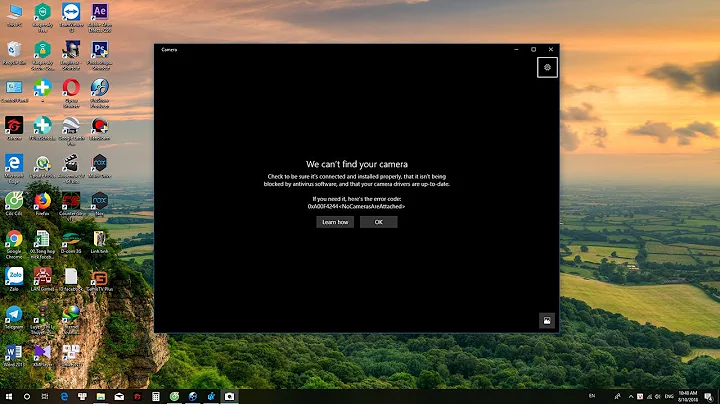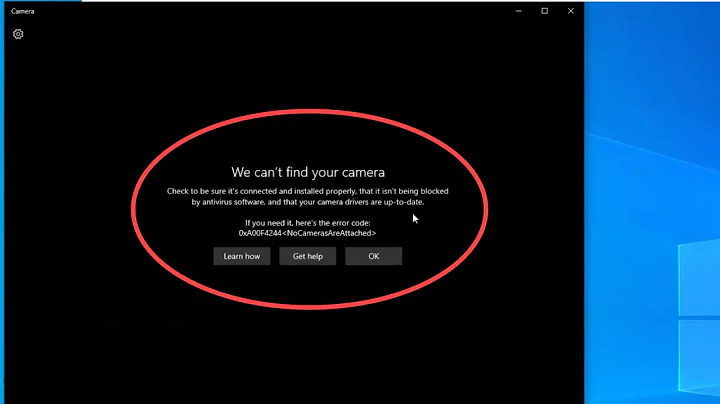0xA00F4244<NoCamerasAreAttached> error
First check if your device is hidden. Go to view in Device Manager and check "Show hidden devices".
If the webcam still doesn't appear then you could try uninstalling the USB Root Hub from inside USB controllers in the Device Manager then do a system restart. This should force Windows into a hardware setup wizard after you log back on. (It is probably a good idea to make a system restore point before doing this just incase!)
I've seen this on Dell laptops after Windows updates (since it's a new laptop I'm guessing you might have had some when you first booted up) and it isn't very obvious intergrated webcams are considered USB devices.
Related videos on Youtube
sup
Updated on September 18, 2022Comments
-
 sup over 1 year
sup over 1 yearBought a ASUS TUF GAMING FX504GD_FX80GD laptop just yesterday and after opening the camera app it shows the following error:
" We can't find your camera Check to make sure that it's connected and installed properly,that it isn't being blocked by antivirus software, and that your camera drivers are up to date. If you need it, here's the error code: 0xA00F4244<NoCamerasAreAttached> "Tried out the following things:
As no other third party installed so just disabled the windows security real time protection,but problem still exists
Tried resetting the camera app,problem still exists
thought that the camera app might be faulty so installed a third party web cam recorder(Fonepaw) and tried to record through the webcam option in Fonepaw but unfortunately Fonepaw couldn't detect the webcam.
I thought then it might be a driver issue so after checking random Youtube tutorials on how to update drivers so what I found out is:
After checking the Device Manager section, there was no Camera and Imaging devices driver present.So, tried to add the drivers by this method:
For camera: - Device Manager>Action>Add legacy hardware>Next>Install the hardware that I manually select from a list(Advanced) {because scanning for hardware option didn't help}>Camera>Next>In the "select the device driver you want to install this hardware section", I couldn't proceed further as it says to choose the model number and then click proceed but it doesn't show any options or any drop down menu to select the model in the dialogue box and then click next to proceed.
So, for the above problem I couldn't add the camera driver.
So, I thought of adding the imaging devices driver if random tweaking helps by the following same method:
Device Manager>Action>Add legacy hardware>Next>Install the hardware that I manually select from a list(Advanced) {because scanning for hardware option didn't help}>Imaging devices>and added all of the sub drivers,without having the appropriate knowledge. I list down the sub drivers of the Imaging devices:
- SCSI Scanner Device
- Serial Scanner Device
- USB Scanner Device
- WSD Scanner Device
But nothing helped,still the camera problem exists.
Laptop system informtion:
Machine name: DESKTOP-MSTO86Q Machine Id: {2DC63750-F428-4798-95A6-4B55AB6D5692} Operating System: Windows 10 Home Single Language 64-bit (10.0, Build 18362) (18362.19h1_release.190318-1202) Language: English (Regional Setting: English) System Manufacturer: ASUSTeK COMPUTER INC. System Model: TUF GAMING FX504GD_FX80GD BIOS: FX504GD.315 (type: UEFI) Processor: Intel(R) Core(TM) i5-8300H CPU @ 2.30GHz (8 CPUs), ~2.3GHz Memory: 8192MB RAM Available OS Memory: 8048MB RAM Page File: 5936MB used, 4031MB available Windows Dir: C:\Windows DirectX Version: DirectX 12 DX Setup Parameters: Not found User DPI Setting: 120 DPI (125 percent) System DPI Setting: 120 DPI (125 percent) DWM DPI Scaling: UnKnown Miracast: Available, with HDCP Microsoft Graphics Hybrid: Supported DirectX Database Version: 1.1.0 DxDiag Version: 10.00.18362.0387 64bit UnicodePardon me for any kind of wrong formatting and let me know if I have left out any information. Thank you
-
Michael Frank over 4 yearsI would suggest installing the drivers for the camera from the Asus website... but it seems like they don't offer any for this model.
-
 sup over 4 yearsThat's what I was searching but there was no camera drivers present in the Asus official site and thought of giving any other drivers from the internet but couldn't find.
sup over 4 yearsThat's what I was searching but there was no camera drivers present in the Asus official site and thought of giving any other drivers from the internet but couldn't find. -
ResoundingBoom over 4 yearsIf there aren't explicit drivers for the webcam (which I couldn't find either) then Asus might be expecting the camera to run with the generic default windows driver for integrated webcam. There's also the chance the webcam could have its physical connection impaired in some way.
-
 sup over 4 yearsYes! That might be also true, so to know the actual thing, going to the ASUS service centre would be the best thing. Thanks.
sup over 4 yearsYes! That might be also true, so to know the actual thing, going to the ASUS service centre would be the best thing. Thanks.
-
 sup over 4 yearsNo,it didn't help. The problem still exists
sup over 4 yearsNo,it didn't help. The problem still exists