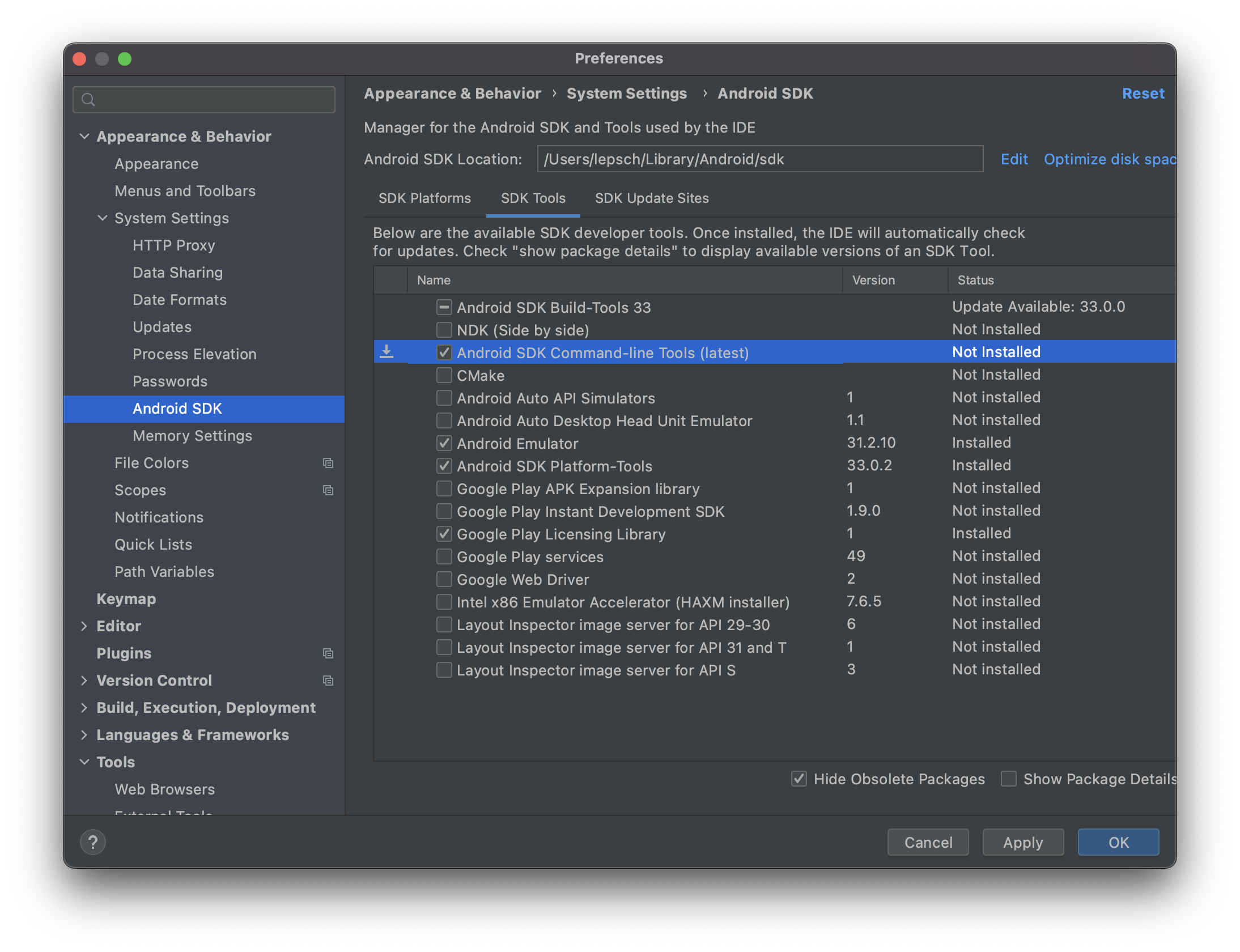Android Sdk manager not found- Flutter doctor error
First, make sure to follow the official documentation step by step to install and set up Android SDK for Windows (Maybe uninstall first everything from before to remove any kind of conflict that exist). Also, don't install the Command line tools only and include it to PATH (Remove every related Android SDK PATH or even other environment variables that are still there too). The recommended way is inside the Android Studio in Preferences -> Appearance & Behavior -> System Settings -> Android SDK -> SDK Tools and select Android SDK Command-line Tools.
Second, make sure you restart the command prompt for the changes to take effect. For example, changing PATH doesn't update the running processes. So, just restart the ones that need the new configurations. Sometimes even restart the entire system so every process has the updated configurations.
And then try again to accept the licenses:
flutter doctor --android-licenses
Pragnya Sahu
Updated on January 05, 2023Comments
-
Pragnya Sahu over 1 year
I installed flutter and it was working fine but after updating it to recent version, flutter is not able to find the android sdk manager. I've tried running flutter doctor and tried to install android licenses but the error "Android Sdkmanager not found is shown". I've attached the image of my command prompt here.
Here's what I've already tried but didn't worked...
- I had cmd tools installed in my android studio, so I uninstalled and reinstalled it.
- Changed path settings, added my sdk path to environment variables.
- Also added cmd tool path to system variables.
- Deleting the cmd tools and downloading it from android studio official site and pasting it into the sdk manager folder.
- Changing the sdk path to the sdk manager folder path in command prompt.
- Running command prompt as administrator.
I've attached the image of command prompt with 'flutter doctor -v' here
I've tried almost everything I found on google but nothing seems to solve my problem. I don't know what should I do next and I'm stuck in it from two days.
Here's the flutter doctor --android-licenses -v image
Please help, Thanks.
-
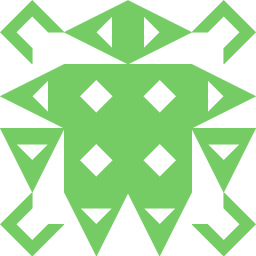 Hardik Mehta almost 2 yearsPlease checkout this link : fluttercampus.com/guide/201/…
Hardik Mehta almost 2 yearsPlease checkout this link : fluttercampus.com/guide/201/… -
Pragnya Sahu almost 2 yearsAlso tried this way, but didn't work.
-
Pragnya Sahu almost 2 yearsI've also reinstalled android studio and flutter, still the error continues.
-
 Prashant almost 2 yearsCan you provide me with remote access to your system for understanding and debugging your issue
Prashant almost 2 yearsCan you provide me with remote access to your system for understanding and debugging your issue
-
 Prashant almost 2 yearsTry reinstalling Android Studio
Prashant almost 2 yearsTry reinstalling Android Studio -
Pragnya Sahu almost 2 yearsI did, Please check the image I've provided.
-
 lepsch almost 2 yearsI've edited my answer. Could you please try that?
lepsch almost 2 yearsI've edited my answer. Could you please try that? -
Pragnya Sahu almost 2 yearsI tried your way but the error remains the same.
-
 Community almost 2 yearsYour answer could be improved with additional supporting information. Please edit to add further details, such as citations or documentation, so that others can confirm that your answer is correct. You can find more information on how to write good answers in the help center.
Community almost 2 yearsYour answer could be improved with additional supporting information. Please edit to add further details, such as citations or documentation, so that others can confirm that your answer is correct. You can find more information on how to write good answers in the help center.