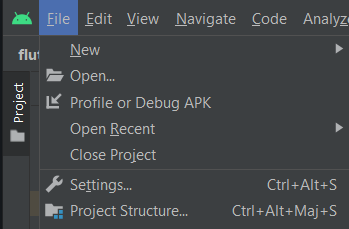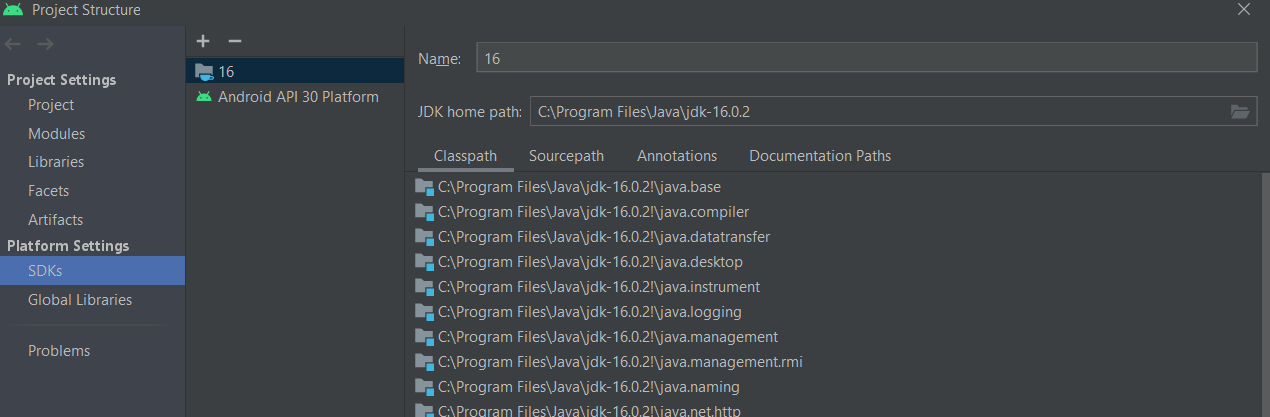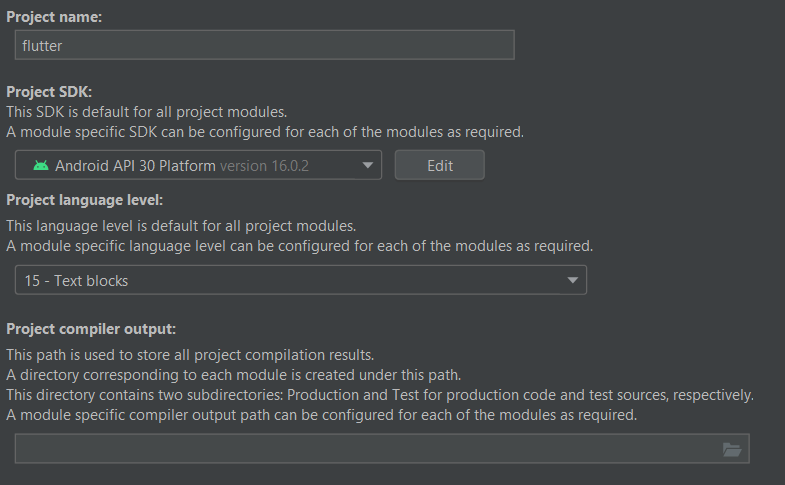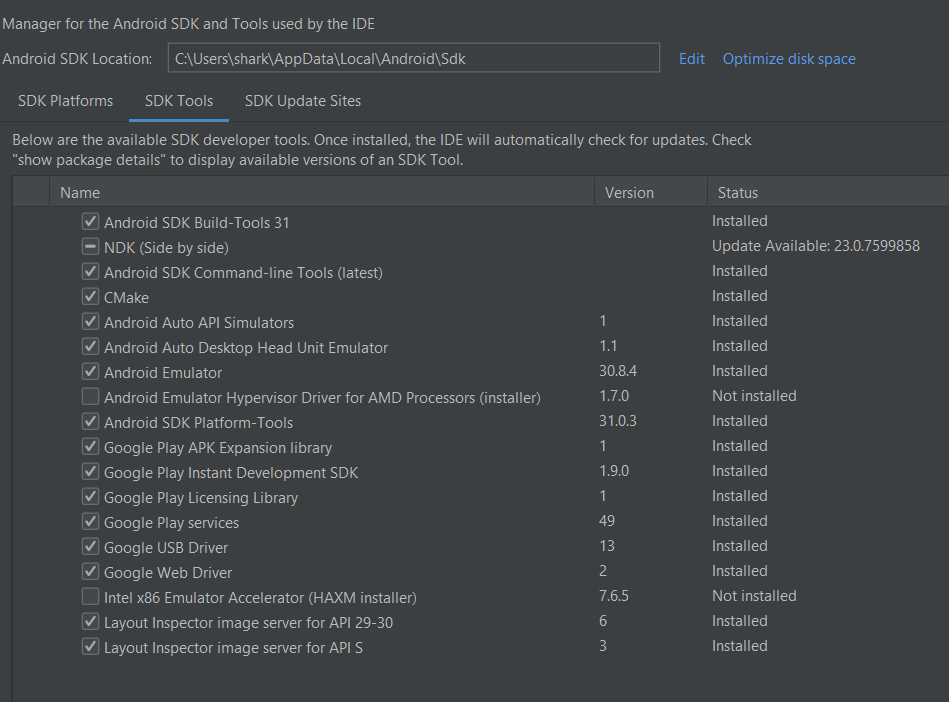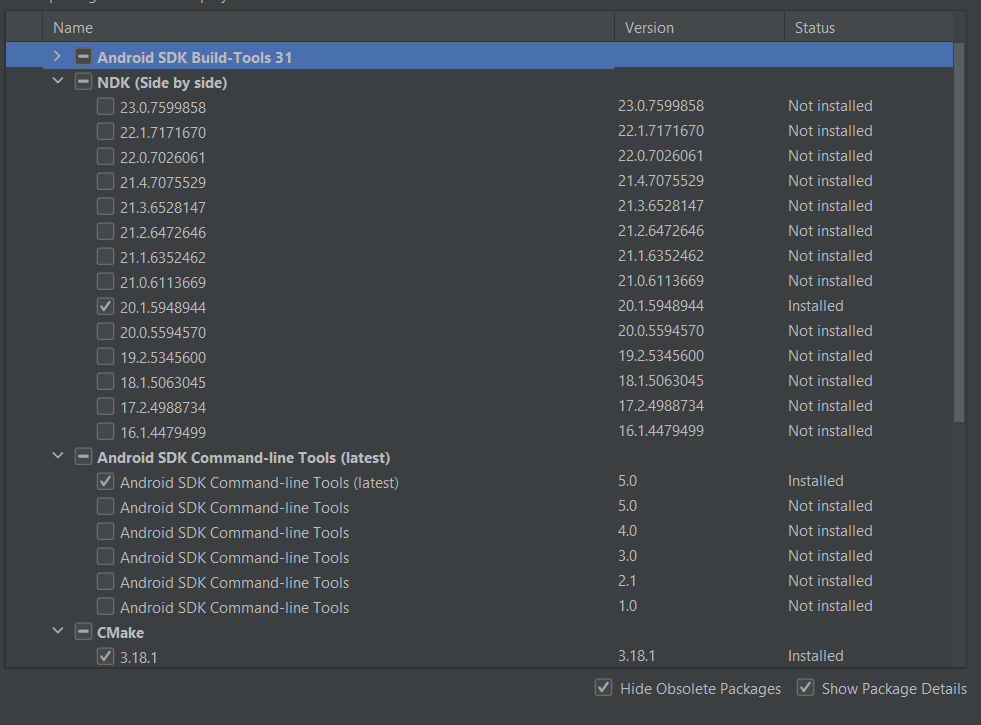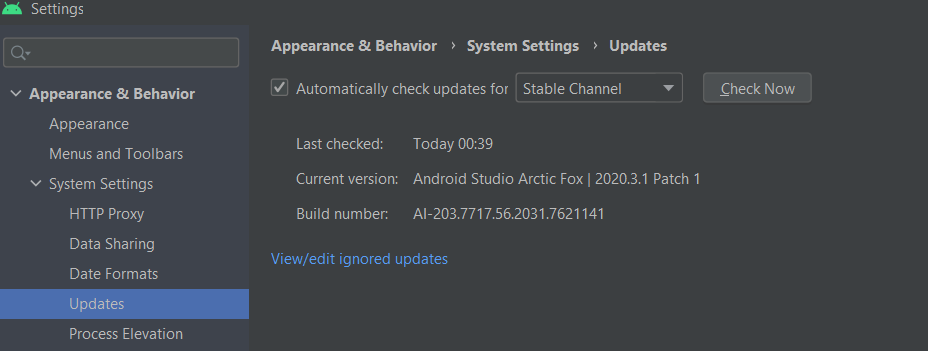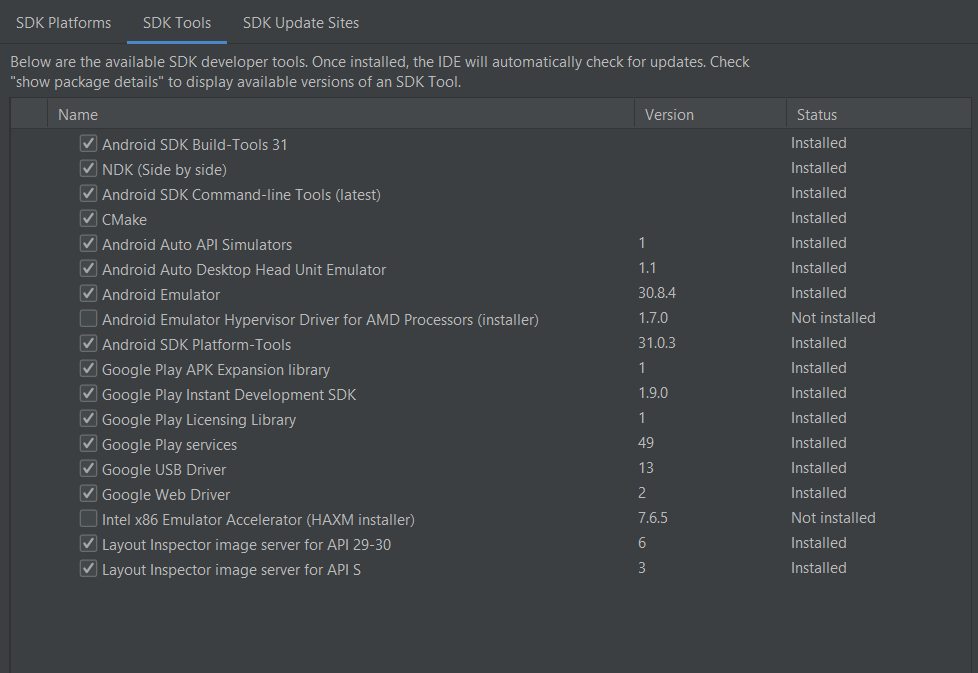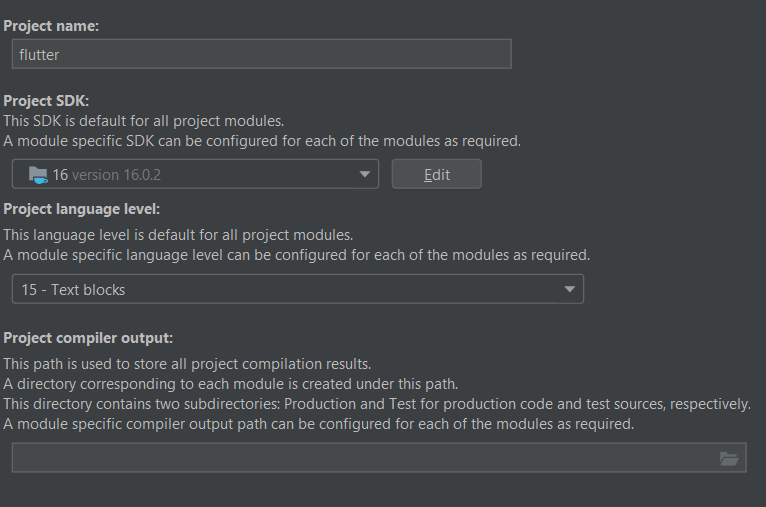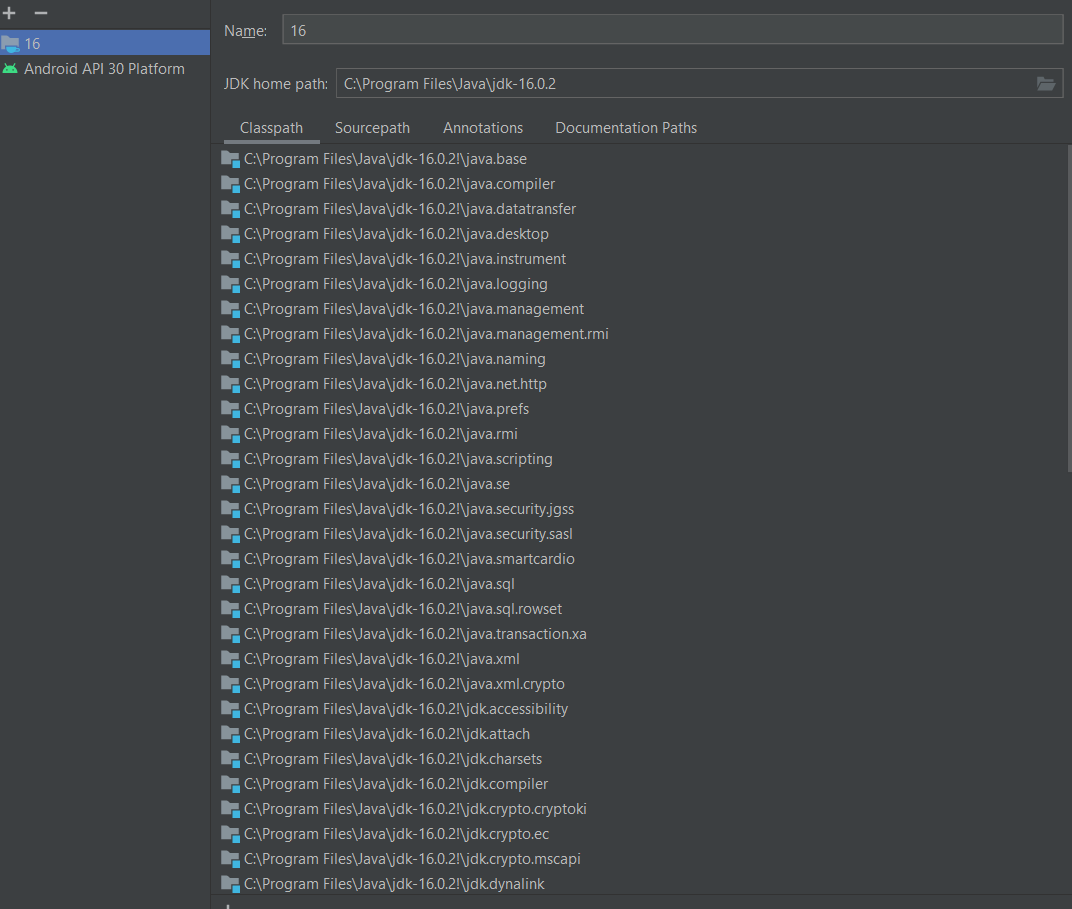Flutter 2: Unable to determine bundled Java version
Solution 1
So here the action I have done: Install latest version of jdk: https://www.oracle.com/java/technologies/javase-downloads.html
Install latest version of jre: https://www.oracle.com/java/technologies/javase-jre8-downloads.html
Go to: C:\Program Files\Android and remove all version of Android Studio
Go to Windows search: Environement Variables > Environement Variables > System Variables and add JAVA_HOME with value the path to your jdk (C:\Program Files\Java\jdk-16.0.2)
Install Android Studio again
Go to file > Project Structure
Put your JDK path:
Go to file > Settings
Click on Show Package Details and retrograde to 20.1 or 22.2 (not sur for 22.2 but read that for some it works)
Verify you're on a stable version:
flutter pub get flutter pub upgrade flutter pub outdated flutter doctor -v
and it should be good: • Java version OpenJDK Runtime Environment (build 11.0.10+0-b96-7249189)
Solution 2
Is JAVA_HOME env variable set? If not, add it
Solution 3
Have you select your jdk in files android? Else, I recommand you to watch this post: Unable to find bundled Java version on Flutter
Cordially
Da2ny
Updated on December 31, 2022Comments
-
 Da2ny 5 months
Da2ny 5 monthsI am using Android Studio under Windows 10 to make run a flutter project, however I have this warning I would like to fix :
X Unable to determine bundled Java version. • Try updating or re-installing Android Studio.I have already try multiple solutions exposed on Stackoverflow / Git but no ones worked.
Here the settings of my project :
Here my flutter doctor :
C:\lib\flutter\bin\flutter.bat doctor --verbose [√] Flutter (Channel stable, 2.2.3, on Microsoft Windows [version 10.0.19042.1165], locale fr-FR) • Flutter version 2.2.3 at C:\lib\flutter • Framework revision f4abaa0735 (8 weeks ago), 2021-07-01 12:46:11 -0700 • Engine revision 241c87ad80 • Dart version 2.13.4 [√] Android toolchain - develop for Android devices (Android SDK version 30.0.2) • Android SDK at C:/Users/[MY_USER]/AppData/Local/Android/Sdk • Platform android-30, build-tools 30.0.2 • ANDROID_HOME = C:/Users/[MY_USER]/AppData/Local/Android/Sdk • Java binary at: C:\Program Files\Java\jdk1.8.0_291\bin\java • Java version Java(TM) SE Runtime Environment (build 1.8.0_291-b10) • All Android licenses accepted. [√] Chrome - develop for the web • Chrome at C:\Program Files\Google\Chrome\Application\chrome.exe [!] Android Studio (version 4.1.0) • Android Studio at C:\Program Files\Android\Android Studio • Flutter plugin can be installed from: https://plugins.jetbrains.com/plugin/9212-flutter • Dart plugin can be installed from: https://plugins.jetbrains.com/plugin/6351-dart X Unable to determine bundled Java version. • Try updating or re-installing Android Studio. [√] VS Code (version 1.59.1) • VS Code at C:\Users\[MY_USER]\AppData\Local\Programs\Microsoft VS Code • Flutter extension can be installed from: https://marketplace.visualstudio.com/items?itemName=Dart-Code.flutter [√] Connected device (3 available) • Android SDK built for x86 (mobile) • emulator-5554 • android-x86 • Android 11 (API 30) (emulator) • Chrome (web) • chrome • web-javascript • Google Chrome 92.0.4515.159 • Edge (web) • edge • web-javascript • Microsoft Edge 92.0.902.84 ! Doctor found issues in 1 category. Process finished with exit code 0Could you provide help please ?
-
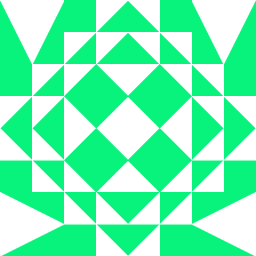 Benyamin over 1 yearrefer to my answer here: stackoverflow.com/questions/68729690/…
Benyamin over 1 yearrefer to my answer here: stackoverflow.com/questions/68729690/… -
 Da2ny over 1 yearWell, C:\Users[my_user]\.jdks\openjdk-16.0.2 (updated in the SDKs), path set in the env variables : JAVA_HOME C:\Program Files\Java\jdk-16.0.2, I don't know how can I check for the build gradle but gradle is up to date, SDK Tools up to date (but I can't install : Android Emmulator Hypervisor Driver for AMD Processor (probably because I don't have AMD), and Intel x86 Emulator Accelerator. So it hasn't not resolved the problem :/
Da2ny over 1 yearWell, C:\Users[my_user]\.jdks\openjdk-16.0.2 (updated in the SDKs), path set in the env variables : JAVA_HOME C:\Program Files\Java\jdk-16.0.2, I don't know how can I check for the build gradle but gradle is up to date, SDK Tools up to date (but I can't install : Android Emmulator Hypervisor Driver for AMD Processor (probably because I don't have AMD), and Intel x86 Emulator Accelerator. So it hasn't not resolved the problem :/ -
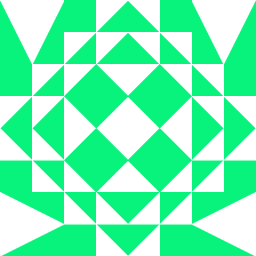 Benyamin over 1 yearin windows cmd type java -version. what is the results
Benyamin over 1 yearin windows cmd type java -version. what is the results
-