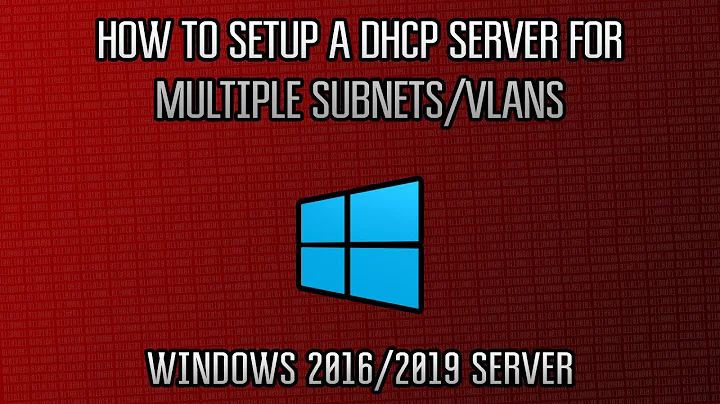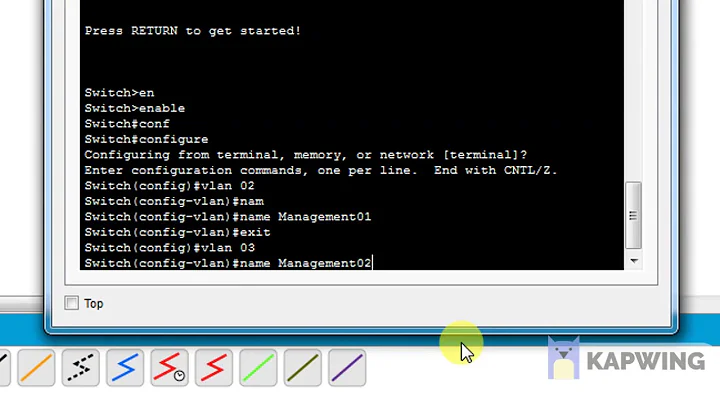1 NIC - Two VMs on different VLANS
5,747
Finally I found a solution,
- "you must also disable "Priority & VLAN" on the HOSTS LAN adapter that you are bridging... otherwise it drops all of the packets that contain tags targeting the VM"
- You need to add a new Network under Edit-> Virtual Network Editor and select VMnet3. Then Under VMnet Information Select Bridged and choose your NIC.
- "switching to the vmxnet3 paravirtualized NIC gave the option for VLAN tagging in the driver's advanced settings. Just change ethernet0.virtualDev to "vmxnet3" in your VM's .vmx file"
- In the VM go to NIC's Advanced settings and set the VLAN ID tagging. IT WORKS!
Related videos on Youtube
Author by
Bobys
Updated on September 18, 2022Comments
-
Bobys over 1 year
I have currently a trunk port connected on one host that runs VMWare Workstation 14. I would like to have 2 VMs running on that host and each one to be part of a different VLAN.
My VLANS are: VLAN10 - 172.0.10.0/24 and VLAN20 172.0.20.0/24.
On my host, on my NIC configuration I was able to set the VLAN ID and be part of the VLAN, which means my trunk works.
How can I setup my VMs now to use those VLANs? Note: The host should not be part of any VLAN, only the VMs. Our environment cannot support 2 different NICs. Only one NIC should be used.
I spent a lot of time reading on the internet but there is not a clear answer if Workstation supports that or how to do it.