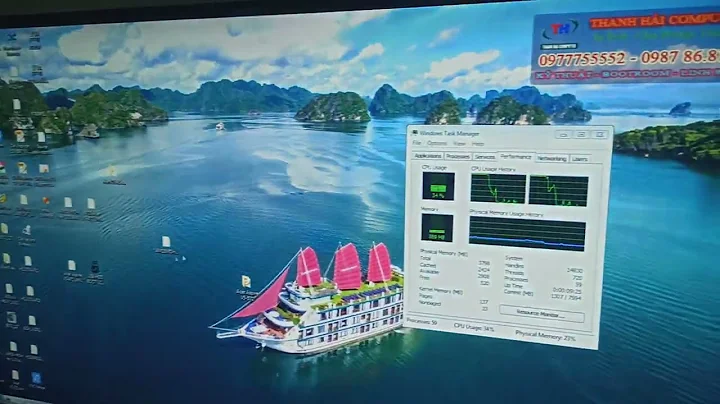100% CPU consumption with Adobe Flash videos in Chrome?
Solution 1
Found the issue, it has to do with the standalone version of Flash and Chrome's integrated Flash conflicting with one another, trying to load both at the same time
Do the following:
In Chrome's address bar, type "about:plugins" (no space between colon and plugins)
This will bring up a list of plugins
Look for the Flash plugin and when you find it, it may say 2 or more files. For example mine said 3 as shown here: Flash (3 files) - Version: 11,4,402,265
Over to the far right is a DETAILS link. Click on it. This will bring up details for each file/version you have installed
Look at the "Location:" of each version – some may be the integrated Chrome version (…Application Data\Google\Chrome etc) and the other is the standalone Adobe (formerly Macromedia) version which is in the …Windows\system32\Macromed\Flash etc directory.
You don't want the integrated Chrome version(s). Click on "Disable" just under the Location(s) of the Chrome version to disable it (and it will become grayed out)
Ensure that the standalone Adobe version is still enabled – if it is disabled (grayed out) click the ‘Enable’ link just under its Location to enable it) then close the Plugins tab
You're good to go. This should get rid of Flash constantly using 100% CPU for Flash videos.
Solution 2
I think that Chrome is not the problem, the unique problem is Flash. Now I'm watching a video in window mode and CPU is nearly at 90%, but if I put it to fullscreen mode it decrease to 50%. Seems to be a problem with scaling video or something similar.
Solution 3
It seems to be the Chrome's plugin "sandboxing". In Chrome forums they recommend to clear cache, but that works in some cases...
You can try Chromium and install Adobe Flash separately (Chrome includes a customized version of Flash).
Related videos on Youtube
Theo Bendixson
Updated on September 18, 2022Comments
-
Theo Bendixson over 1 year
100% cpu usage when streaming flash video with Chrome, but firefox use less than 50% of my cpu usage.
what causing this? also any workaround to fix it? thank you.
-
user about 13 years+1, chrome frequently hogs memory on my machine
-
TheXed over 11 yearsGet use to it... and the problem lies with flash, not Chrome.
-
 Admin over 10 yearsconfirmed that dupe answer helps a LOT
Admin over 10 yearsconfirmed that dupe answer helps a LOT
-
-
 Admin over 10 yearsi get the exact same spikes w lightspark + no swf
Admin over 10 yearsi get the exact same spikes w lightspark + no swf -
 Admin over 10 yearsi tried both. didn't help me
Admin over 10 yearsi tried both. didn't help me